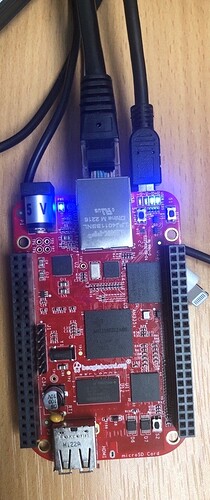I am new with beaglebone board and I have been trying to work with flashing an image from the latest image link but I keep on having problems with the board where when I connect the usb to the board, I only get an usr 0 and 1 on constantly (as shown in the image in the forum).
I know when you connect to the board there should be an activity in usr 0 and usr 3 constantly flashing but now I got this problem and I might have made a mistake while trying to flash an image with graphical interface into beaglebone.
To explain how I got here, I tried to install tioghtvncserver into beaglebone, however, I was informed that I would need to install lxde. When I tried to install lxde it keeps on causing problems with the remaining space where I had to use sudo apt --fix broken install and I still keep on getting message not enough free space in /var/cache/apt/archives/. (Long story short ![]()
![]() ) I reached to stage where I used fdisk in order to kill the processes and by mistake I used
) I reached to stage where I used fdisk in order to kill the processes and by mistake I used sudo pkill -u root and the outcome as shown above (start of forum).