Hello,
I’m trying to use a static IP address to access the Internet in BBB.
while dhcp works properly with the internet.
Static IP is successfully assigned to BBB but unable to ping www.google.com or ping 192.168.2.103
My windows PC [IP: 192.168.2.103]
VmWare(ubuntu 22.04) [static IP: 192.168.2.104]
BBB [IP: 192.168.2.105]
Bridged connection is applied inside VmWare Network Controller.

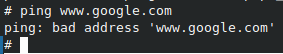
# uname -r
6.7.0
# ifconfig
eth0 Link encap:Ethernet HWaddr 04:A3:16:B0:0B:58
inet addr:192.168.2.105 Bcast:0.0.0.0 Mask:255.255.255.0
inet6 addr: fe80::6a3:16ff:feb0:b58/64 Scope:Link
UP BROADCAST RUNNING MULTICAST MTU:1500 Metric:1
RX packets:23 errors:0 dropped:0 overruns:0 frame:0
TX packets:10 errors:0 dropped:0 overruns:0 carrier:0
collisions:0 txqueuelen:1000
RX bytes:2290 (2.2 KiB) TX bytes:796 (796.0 B)
lo Link encap:Local Loopback
inet addr:127.0.0.1 Mask:255.0.0.0
inet6 addr: ::1/128 Scope:Host
UP LOOPBACK RUNNING MTU:65536 Metric:1
RX packets:0 errors:0 dropped:0 overruns:0 frame:0
TX packets:0 errors:0 dropped:0 overruns:0 carrier:0
collisions:0 txqueuelen:1000
RX bytes:0 (0.0 B) TX bytes:0 (0.0 B)
/etc/network/interfaces looks like:
# sudo cat /etc/network/interfaces
# interface file auto-generated by buildroot
auto lo
iface lo inet loopback
auto eth0
iface eth0 inet static
address 192.168.2.105
netmask 255.255.255.0
gateway 192.168.2.1
dns-nameservers 8.8.8.8 8.8.4.4
