Hi,
I am not new about this type of situation, but I have a little problem with using of gpio, again…
I am using a BBG, with this version of kernel:
![]()
I have edit the uEnv.txt file as follow:
root@beaglebone:/dev# cat /boot/uEnv.txt
#Docs: http://elinux.org/Beagleboard:U-boot_partitioning_layout_2.0
uname_r=4.14.108-ti-xenomai-r143
#uuid=
#dtb=
###U-Boot Overlays###
###Documentation: http://elinux.org/Beagleboard:BeagleBoneBlack_Debian#U-Boot_Overlays
###Master Enable
enable_uboot_overlays=1
###
###Overide capes with eeprom
#uboot_overlay_addr0=/lib/firmware/<file0>.dtbo
#uboot_overlay_addr1=/lib/firmware/<file1>.dtbo
#uboot_overlay_addr2=/lib/firmware/<file2>.dtbo
#uboot_overlay_addr3=/lib/firmware/<file3>.dtbo
###
###Additional custom capes
#uboot_overlay_addr4=/lib/firmware/<file4>.dtbo
#uboot_overlay_addr5=/lib/firmware/<file5>.dtbo
#uboot_overlay_addr6=/lib/firmware/<file6>.dtbo
#uboot_overlay_addr7=/lib/firmware/<file7>.dtbo
###
###Custom Cape
#dtb_overlay=/lib/firmware/<file8>.dtbo
###
###Disable auto loading of virtual capes (emmc/video/wireless/adc)
disable_uboot_overlay_emmc=1
disable_uboot_overlay_video=1
disable_uboot_overlay_audio=1
disable_uboot_overlay_wireless=1
disable_uboot_overlay_adc=1
###
###PRUSS OPTIONS
###pru_rproc (4.4.x-ti kernel)
#uboot_overlay_pru=/lib/firmware/AM335X-PRU-RPROC-4-4-TI-00A0.dtbo
###pru_rproc (4.14.x-ti kernel)
uboot_overlay_pru=/lib/firmware/AM335X-PRU-RPROC-4-14-TI-00A0.dtbo
###pru_rproc (4.19.x-ti kernel)
#uboot_overlay_pru=/lib/firmware/AM335X-PRU-RPROC-4-19-TI-00A0.dtbo
###pru_uio (4.4.x-ti, 4.14.x-ti, 4.19.x-ti & mainline/bone kernel)
#uboot_overlay_pru=/lib/firmware/AM335X-PRU-UIO-00A0.dtbo
###
###Cape Universal Enable
enable_uboot_cape_universal=1
###
###Debug: disable uboot autoload of Cape
#disable_uboot_overlay_addr0=1
#disable_uboot_overlay_addr1=1
#disable_uboot_overlay_addr2=1
#disable_uboot_overlay_addr3=1
###
###U-Boot fdt tweaks... (60000 = 384KB)
#uboot_fdt_buffer=0x60000
###U-Boot Overlays###
cmdline=coherent_pool=1M net.ifnames=0 rng_core.default_quality=100 quiet
#In the event of edid real failures, uncomment this next line:
#cmdline=coherent_pool=1M net.ifnames=0 rng_core.default_quality=100 quiet video=HDMI-A-1:1024x768@60e
#Use an overlayfs on top of a read-only root filesystem:
#cmdline=coherent_pool=1M net.ifnames=0 rng_core.default_quality=100 quiet overlayroot=tmpfs
##enable Generic eMMC Flasher:
##make sure, these tools are installed: dosfstools rsync
#cmdline=init=/opt/scripts/tools/eMMC/init-eMMC-flasher-v3.sh
disabling overlay about emmc, video etc…
If I try to set mode of a pin, for example P9.21 (GPIO_3) as gpio output, using config-pin tool I have the follow error:
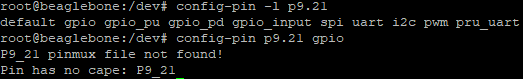
Where are the pinmux files?
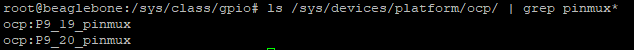
This is the output of version.sh:
root@beaglebone:/sys/class/gpio# /opt/scripts/tools/version.sh
git:/opt/scripts/:[674bb55e34e94e3837f4f55790c7d1a52c9e149f]
eeprom:[A335BNLTBBG1BBG121036695]
model:[TI_AM335x_BeagleBone_Green]
dogtag:[BeagleBoard.org Debian Image 2019-08-03]
bootloader:[microSD-(push-button)]:[/dev/mmcblk0]:[U-Boot SPL 2019.04-00002-gbb4af0f50f (Jul 08 2019 - 11:44:39 -0500)]:[location: dd MBR]
bootloader:[microSD-(push-button)]:[/dev/mmcblk0]:[U-Boot 2019.04-00002-gbb4af0f50f]:[location: dd MBR]
UBOOT: Booted Device-Tree:[am335x-boneblack-uboot.dts]
UBOOT: Loaded Overlay:[AM335X-PRU-RPROC-4-14-TI-00A0]
UBOOT: Loaded Overlay:[M-BB-BBG-00A0]
kernel:[4.14.108-ti-xenomai-r143]
nodejs:[v6.17.0]
/boot/uEnv.txt Settings:
uboot_overlay_options:[enable_uboot_overlays=1]
uboot_overlay_options:[disable_uboot_overlay_emmc=1]
uboot_overlay_options:[disable_uboot_overlay_video=1]
uboot_overlay_options:[disable_uboot_overlay_audio=1]
uboot_overlay_options:[disable_uboot_overlay_wireless=1]
uboot_overlay_options:[disable_uboot_overlay_adc=1]
uboot_overlay_options:[uboot_overlay_pru=/lib/firmware/AM335X-PRU-RPROC-4-14-TI-00A0.dtbo]
uboot_overlay_options:[enable_uboot_cape_universal=1]
pkg check: to individually upgrade run: [sudo apt install --only-upgrade <pkg>]
pkg:[bb-cape-overlays]:[4.14.20210821.1-0~stretch+20210923]
pkg:[bb-customizations]:[1.20220316.0-0~stretch+20220316]
pkg:[bb-usb-gadgets]:[1.20220316.1-0~stretch+20220316]
pkg:[bb-wl18xx-firmware]:[1.20211222.2-0~stretch+20211222]
pkg:[kmod]:[23-2rcnee1~stretch+20171005]
pkg:[librobotcontrol]:[1.0.5-git20200715.0-0~stretch+20200716]
pkg:[firmware-ti-connectivity]:[20190717-2rcnee1~stretch+20200305]
groups:[debian : debian adm kmem dialout cdrom floppy audio dip video plugdev users systemd-journal i2c bluetooth netdev gpio pwm eqep remoteproc admin spi tisdk weston-launch xenomai cloud9ide]
cmdline:[console=ttyO0,115200n8 root=/dev/mmcblk0p1 ro rootfstype=ext4 rootwait coherent_pool=1M net.ifnames=0 rng_core.default_quality=100 quiet]
dmesg | grep remote
[ 1.096407] remoteproc remoteproc0: wkup_m3 is available
[ 1.189266] remoteproc remoteproc0: powering up wkup_m3
[ 1.189295] remoteproc remoteproc0: Booting fw image am335x-pm-firmware.elf, size 217148
[ 1.189603] remoteproc remoteproc0: remote processor wkup_m3 is now up
[ 51.787236] remoteproc remoteproc1: 4a334000.pru is available
[ 51.800403] remoteproc remoteproc2: 4a338000.pru is available
dmesg | grep pru
[ 50.296271] pruss 4a300000.pruss: creating PRU cores and other child platform devices
[ 51.787236] remoteproc remoteproc1: 4a334000.pru is available
[ 51.787439] pru-rproc 4a334000.pru: PRU rproc node /ocp/pruss_soc_bus@4a326004/pruss@0/pru@34000 probed successfully
[ 51.800403] remoteproc remoteproc2: 4a338000.pru is available
[ 51.800592] pru-rproc 4a338000.pru: PRU rproc node /ocp/pruss_soc_bus@4a326004/pruss@0/pru@38000 probed successfully
dmesg | grep pinctrl-single
[ 0.876775] pinctrl-single 44e10800.pinmux: 142 pins at pa f9e10800 size 568
dmesg | grep gpio-of-helper
[ 0.879639] gpio-of-helper ocp:cape-universal: ready
lsusb
Bus 001 Device 001: ID 1d6b:0002 Linux Foundation 2.0 root hub
END
How can I solve the problem?
I would like understand better these concepts, someone can recommend what aspects I have to study?