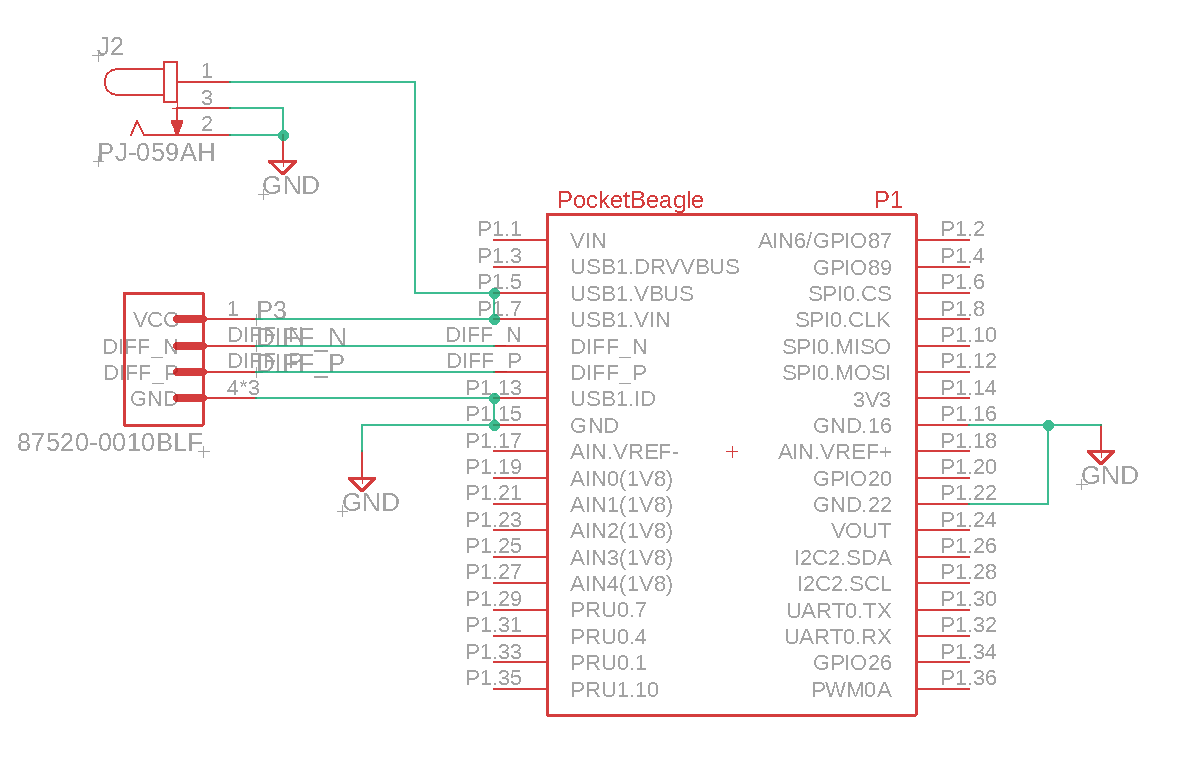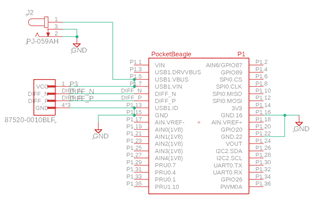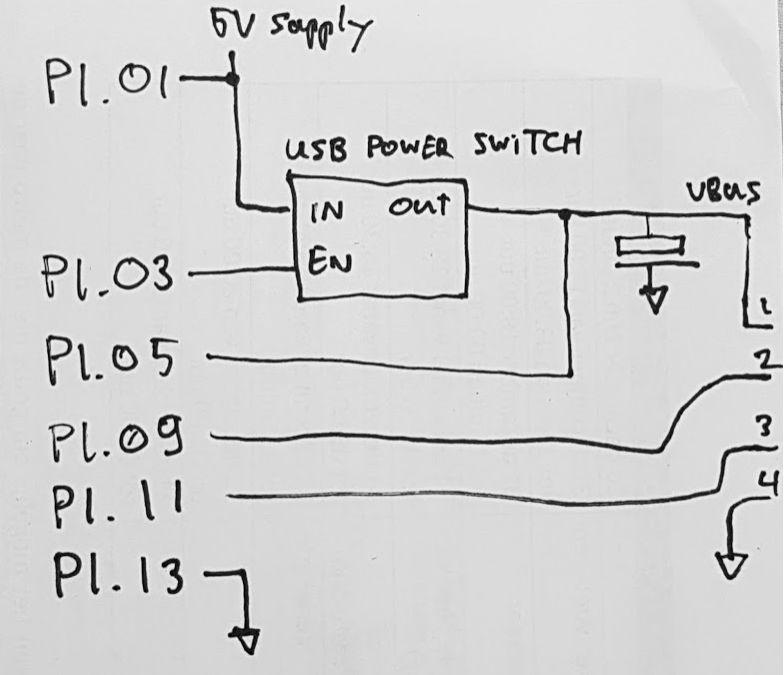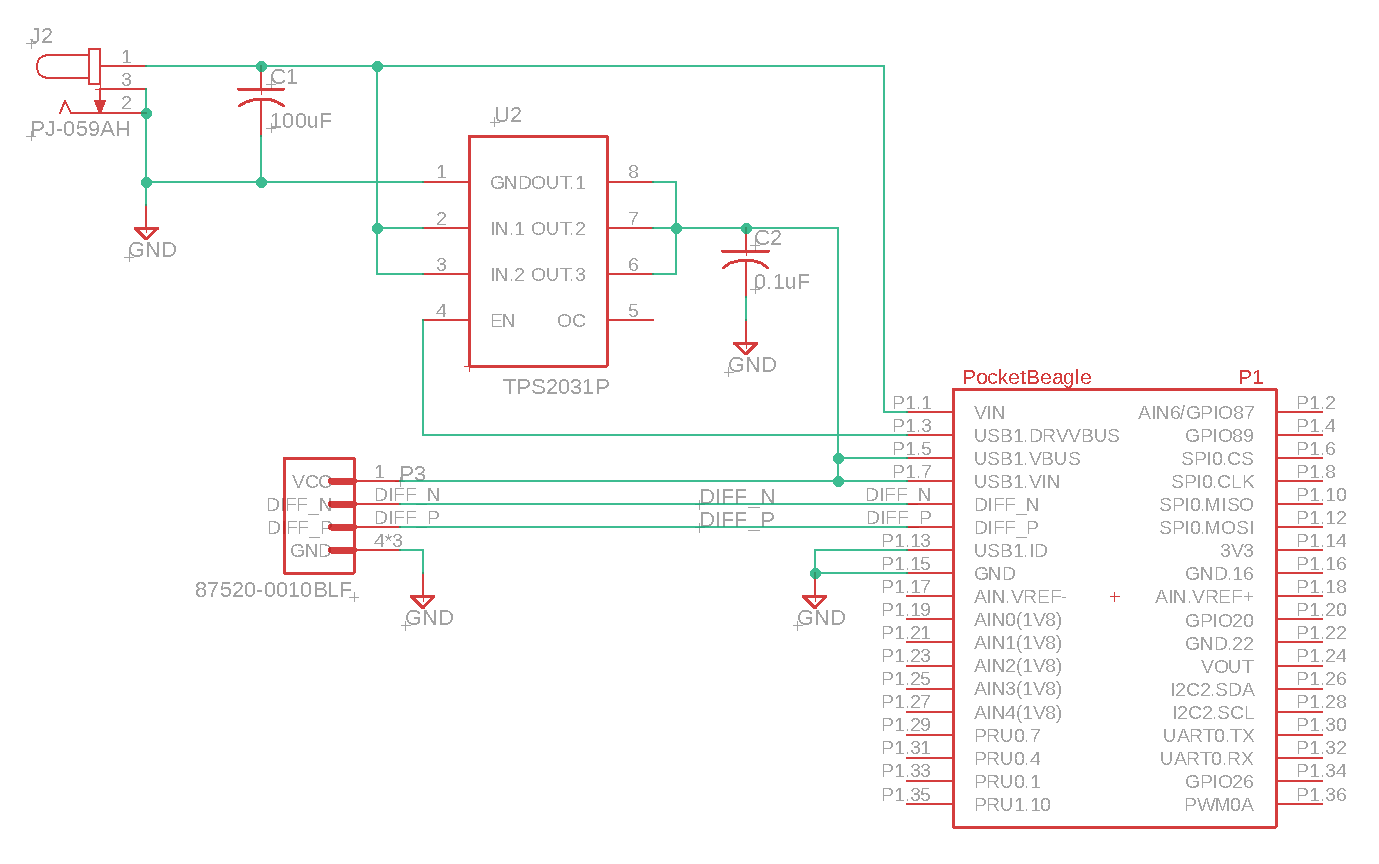I’m using the PocketBeagle in one of my projects and have noticed 5 times out of maybe 100 that the CPU runs very hot, enough to burn my fingers. Running the TOP command, I see nothing using more that 1% CPU usage. When I cycle the power, the temperature returns to normal. I’m concerned that it might be dangerously hot.
Does anyone know what is going on?
- Using Debian build: bone-debian-9.9-iot-armhf-2019-08-03-4gb.img
- Connected to USB 3G modem but little else.
- Running simple bonescript that is confirmed to take only 0.3% CPU
One further note, during today’s test, the temperature returned to normal after restarting the bonescript only. I did not cycle power. The script controls wvdial to connect the 3G Modem. One theory is that there is some state between the CPU and modem that makes the CPU run hot and this is reset when the script is reset. But this is just a theory. It is difficult to troubleshoot since the problem occurs only on rare occasions.
Hi! Propably the trouble is in the wrong power circuit to USB modem. Use the USB power switch to power USB device connected to PocketBeagle board.
Agreed. 3G modems can pull a remarkable amount of power (up to 2A!) under certain circumstances.
That’s going to tax the power systems of the PocketBeagle pretty heavily. You need to have something which you can use to turn on/off the power to the modem which bypasses the PocketBeagle power systems (ie. connects the USB supply directly to the modem supply without diodes or regulators in between).
Thank you for your comments. It seems I must revise the design for the power. It’s a bit out of my area of knowledge so will need to do some research.
The Beaglebone Black has always worked perfectly for my application but the PocketBeagle does not have the same USB socket available so I wired it up myself with little knowledge about the details. Below is my setup. Can you point me to any resource to show how this should be done?
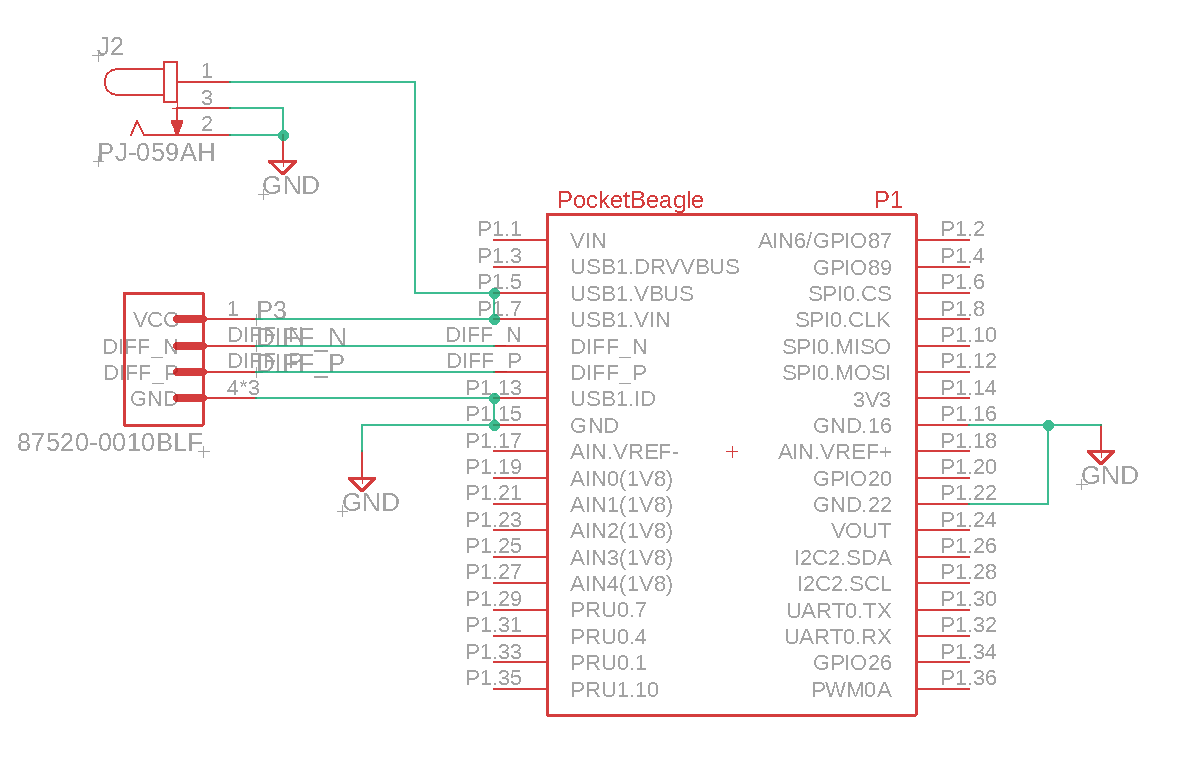
You do want to look at the PocketBeagle FAQI which shows the proper way to wire up a USB – https://github.com/beagleboard/pocketbeagle/wiki/FAQ#How_do_I_get_additional_USB_connections. I find the names to be somewhat confusing, and you do want to be careful if you are wiring up an additional USB and supplying power as P1.7 is directly connected to the power pin on the built in micro USB connector. If you are going with a standard USB then you look to look up whether ID should be grounded or tied to 5V depending upon whether you want to be a host or device. Your schematic is definitely wrong with the ground on the USB.
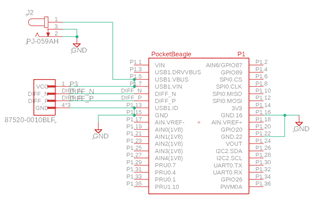
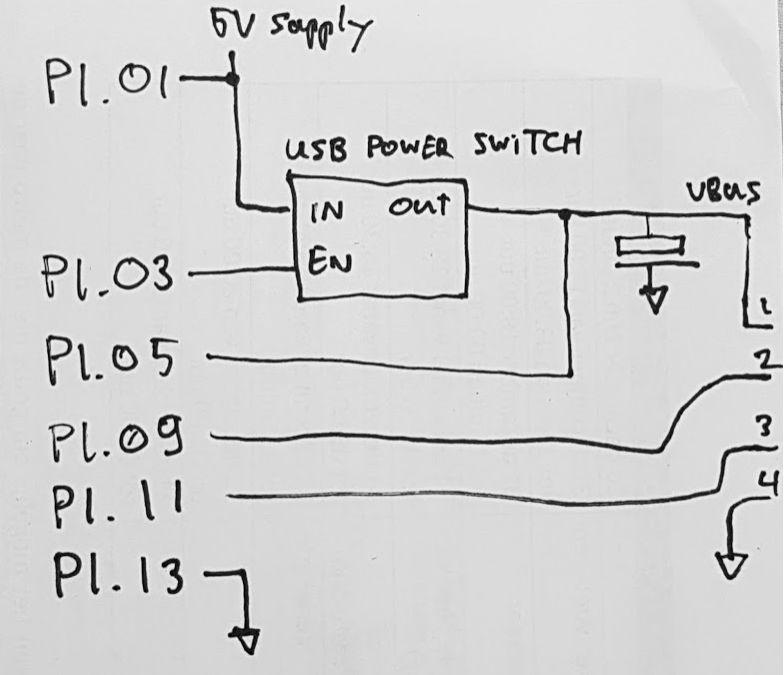
To avoid damaging PB use this scheme.
Thank you for the reply. The drawing is very helpful.
I noticed that P1.03 EN blinks high, then low, then high again after a couple seconds. I assume that this is not a problem for the power switch. I’ll be checking this further after I get my hands on the component.
I want to follow up on this post in the event that someone else is experiencing the same problem.
I implemented a USB power switch as shown in the below schematic. I have not seen a recurrence of the hot CPU problem after much testing. The 3G modem and software have been working perfectly.
One point of note: Originally, I left P1.7 (USB1.VIN) hanging open but was experiencing a random reboot a few times per day. I connected P1.7 to P1.5 and the problem went away. I don’t know if this is a bad solution but have not seen any problems yet.
Thanks again Oleg for pointing me in the right direction.
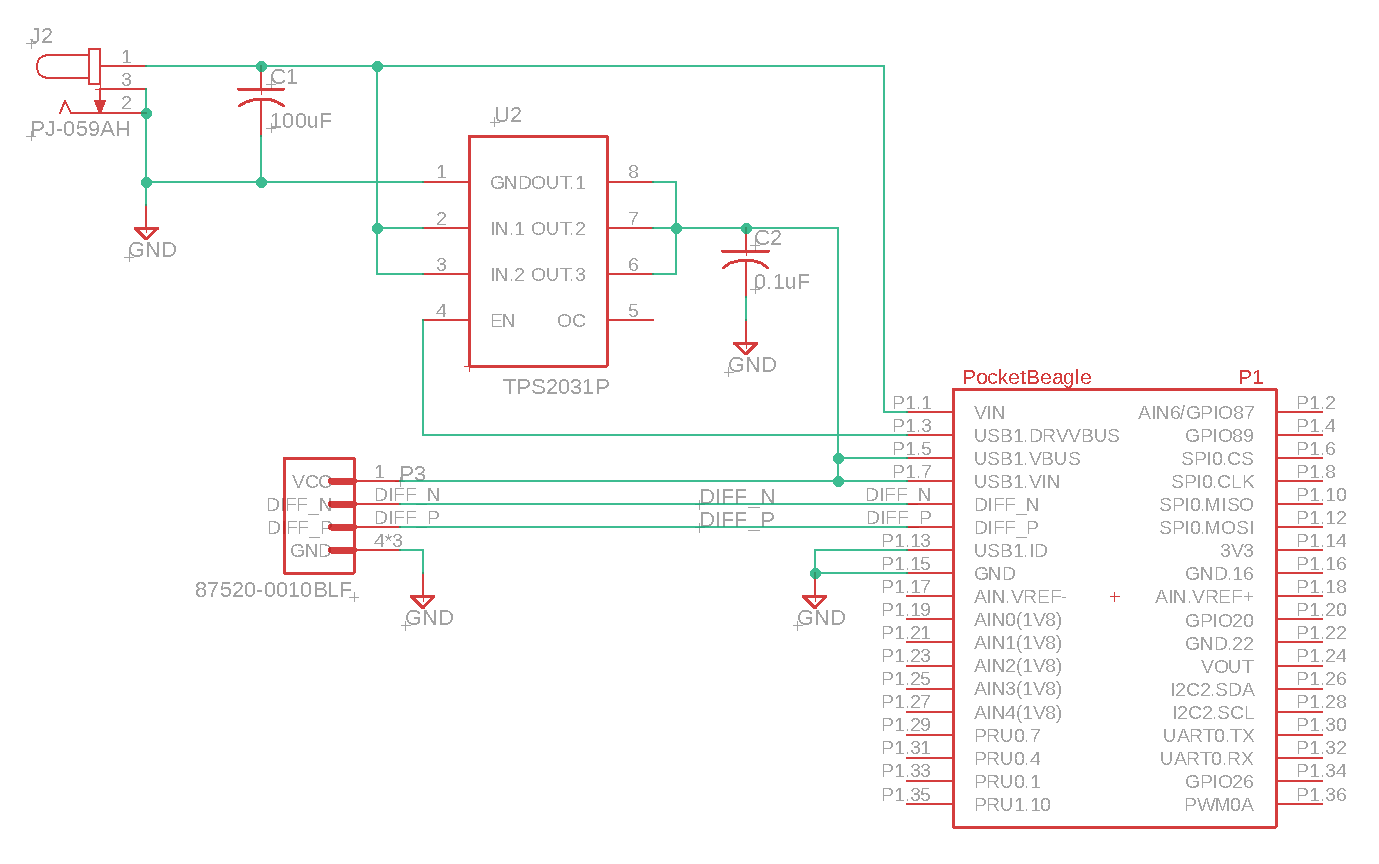
Glad for you!
It’s strange, in my project P1.7 is unconnected, and 4G modem works like a charm for 24/7.