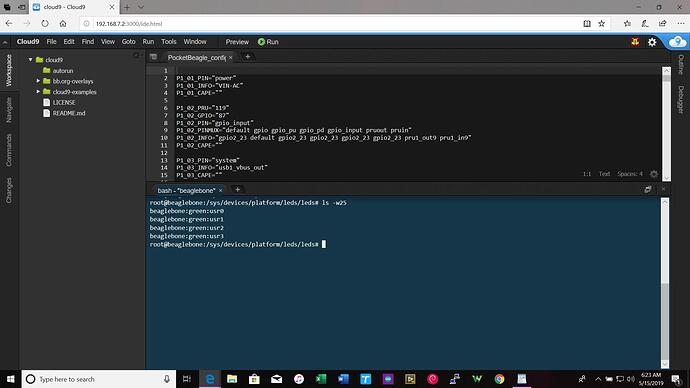Sorry for my delay in noticing this post. I hope you will read my below replies and see if it provides you with some success.
Good morning,
For the past two months I’ve been trying to learn how to use the BBB & PB using Derek Molloy’s book.
I got pretty excited just being able to light a led and read a push button at the beginning of chapter 6.
But I’ve gotten stuck in chapter 6 where he introduces device-tree overlays because it seems those have been done away with in favor of uboot overlays. It appears both of these are compiled the same way, but I’ve let myself get confused.
I found his updated video on gpio’s but that also appears obsolete.
As a result I switched to trying to use the Pocketbeagle techcape to get unstuck, but I’ve been fighting with learning how to control pins and even work through the basic confirmation of functions.
I’ve tried loading the images from both techlab-workshop-2019-01-24 & bone-debian-buster-iot-armhf-2019-03-03-4gb.
I’ve been updating the kernel to Linux beaglebone 4.19.37-bone32 #1stretch PREEMPT Tue Apr 30 19:17:06 UTC 2019 armv7l GNU/Linux.
Afterwards I apt-get update, apt-get upgrade, git clone bb.org-overlays from RCN, and download the latest cloud9 examples from J Krider.
In my examples at https://github.com/beagleboard/cloud9-examples/tree/master/PocketBeagle/TechLab
I suggest enabling a number of overlays via /boot/uEnv.txt via:
sudo sed -i -e "s/#?uboot_overlay_addr0=.*$/uboot_overlay_addr0=\/lib\/firmware\/PB-I2C2-ACCEL-TECHLAB-CAPE.dtbo/;" /boot/uEnv.txt
sudo sed -i -e "s/#?uboot_overlay_addr1=.*$/uboot_overlay_addr1=\/lib\/firmware\/PB-PWM-RGB-TECHLAB-CAPE.dtbo/;" /boot/uEnv.txt
sudo sed -i -e "s/#?uboot_overlay_addr2=.*$/uboot_overlay_addr2=\/lib\/firmware\/PB-SPI1-7SEG-TECHLAB-CAPE.dtbo/;" /boot/uEnv.txt
sudo sed -i -e "s/#?uboot_overlay_pru=.*RPROC.*$/uboot_overlay_pru=\/lib\/firmware\/AM335X-PRU-RPROC-4-14-TI-00A0.dtbo/;" /boot/uEnv.txt
sudo shutdown -r now
Enabling the PB-PWM-RGB-TECHLAB-CAPE overlay should add 3 LEDs after the reboot is complete, techlab::red, techlab::green and techlab::blue.
See https://github.com/beagleboard/bb.org-overlays/blob/master/src/arm/PB-PWM-RGB-TECHLAB-CAPE.dts for the content of the overlay.
Enabling the PB-SPI1-7SEG-TECHLAB-CAPE overlay should enable 16 more LEDs, techlab::seg*, where * is 0-15.
See https://github.com/beagleboard/bb.org-overlays/blob/master/src/arm/PB-SPI1-7SEG-TECHLAB-CAPE.dts for the content of the overlay.
Doing a “dmesg > /var/lib/cloud9/dmesg.txt” and then copy-and-paste the contents of dmesg.txt here. Also, provide a copy-and-paste of /boot/uEnv.txt as well as the output of sudo /opt/scripts/tools/version.sh. These will help in providing feedback on steps you might not be executing as intended.
Unfortunate, for all of these methods the only led files are as listed in the posted screen shot.
beaglebone:green:usr0
beaglebone:green:usr1
beaglebone:green:usr2
beaglebone:green:usr3
No segment 7 files and no rgb files to use.
Maybe I’m just confused, but have been stuck here for a couple of weeks & have just been going back & forth between fighting the PB & BBB on the next steps.
Really sorry to hear you’ve been stuck for so long. If the responses here don’t get you going, be sure to reach out to me under the instructions at Support BeagleBoard Foundation now on Amazon Smile - BeagleBoard. I’m also ‘jkridner’ on the #beagle IRC channel.
I’ve searched the net extensively looking for additional resources but just end up working in circles.
Does anyone have any tips or any recommendations for learning resources to get over this hurdle?
Have you tried watching the e-ALE videos? They can be a bit advanced, but, if you are patient, you might pick up the missing piece to the puzzle.