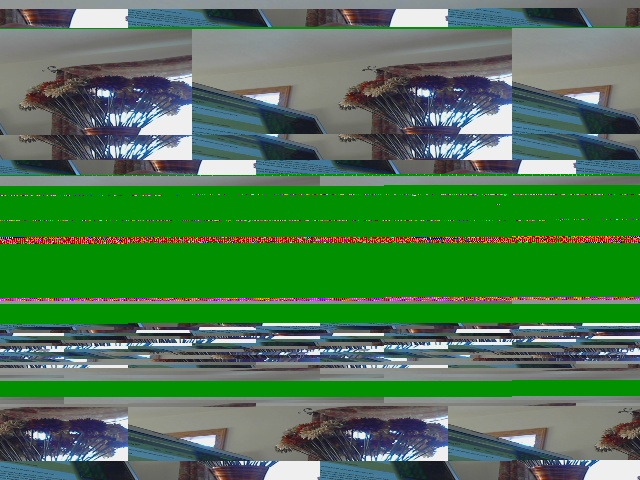Hi Martin,
Sorry it took me so long to get back. I was having problems getting a stable version of Ubuntu installed on my board. A new version was just released and that solved my problems.
I just installed the motion package. I copied the default motion.conf file to my working directory, renamed it, and changed the width and height values to 320 and 240, respectively – Everything works as expected using the PS3 Eye:
ubuntu@arm:~/Motion$ motion -c loResMotion.conf
[0] Processing thread 0 - config file hiResMotion.conf
[0] Motion 3.2.12 Started
[0] ffmpeg LIBAVCODEC_BUILD 3482368 LIBAVFORMAT_BUILD 3478784
[0] Thread 1 is from hiResMotion.conf
[0] motion-httpd/3.2.12 running, accepting connections
[0] motion-httpd: waiting for data on port TCP 8080
[1] Thread 1 started
[1] cap.driver: “ov534”
[1] cap.card: “USB Camera-B4.09.24.1”
[1] cap.bus_info: “usb-musb-hdrc.1-1”
[1] cap.capabilities=0x05000001
[1] - VIDEO_CAPTURE
[1] - READWRITE
[1] - STREAMING
[1] Config palette index 8 (YU12) doesn’t work.
[1] Supported palettes:
[1] 0: YUYV (YUYV)
[1] Selected palette YUYV
[1] Test palette YUYV (320x240)
[1] Using palette YUYV (320x240) bytesperlines 640 sizeimage 153600 colorspace 00000008
[1] found control 0x00980900, “Brightness”, range 0,255
[1] “Brightness”, default 0, current 0
[1] found control 0x00980901, “Contrast”, range 0,255
[1] “Contrast”, default 32, current 32
[1] found control 0x00980911, “Exposure”, range 0,255
[1] “Exposure”, default 120, current 120
[1] found control 0x00980912, “Auto Gain”, range 0,1
[1] “Auto Gain”, default 1, current 1
[1] found control 0x00980913, “Main Gain”, range 0,63
[1] “Main Gain”, default 20, current 20
[1] mmap information:
[1] frames=4
[1] 0 length=155648
[1] 1 length=155648
[1] 2 length=155648
[1] 3 length=155648
[1] Using V4L2
[1] Resizing pre_capture buffer to 1 items
[1] Started stream webcam server in port 8081
[1] File of type 8 saved to: /tmp/motion/01-20130402201014.swf
[1] File of type 1 saved to: /tmp/motion/01-20130402201014-00.jpg
[1] File of type 1 saved to: /tmp/motion/01-20130402201018-01.jpg
[1] File of type 1 saved to: /tmp/motion/01-20130402201019-01.jpg
[1] File of type 1 saved to: /tmp/motion/01-20130402201021-00.jpg
But if I change the height and width in the conf file to 640 and 480, respectively, I get the following:
ubuntu@arm:~/Motion$ motion -c hiResMotion.conf
[0] Processing thread 0 - config file hiResMotion.conf
[0] Motion 3.2.12 Started
[0] ffmpeg LIBAVCODEC_BUILD 3482368 LIBAVFORMAT_BUILD 3478784
[0] Thread 1 is from hiResMotion.conf
[0] motion-httpd/3.2.12 running, accepting connections
[0] motion-httpd: waiting for data on port TCP 8080
[1] Thread 1 started
[1] cap.driver: “ov534”
[1] cap.card: “USB Camera-B4.09.24.1”
[1] cap.bus_info: “usb-musb-hdrc.1-1”
[1] cap.capabilities=0x05000001
[1] - VIDEO_CAPTURE
[1] - READWRITE
[1] - STREAMING
[1] Config palette index 8 (YU12) doesn’t work.
[1] Supported palettes:
[1] 0: YUYV (YUYV)
[1] Selected palette YUYV
[1] Test palette YUYV (640x480)
[1] Using palette YUYV (640x480) bytesperlines 1280 sizeimage 614400 colorspace 00000008
[1] found control 0x00980900, “Brightness”, range 0,255
[1] “Brightness”, default 0, current 0
[1] found control 0x00980901, “Contrast”, range 0,255
[1] “Contrast”, default 32, current 32
[1] found control 0x00980911, “Exposure”, range 0,255
[1] “Exposure”, default 120, current 120
[1] found control 0x00980912, “Auto Gain”, range 0,1
[1] “Auto Gain”, default 1, current 1
[1] found control 0x00980913, “Main Gain”, range 0,63
[1] “Main Gain”, default 20, current 20
[1] mmap information:
[1] frames=4
[1] 0 length=614400
[1] 1 length=614400
[1] 2 length=614400
[1] 3 length=614400
[1] Using V4L2
[1] Resizing pre_capture buffer to 1 items
[1] v4l2_next: VIDIOC_DQBUF: EIO (s->pframe 0): Input/output error
[1] v4l2_next: VIDIOC_QBUF: Invalid argument
[1] v4l2_next: VIDIOC_QBUF: Invalid argument
[1] v4l2_next: VIDIOC_QBUF: Invalid argument
[1] v4l2_next: VIDIOC_QBUF: Invalid argument
[1] Error capturing first image
[1] Started stream webcam server in port 8081
[1] v4l2_next: VIDIOC_QBUF: Invalid argument
[1] Video device fatal error - Closing video device
[1] Closing video device /dev/video0
[1] Retrying until successful connection with camera
[1] cap.driver: “ov534”
[1] cap.card: “USB Camera-B4.09.24.1”
[1] cap.bus_info: “usb-musb-hdrc.1-1”
[1] cap.capabilities=0x05000001
[1] - VIDEO_CAPTURE
[1] - READWRITE
[1] - STREAMING
[1] Config palette index 8 (YU12) doesn’t work.
[1] Supported palettes:
[1] 0: YUYV (YUYV)
[1] Selected palette YUYV
[1] Test palette YUYV (640x480)
[1] Using palette YUYV (640x480) bytesperlines 1280 sizeimage 614400 colorspace 00000008
[1] found control 0x00980900, “Brightness”, range 0,255
[1] “Brightness”, default 0, current 0
[1] found control 0x00980901, “Contrast”, range 0,255
[1] “Contrast”, default 32, current 32
[1] found control 0x00980911, “Exposure”, range 0,255
[1] “Exposure”, default 120, current 120
[1] found control 0x00980912, “Auto Gain”, range 0,1
[1] “Auto Gain”, default 1, current 1
[1] found control 0x00980913, “Main Gain”, range 0,63
[1] “Main Gain”, default 20, current 20
[1] mmap information:
[1] frames=4
[1] 0 length=614400
[1] 1 length=614400
[1] 2 length=614400
[1] 3 length=614400
[1] Using V4L2
[1] v4l2_next: VIDIOC_DQBUF: EIO (s->pframe 0): Input/output error
[1] v4l2_next: VIDIOC_QBUF: Invalid argument
[1] Video device fatal error - Closing video device
[1] Closing video device /dev/video0
^C[0] httpd - Finishing
[0] httpd Closing
[0] httpd thread exit
[1] Thread exiting
[0] Motion terminating
It looks like the motion package is using Video4Linux, according to the Motion homepage. Besides the fact that I am using a Rev. A6a board, what could possibly be different in my setup compared to yours? I am running the 2013-03-28 Quantal 12.10 version of Ubuntu for BeagleBone.
Thanks!