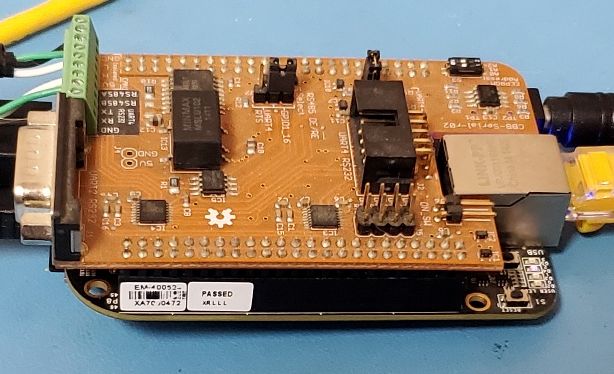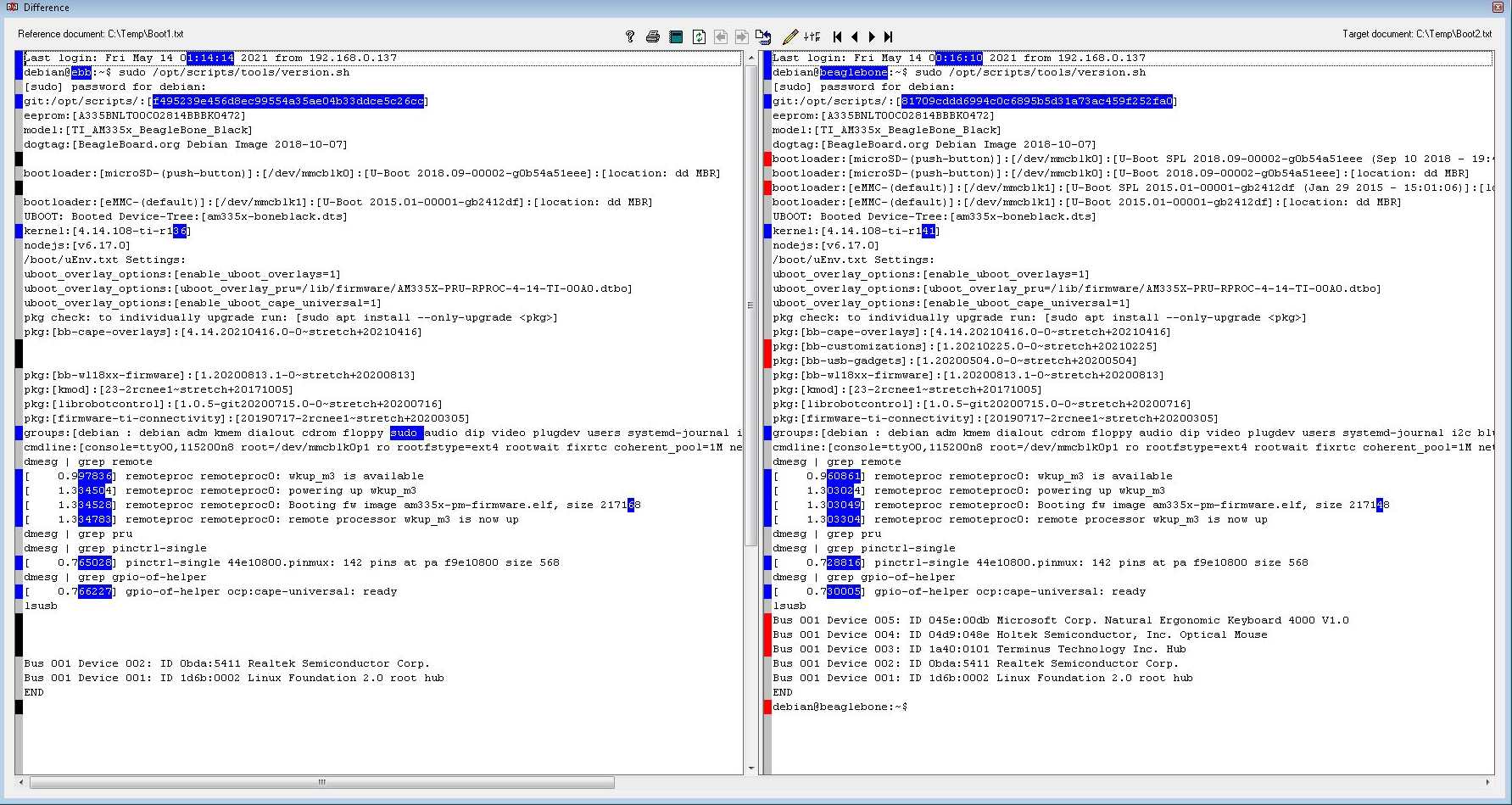I moved the MicroSD card over to the other Beagle. Booted and USB mouse and keyboard (Logitech wireless) work. The Logitech wireless was not discovered on the other Beagle.
I think it may be sick.
Last login: Fri May 14 18:11:06 2021 from 192.168.0.137
debian@beaglebone:~$ sudo /opt/scripts/tools/version.sh
[sudo] password for debian:
git:/opt/scripts/:[81709cddd6994c0c6895b5d31a73ac459f252fa0]
eeprom:[A335BNLT00C02716BBBK0E8D]
model:[TI_AM335x_BeagleBone_Black]
dogtag:[BeagleBoard.org Debian Image 2018-10-07]
bootloader:[microSD-(push-button)]:[/dev/mmcblk0]:[U-Boot SPL 2019.04-g10968f0 (Feb 19 2021 - 21:40:51 +0000)]:[location: dd MBR]
bootloader:[microSD-(push-button)]:[/dev/mmcblk0]:[U-Boot 2019.04-g10968f0]:[location: dd MBR]
bootloader:[eMMC-(default)]:[/dev/mmcblk1]:[U-Boot SPL 2019.04-00002-gbb4af0f50f (Jul 08 2019 - 11:44:39 -0500)]:[location: dd MBR]
bootloader:[eMMC-(default)]:[/dev/mmcblk1]:[U-Boot 2019.04-00002-gbb4af0f50f]:[location: dd MBR]
UBOOT: Booted Device-Tree:[am335x-boneblack-uboot-univ.dts]
UBOOT: Loaded Overlay:[AM335X-PRU-RPROC-4-14-TI-00A0]
UBOOT: Loaded Overlay:[BB-ADC-00A0]
UBOOT: Loaded Overlay:[BB-BONE-eMMC1-01-00A0]
UBOOT: Loaded Overlay:[BB-HDMI-TDA998x-00A0]
kernel:[4.14.108-ti-r141]
nodejs:[v6.17.0]
/boot/uEnv.txt Settings:
uboot_overlay_options:[enable_uboot_overlays=1]
uboot_overlay_options:[uboot_overlay_pru=/lib/firmware/AM335X-PRU-RPROC-4-14-TI-00A0.dtbo]
uboot_overlay_options:[enable_uboot_cape_universal=1]
pkg check: to individually upgrade run: [sudo apt install --only-upgrade ]
pkg:[bb-cape-overlays]:[4.14.20210416.0-0~stretch+20210416]
pkg:[bb-customizations]:[1.20210225.0-0~stretch+20210225]
pkg:[bb-usb-gadgets]:[1.20200504.0-0~stretch+20200504]
pkg:[bb-wl18xx-firmware]:[1.20200813.1-0~stretch+20200813]
pkg:[kmod]:[23-2rcnee1~stretch+20171005]
pkg:[librobotcontrol]:[1.0.5-git20200715.0-0~stretch+20200716]
pkg:[firmware-ti-connectivity]:[20190717-2rcnee1~stretch+20200305]
groups:[debian : debian adm kmem dialout cdrom floppy audio dip video plugdev users systemd-journal i2c bluetooth netdev cloud9ide gpio pwm eqep admin spi tisdk weston-launch xenomai]
cmdline:[console=ttyO0,115200n8 bone_capemgr.uboot_capemgr_enabled=1 root=/dev/mmcblk0p1 ro rootfstype=ext4 rootwait coherent_pool=1M net.ifnames=0 quiet]
dmesg | grep remote
[ 1.108680] remoteproc remoteproc0: wkup_m3 is available
[ 1.453877] remoteproc remoteproc0: powering up wkup_m3
[ 1.453993] remoteproc remoteproc0: Booting fw image am335x-pm-firmware.elf, size 217148
[ 1.458014] remoteproc remoteproc0: remote processor wkup_m3 is now up
[ 165.380047] remoteproc remoteproc1: 4a334000.pru is available
[ 165.395267] remoteproc remoteproc2: 4a338000.pru is available
dmesg | grep pru
[ 163.347677] pruss 4a300000.pruss: creating PRU cores and other child platform devices
[ 165.380047] remoteproc remoteproc1: 4a334000.pru is available
[ 165.380228] pru-rproc 4a334000.pru: PRU rproc node /ocp/pruss_soc_bus@4a326004/pruss@0/pru@34000 probed successfully
[ 165.395267] remoteproc remoteproc2: 4a338000.pru is available
[ 165.395389] pru-rproc 4a338000.pru: PRU rproc node /ocp/pruss_soc_bus@4a326004/pruss@0/pru@38000 probed successfully
dmesg | grep pinctrl-single
[ 0.796710] pinctrl-single 44e10800.pinmux: 142 pins at pa f9e10800 size 568
dmesg | grep gpio-of-helper
[ 0.809442] gpio-of-helper ocp:cape-universal: ready
lsusb
Bus 001 Device 003: ID 046d:c534 Logitech, Inc. Unifying Receiver
Bus 001 Device 002: ID 1a40:0101 Terminus Technology Inc. Hub
Bus 001 Device 001: ID 1d6b:0002 Linux Foundation 2.0 root hub
END
debian@beaglebone:~$
I then created an sd card with this
bone-debian-10.3-console-armhf-2020-04-06-1gb.img.xz
Login prompt on screen with USB keyboard functioning.
This is without the CAN Cape. I’ve attached the serial port terminal log.
Next I’ll shut it down and put the cape back.
From the descriptions on https://beagleboard.org/latest-images I can’t figure out what the latest graphical desktop image is for the BBB.
Thanks
John
ConsoleBootLog.txt (4.27 KB)