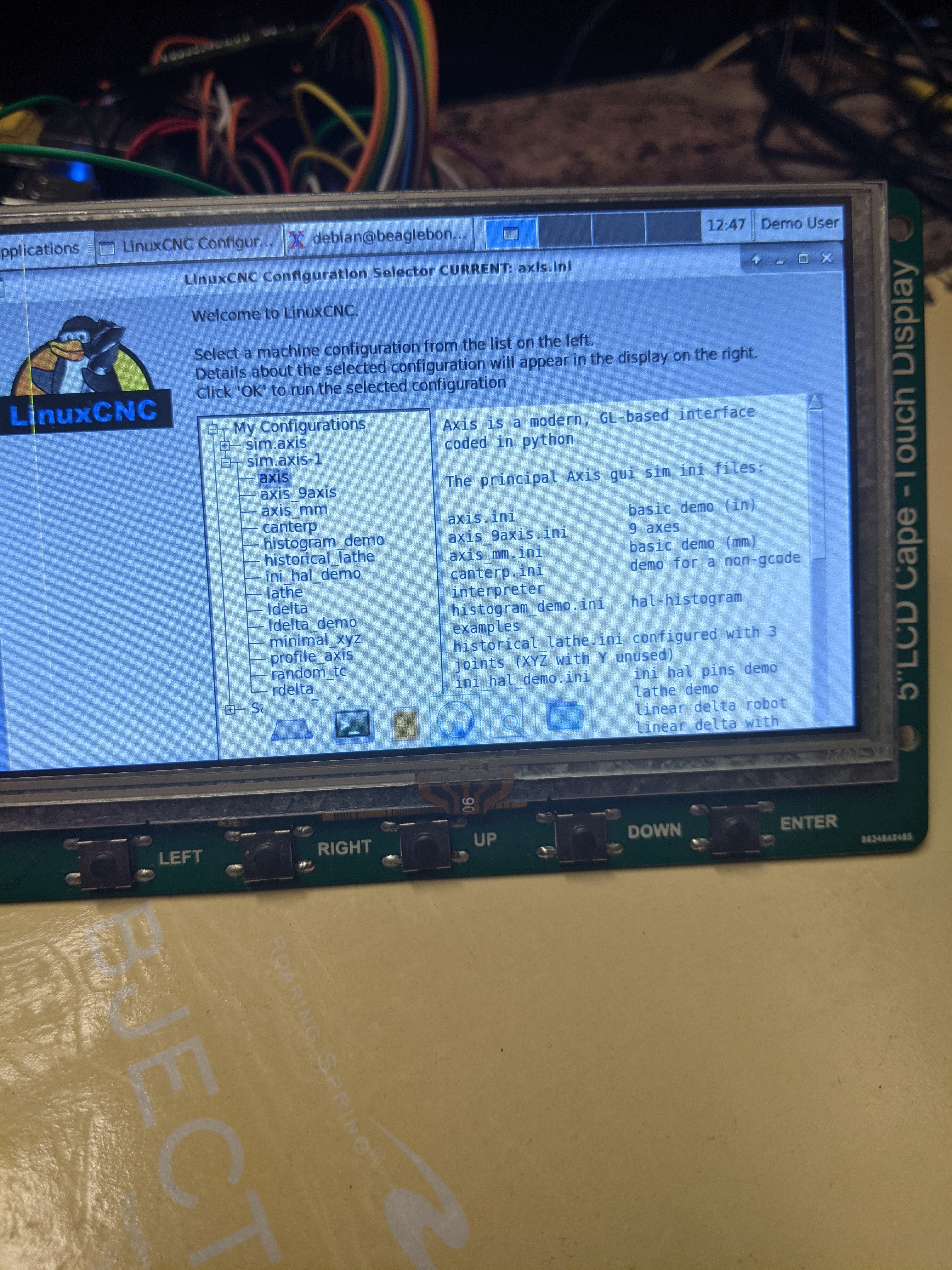Hello,
journalctl -xe:
Mar 04 22:13:41 beaglebone rtapi:0[5253]: unload: ‘’ not loaded
Mar 04 22:13:41 beaglebone rtapi:0[5253]: unload: ‘’ not loaded
Mar 04 22:13:41 beaglebone msgd:0[5248]: rtapi_app exit detected - scheduled shutdown
Mar 04 22:13:43 beaglebone msgd:0[5248]: msgd shutting down
Mar 04 22:13:53 beaglebone dnsmasq-dhcp[1479]: DHCPREQUEST(usb0) 192.168.34.34 68:9e:19:8f:5f:27
Mar 04 22:13:53 beaglebone dnsmasq-dhcp[1479]: DHCPACK(usb0) 192.168.34.34 68:9e:19:8f:5f:27 AltTiger
Mar 04 22:14:45 beaglebone rtapi:0[5625]: 1:rtapi_app:5625:user load(sim_home_switch): sim_home_switch.so: cannot open shar
Mar 04 22:14:45 beaglebone msgd:0[5620]: hal_lib:5644:user get_elf_section(/usr/lib/machinekit/modules/sim_home_switch.so,
Mar 04 22:14:45 beaglebone rtapi:0[5625]: do_load_cmd: sim_home_switch.so: cannot open shared object file: No such file or
Mar 04 22:14:45 beaglebone rtapi:0[5625]: 1:rtapi_app:5625:user do_load_cmd: sim_home_switch.so: cannot open shared object
Mar 04 22:14:52 beaglebone rtapi:0[5625]: unload: ‘’ not loaded
Mar 04 22:14:52 beaglebone rtapi:0[5625]: unload: ‘’ not loaded
Mar 04 22:14:52 beaglebone rtapi:0[5625]: unload: ‘’ not loaded
Mar 04 22:14:52 beaglebone rtapi:0[5625]: unload: ‘’ not loaded
Mar 04 22:14:52 beaglebone rtapi:0[5625]: unload: ‘’ not loaded
Mar 04 22:14:52 beaglebone rtapi:0[5625]: unload: ‘’ not loaded
Mar 04 22:14:53 beaglebone msgd:0[5620]: rtapi_app exit detected - scheduled shutdown
Mar 04 22:14:55 beaglebone msgd:0[5620]: msgd shutting down
dmesg:
…
timer_probe: no matching timers found
l4_wkup_cm:clk:0010:0: failed to disable
OF: graph: no port node found in /ocp/lcdc@4830e000
OF: graph: no port node found in /ocp/lcdc@4830e000
OF: graph: no port node found in /ocp/lcdc@4830e000
omap_voltage_late_init: Voltage driver support not added
…
Those are my short logs where I found some issues w/ these items:
- BeagleBone Green
- 5" Seeed LCD Cape
- LinuxCNC/EMCApplication/Axis
So, when I run the command, linuxcnc, everything is in order. The GUI comes up, the options are there on my LCD panel, and only when I double click on axis does this error happen.
The error points to a specific error code on my LCD Panel. It is a 5" LCD and the file that pops up will not allow me to save it. If this is a BBG issue, okay, I will stay w/ this thread for a while.
If it is a linuxcnc/EMCApplication issue, I will go the other way and revisit machinekit on the google groups and their chat(s).
Seth
P.S. Send rations!
*OF: graph: no port node found in /ocp/lcdc@4830e000OF: graph: no port node
found in /ocp/lcdc@4830e000OF: graph: no port node found in
/ocp/lcdc@4830e000*
Is that an actual cut&paste or did you attempt to transcribe from the
Beagle to your message? Those look like they should be on three separate
lines.
Unfortunately every thread I've seen that mentions that error comes
down to making one module "external" so it get loaded later, not as part of
the u-boot startup.
However...
- BeagleBone Green
- 5" Seeed LCD Cape
- LinuxCNC/EMCApplication/Axis
So, when I run the command, *linuxcnc*, everything is in order. The GUI
comes up, the options are there on my LCD panel, and only when I double
click on *axis *does this error happen.
... this implies you do have a functioning display so I'd be tempted to
blame your CNC application.
The error points to a specific error code on my LCD Panel. It is a 5" LCD
and the file that pops up will not allow me to save it. If this is a BBG
issue, okay, I will stay w/ this thread for a while.
If it is a linuxcnc/EMCApplication issue, I will go the other way and
revisit machinekit on the google groups and their chat(s).
Can't tell as the critical data is missing... For example: "file that
pops up" doesn't tell me anything -- where does a file pop up? "File"
implies it has a file name somewhere in the file system of the Beagle. If
you mean you get an error trace on the LCD itself, maybe you should try
running your application with stderr redirected to a named file, rather
than going to a screen. What error code?
Hello Sir,
Yes sir…those are two outputs from journalctl -xe and dmesg. The LCD Cape works. I perform the command from the LCD w/ mouse and keyboard. The file or application is LinuxCNC/EMCApplication Configuration window on the LCD Cape.
…
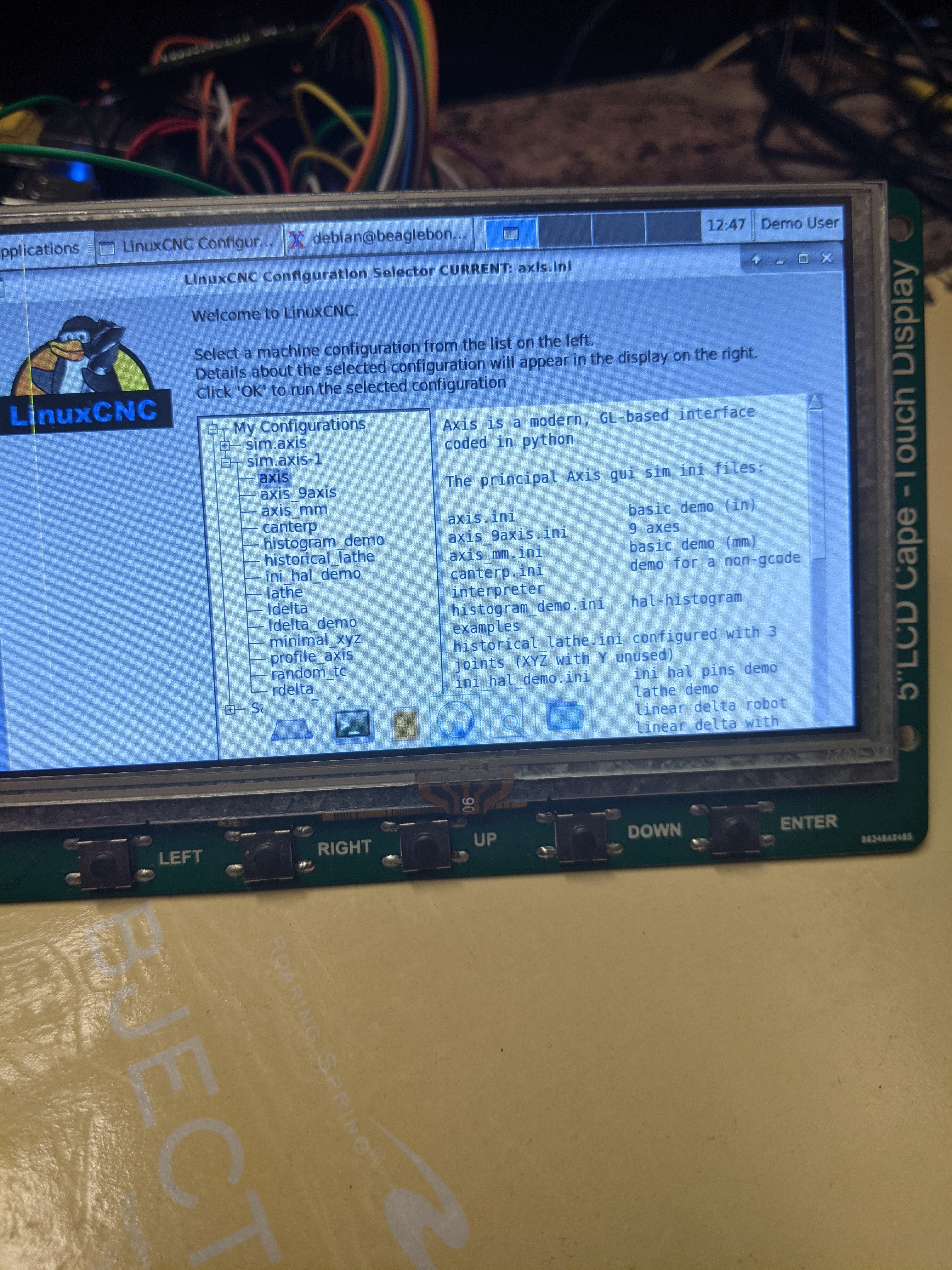
…
This is the command I used to get this output in a .txt file.
./axis 2> test.txt
Traceback (most recent call last):
File “./axis”, line 86, in
import hal
File “/home/debian/MachineKitOne/emcapplication/lib/python/hal.py”, line 30, in
import _hal
ImportError: No module named _hal
and…
This is the command I used to get the error output on a .txt file on the LCD Cape.
./linuxcnc/axis 2> TestLCD.txt
Traceback (most recent call last):
File “./axis”, line 86, in
import hal
File “/home/debian/MachineKitOne/emcapplication/lib/python/hal.py”, line 30, in
import _hal
ImportError: No module named _hal
Um…so, hal, obviously is not being found by linuxcnc. I will check w/ the MachineKit.io persons.
Seth
P.S. If you have any other guidance, please jump in again. I sure could use some direction on sifting through what to look into for figuring this out.