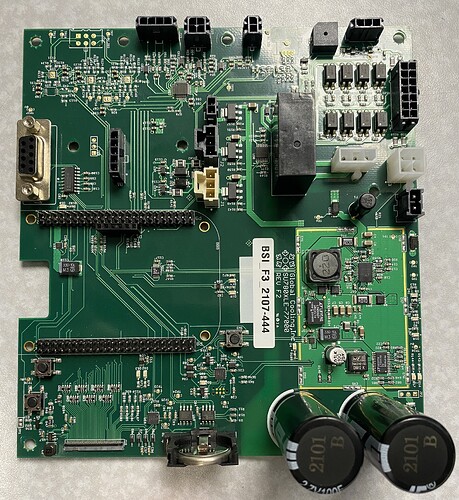I have removed a BBBlack Industrial from a piece of equipment that my employer discarded; a deep freeze storage cabinet. It was mounted on a motherboard that looks like a custom and elaborate cape. In addition to a WinStar WJ70A3SIAGDNT0# 7.0" TFT LCD, all of the freezers sensors plug in to it. There must be 10 board mounted connectors.
I am new to BBB having just found this device in a scrap pile and curiosity made me look into it more. I would like to restore it to factory original so I can use it. I suspect the OEM that was using it has customized software running on it, or similar. I have decent Arduino experience and very little Pi experience.
When I plug in the BBB to my Win10 PC via USB, nothing happens on the PC. No USB device found, nothing appears in Device Manager, no drive in file explorer. It looks like the BBB boots up, the LED’s dance and the heart beat runs. I plugged into the mini HDMI but nothing appears on the monitor.
I downloaded the “AM335x Debian 11.7 2023-08-05 4GB eMMC IoT Flasher” image. Do I just copy that .xz file to my MicroSD card, restart with boot button down and I’m good to go? I’ve done that and nothing seems different.
I know I’m doing something wrong, no idea what. Any help would be appreciated.