When I ping -I wpan 0 fd27:fb0c:165:18df:e225:5320:b718:24e6 I haven’t dropouts at all.
When I ping fd27:fb0c:165:18df:e225:5320:b718:24e6 I have dropouts from time to time even like 30 second.
Below you can find route -6 tables. Something adding red line automatically and when this route is added then I loosing communication if I use ping fd27:fb0c:165:18df:e225:5320:b718:24e6 but ping -I wpan 0 fd27:fb0c:165:18df:e225:5320:b718:24e6 can still run at that time.
I will be appreciated for ideas how to solve this issue.
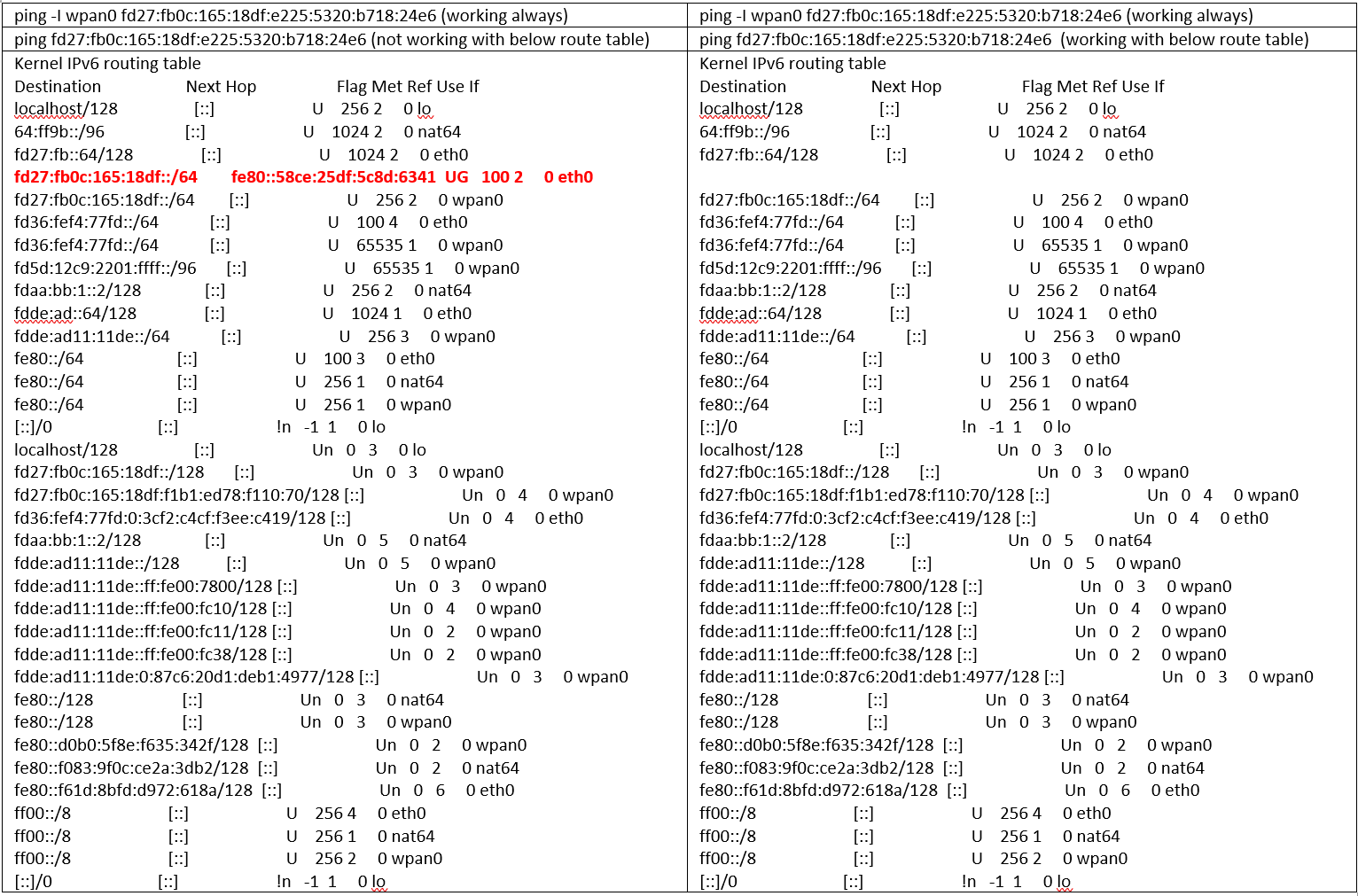
Diagnostic informations:
root@beaglebone:/home/c# ifconfig
eth0: flags=4163<UP,BROADCAST,RUNNING,MULTICAST> mtu 1500
inet 192.168.1.243 netmask 255.255.255.0 broadcast 192.168.1.255
inet6 fd36:fef4:77fd:0:3cf2:c4cf:f3ee:c419 prefixlen 64 scopeid 0x0
inet6 fe80::f61d:8bfd:d972:618a prefixlen 64 scopeid 0x20
ether 40:2e:71:d9:1a:04 txqueuelen 1000 (Ethernet)
RX packets 22926 bytes 3541201 (3.3 MiB)
RX errors 0 dropped 601 overruns 0 frame 0
TX packets 13466 bytes 7867903 (7.5 MiB)
TX errors 0 dropped 0 overruns 0 carrier 0 collisions 0
device interrupt 54
lo: flags=73<UP,LOOPBACK,RUNNING> mtu 65536
inet 127.0.0.1 netmask 255.0.0.0
inet6 ::1 prefixlen 128 scopeid 0x10
loop txqueuelen 1000 (Local Loopback)
RX packets 91 bytes 12940 (12.6 KiB)
RX errors 0 dropped 0 overruns 0 frame 0
TX packets 91 bytes 12940 (12.6 KiB)
TX errors 0 dropped 0 overruns 0 carrier 0 collisions 0
nat64: flags=4305<UP,POINTOPOINT,RUNNING,NOARP,MULTICAST> mtu 1500
inet 192.168.255.1 netmask 255.255.255.255 destination 192.168.255.1
inet6 fe80::f083:9f0c:ce2a:3db2 prefixlen 64 scopeid 0x20
inet6 fdaa:bb:1::2 prefixlen 128 scopeid 0x0
unspec 00-00-00-00-00-00-00-00-00-00-00-00-00-00-00-00 txqueuelen 500 (UNSPEC)
RX packets 20 bytes 1880 (1.8 KiB)
RX errors 0 dropped 0 overruns 0 frame 0
TX packets 24 bytes 2184 (2.1 KiB)
TX errors 0 dropped 0 overruns 0 carrier 0 collisions 0
wpan0: flags=4305<UP,POINTOPOINT,RUNNING,NOARP,MULTICAST> mtu 1280
inet6 fdde:ad11:11de::ff:fe00:7800 prefixlen 64 scopeid 0x0
inet6 fd27:fb0c:165:18df:f1b1:ed78:f110:70 prefixlen 64 scopeid 0x0
inet6 fdde:ad11:11de::ff:fe00:fc38 prefixlen 64 scopeid 0x0
inet6 fdde:ad11:11de::ff:fe00:fc11 prefixlen 64 scopeid 0x0
inet6 fdde:ad11:11de:0:87c6:20d1:deb1:4977 prefixlen 64 scopeid 0x0
inet6 fe80::d0b0:5f8e:f635:342f prefixlen 64 scopeid 0x20
inet6 fdde:ad11:11de::ff:fe00:fc10 prefixlen 64 scopeid 0x0
unspec 00-00-00-00-00-00-00-00-00-00-00-00-00-00-00-00 txqueuelen 500 (UNSPEC)
RX packets 146 bytes 15293 (14.9 KiB)
RX errors 0 dropped 1 overruns 0 frame 0
TX packets 195 bytes 22305 (21.7 KiB)
TX errors 0 dropped 0 overruns 0 carrier 0 collisions 0
root@beaglebone:/home/c# ping fe80::58ce:25df:5c8d:6341
PING fe80::58ce:25df:5c8d:6341(fe80::58ce:25df:5c8d:6341) 56 data bytes
64 bytes from fe80::58ce:25df:5c8d:6341%eth0: icmp_seq=1 ttl=64 time=0.621 ms
64 bytes from fe80::58ce:25df:5c8d:6341%eth0: icmp_seq=2 ttl=64 time=0.462 ms
64 bytes from fe80::58ce:25df:5c8d:6341%eth0: icmp_seq=3 ttl=64 time=0.487 ms
With below commands I found out that fe80::58ce:25df:5c8d:6341 is belonging to ETH interface of EERO wifi router which providing as well Thread network ant its connected to the same switch which BeagleBone is.
Any idea how to avoid situation where route fd27:fb0c:165:18df::/64 fe80::58ce:25df:5c8d:6341 UG 100 2 eth0 is created automatically?
root@beaglebone:/home/c# nmap -6 fe80::58ce:25df:5c8d:6341
Starting Nmap 7.80 ( https://nmap.org ) at 2022-04-06 00:05 UTC
Nmap scan report for fe80::58ce:25df:5c8d:6341
Host is up (0.00042s latency).
Not shown: 997 closed ports
PORT STATE SERVICE
53/tcp open domain
3001/tcp open nessus
10001/tcp open scp-config
MAC Address: 80:B9:7A:D8:F6:F2 (Unknown)
EERO router (192.168.1.100) at 80:b9:7a:d8:f6:f2 [ether] on eth0