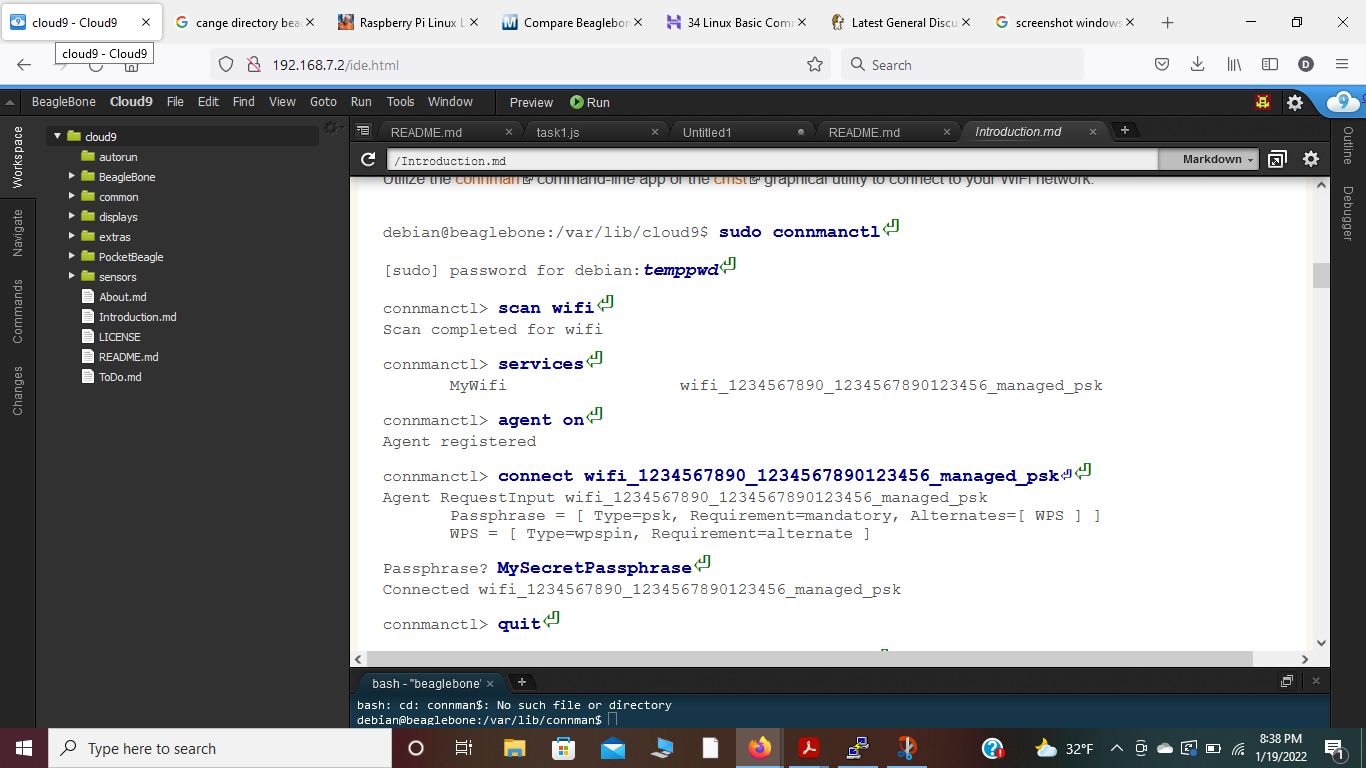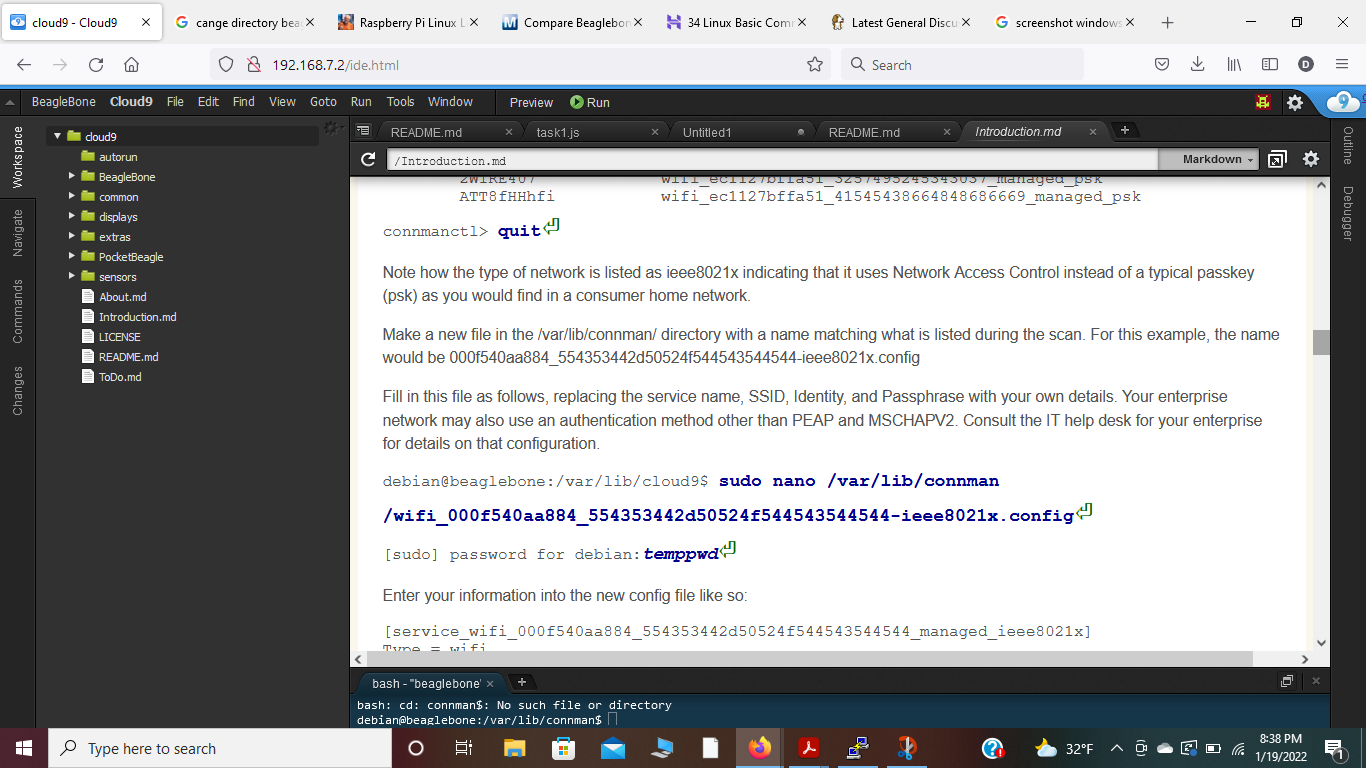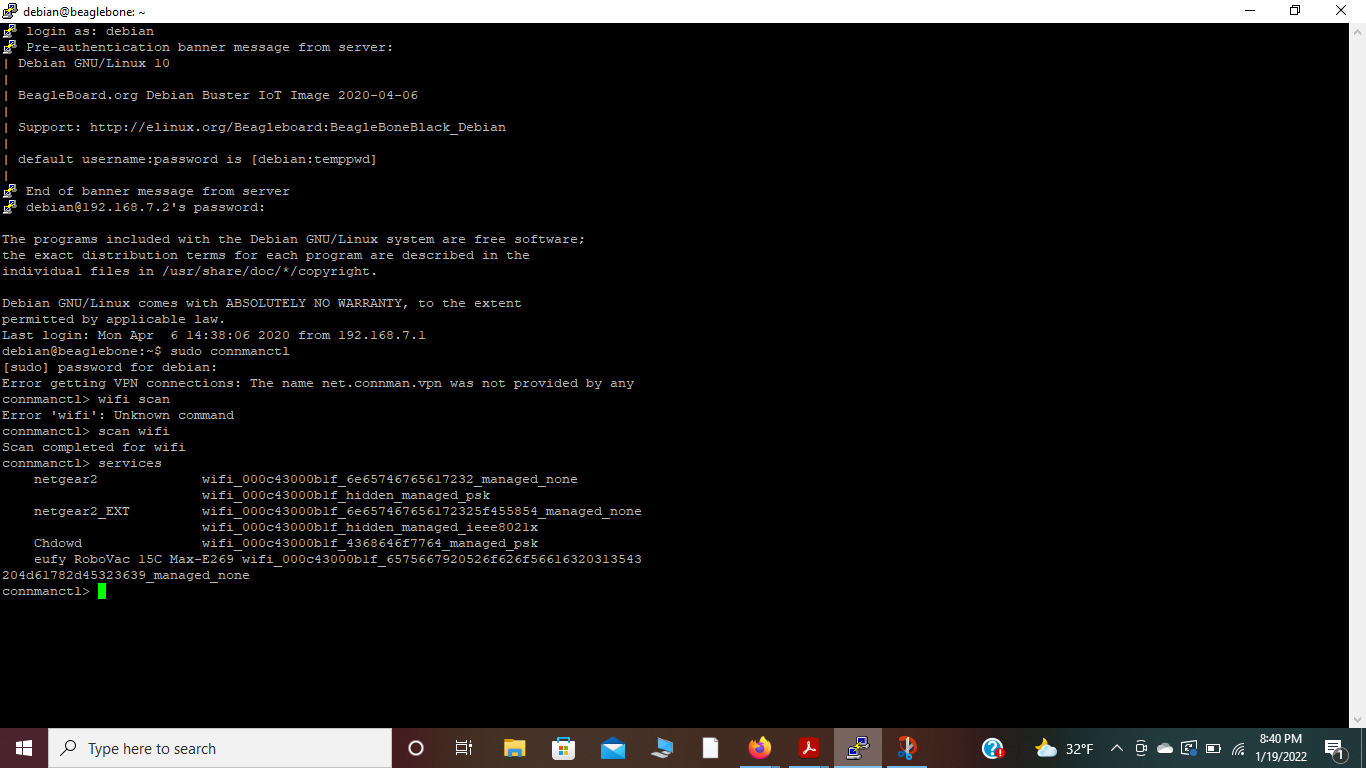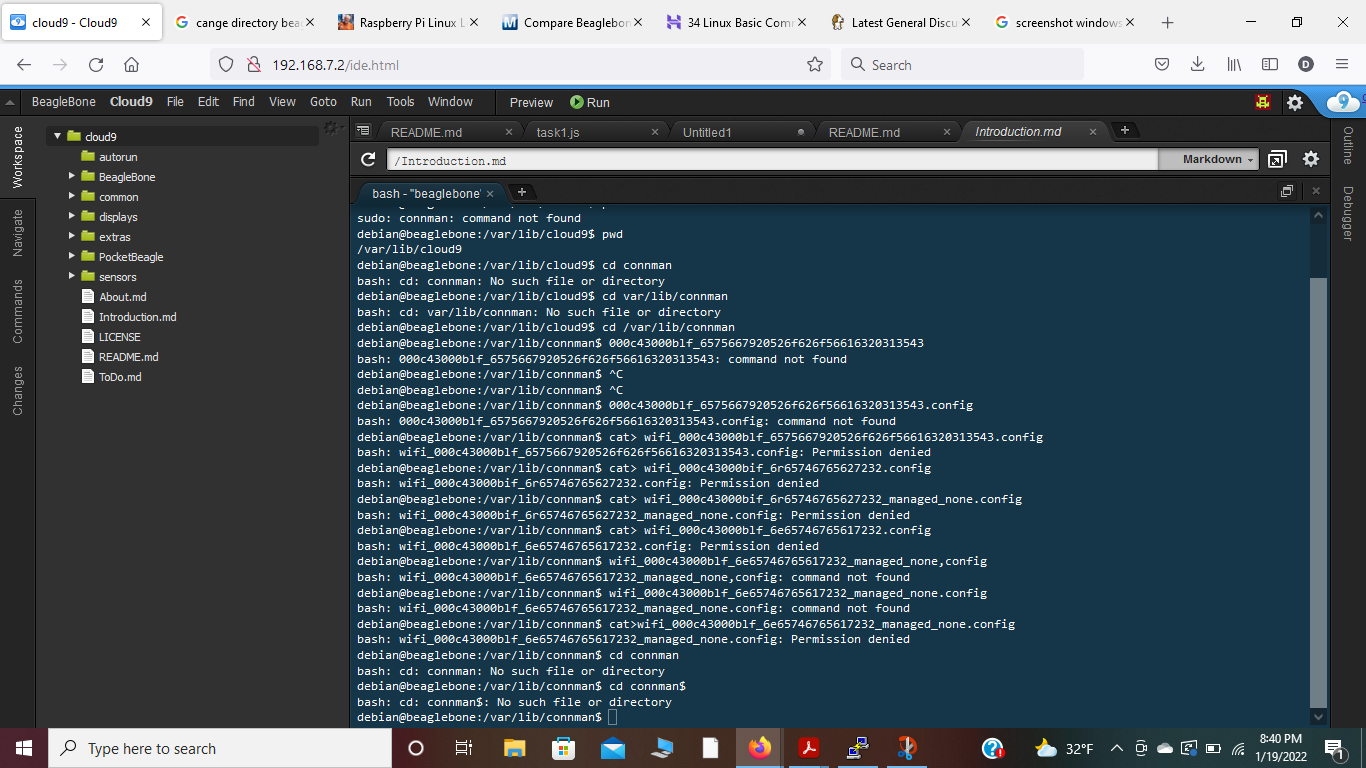I have been trying to get wifi setup on BBG, Following instruction
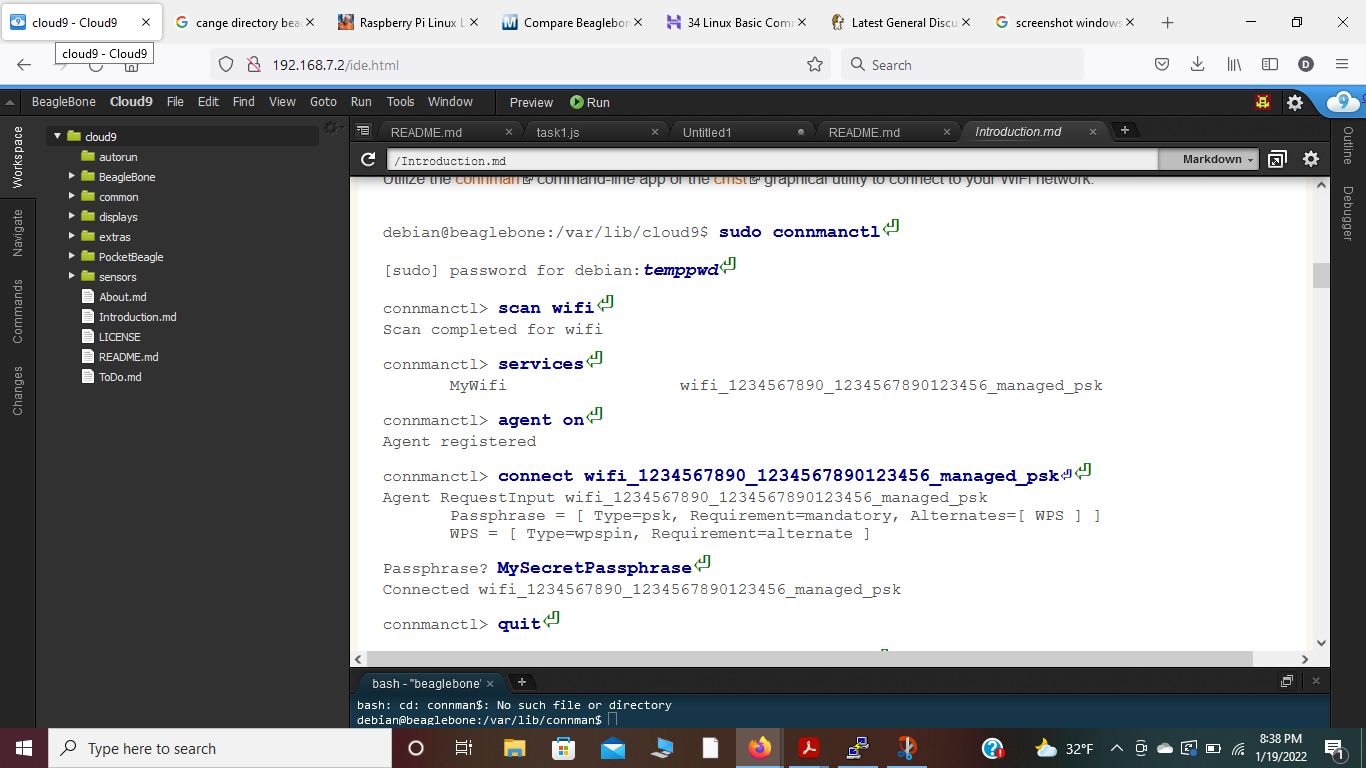
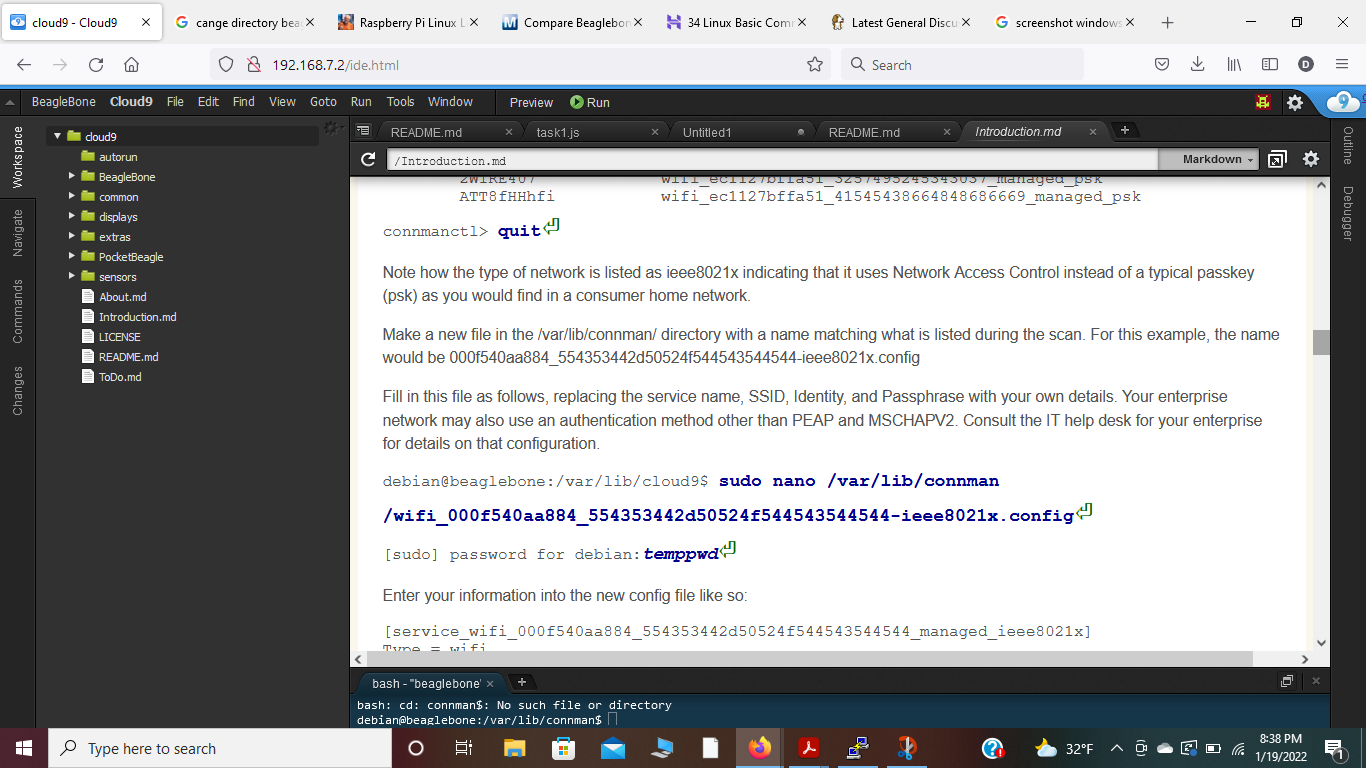
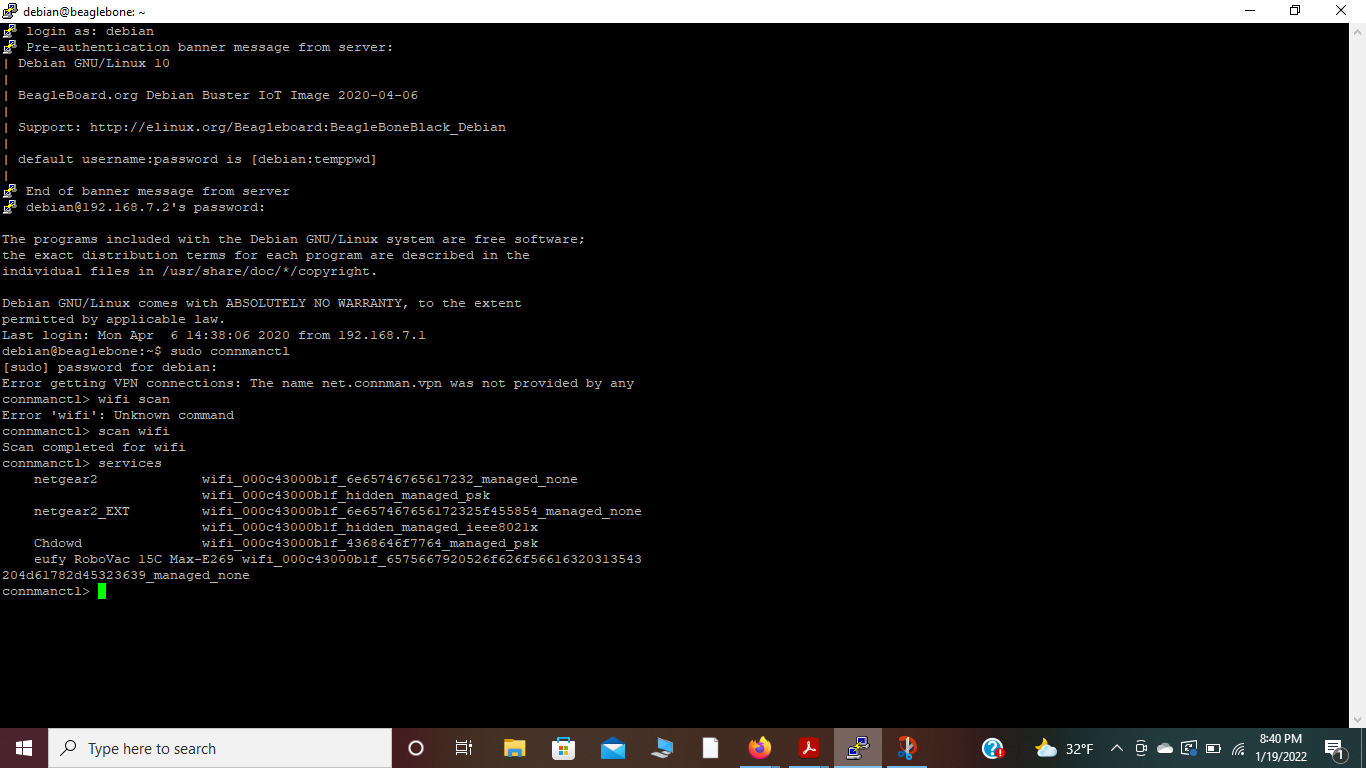
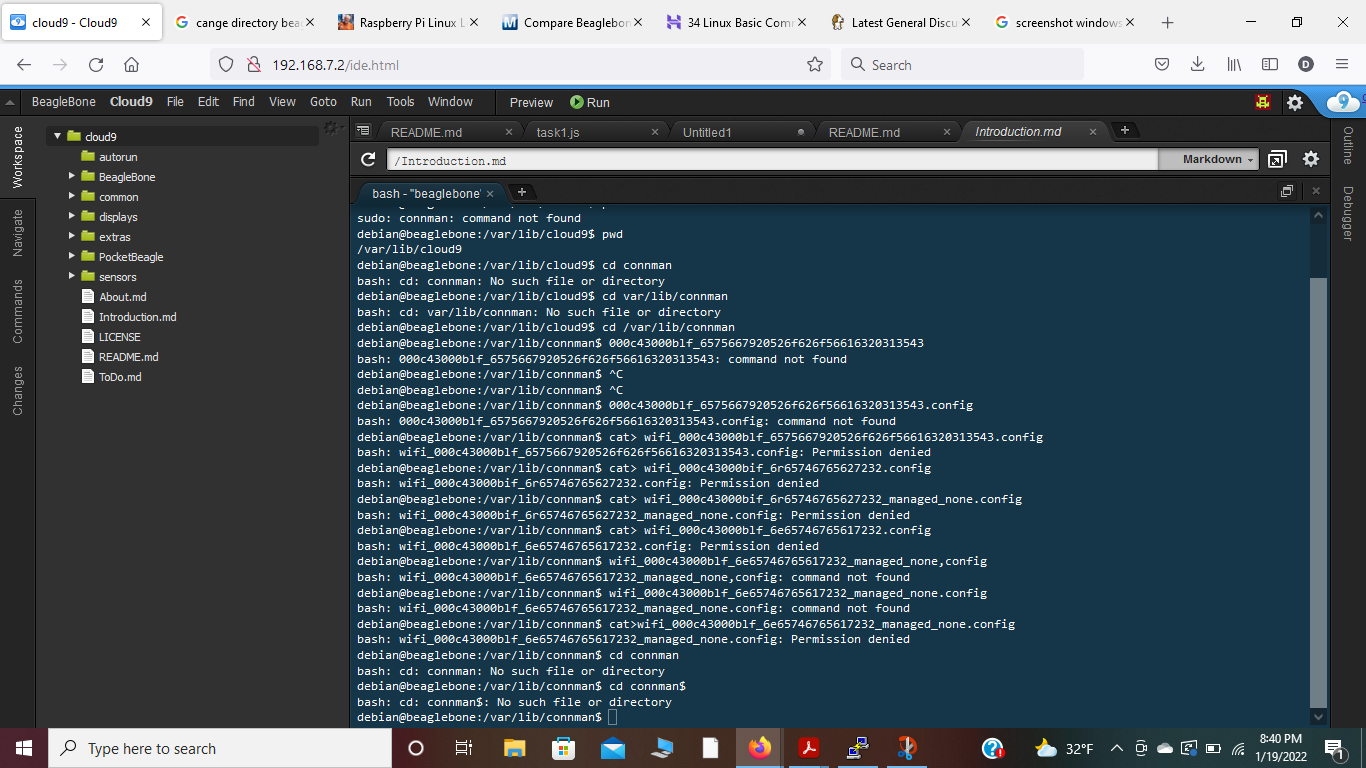
Ive attached my code along with the instructions that I found on cloud9. I keep getting permision denied. When I do a wifi scan and look at services I see my wifi connection which has no password.
Thank you
Don
I’ve never tried connecting to a wifi thru connman without a password, looking at:
https://wiki.archlinux.org/title/ConnMan#Connecting_to_an_open_access_point
I’d expect, this to just work, i guess…
sudo connmanctl scan wifi
sudo connmanctl services
sudo connmanctl connect wifi_(connection you want to connect too)
Afterwards run: [sudo connmanctl state] to see what it outputs…
debian@bbbw-pwr20-ser28:~$ sudo connmanctl state
State = online
OfflineMode = False
SessionMode = False
also run:
journalctl | grep connman
So we can see what connman tried to do…
Regards,
Thank you
That did work, I was connected to wifi and was able to do the update. Do I need to run that everytime I power up the device or is there a way to add the configuration on boot? I thought that was what I was doing by adding to the connman directory.
Don
Everything you do on the command shell thru connmanctl should automatically be saved in connman’s “/var/lib/connman” directory…
As long as your WiFi’s mac address isn’t random and your Access point changes ssid, it should just automatically connect on every bootup…
Regards,
Thank you Robert I verified it is running on boot with the state command