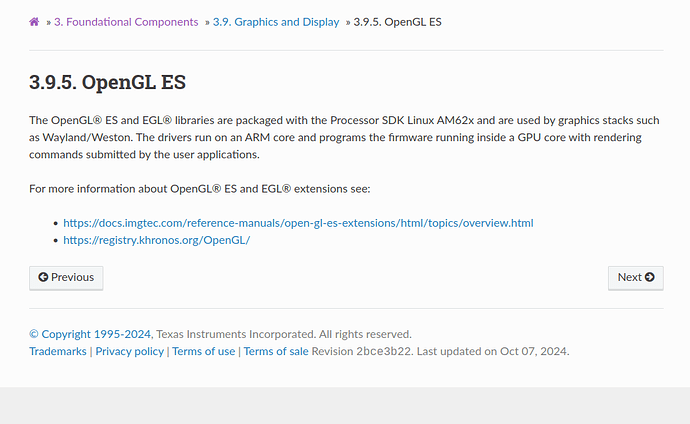Great news for developers and enthusiasts working with Beagleplay!
Texas Instruments has announced support for Beagleplay with the TI baseline in the meta-ti-bsp layer with it’s SDK 10.0.
A Yocto-based SD card image for Beagleplay with the TI baseline is now readily available on tisdk-default-image-beagleplay.rootfs.wic.xz for developers to try out.
Why Use the TI Baseline?
- Latest LTS Version: The TI baseline includes the latest Long-Term Support (LTS) version - Kernel 6.6 & U-Boot 2024.04, ensuring stability and long-term maintenance.
- TI Imagination GPU Driver Support: Enhanced graphics performance with the inclusion of the TI Imagination Rogue driver based out of Graphics DDK 24.1
- GPU Accelerated Chromium Browser: Access to the Chromium 123.0.6312.122 browser through the meta-browser layer, providing a modern web experience - Chromium Browser - User Guide
- Support for Deep Sleep aka Suspend-to-RAM, for significant power savings during idle periods.
- EdgeAI stack enabled by default.
- Out of the Box TI Apps Launcher that showcases various capabilities of SOC, making it easier for developers to explore & utilize the full potential of the hardware - TI Apps Launcher - User Guide
- Continuous improvements and bug fixes to enhance the overall performance and reliability of your projects.
Instructions to build via Yocto
Checkout Building the SDK with Yocto in order to understand the steps to reproduce a Yocto build for beagleplay at your end.
Flexibility with Multi BSP support
For those who prefer different configurations, meta-ti-bsp provides the flexibility to switch to other kernel and bootloader options using the TI_PREFERRED_BSP variable. This allows users to choose between the TI baseline and other alternatives. Checkout meta-ti-bsp/conf/machine/include/ti-bsp.inc for more details.
Future Plans
TI is committed to supporting Beagleplay, with the next SDK release planned for December, 2024. This ongoing support ensures that developers can continue to rely on TI for the latest updates and enhancements.
Get started with the Yocto-based SD card image for Beagleplay today and take advantage of these powerful features and improvements!
3 Likes
Hello BeagleBoard Community,
I’m working with the new TI SDK10, which mentions “enhanced graphics performance with the inclusion of the TI Imagination Rogue driver based on Graphics DDK 24.1.” However, I’m finding it challenging to get the GPU running effectively due to the absence of critical documentation.
Here’s where I’m stuck:
- Missing Source Code and Libraries – There’s no information on where to access source files, libraries, or linking instructions needed to integrate and compile with the Imagination GPU. The TI SDK only includes pre-built binary demos, which doesn’t support custom development.
- Lack of Setup Documentation – The only link provided leads to a list of API calls, with no guidance on configuring the environment, linking libraries, or using any related tools. There’s essentially no roadmap for setting up the GPU for practical application.
- Basic Examples Needed – I would expect at least a minimal project example to showcase initializing and running graphics on the GPU, yet this is missing. Even a simple example would help in understanding driver configuration and library integration.
If anyone has access to these resources, knows where to find the source and libraries, or has managed to set up and run custom code with the GPU, any guidance would be very welcome.
Thanks in advance for any help or direction!
Hello,
Thanks for your inputs. While the current documentation might seem sparse, TI is actively working to enhance the quality and usability of the documentation. As a first step in this initiative, it has now moved the SDK documentation sources to GitHub/TexasInstruments/processor-sdk-doc. This change will allow us to leverage the collective expertise and insights of our community.
We invite you to share your feedback & suggestions by creating an issue on our GitHub repository. Your contributions will be invaluable in helping us improve the documentation and better serve your needs.
For basic examples, I recommend checking out the OpenGLES demos from github/powervr-graphics/Native_SDK/examples /OpenGLES out of which OpenGLES/Skinning and OpenGLES/BinaryShaders are included as part of the TI SDK offering - TI Apps Launcher - User Guide. These demos can be quite helpful in getting started. Additionally, refer github/TexasInstruments/meta-tisdk/recipes-demos/powervr-graphics if you are looking for the Yocto integration of the above examples.
Apparently, the GPU sources are treated as firmware for the accelerator. TI is committed to releasing and supporting these for years to come. For instance, it has been supporting the SGX GPU on the AM335x platform for over a decade by consistently updating it with the latest LTS baseline.
There is an open-source variant of the drivers available, but to meet some community-specified constraints, the performance takes a hit. However, efforts are ongoing to resolve these issues in the coming months. TI is actively working with Imagination and the community to improve it.
Hope this helps, and good luck with your project!
Thank you for providing the information! I’ll look into the details and see if it can be implemented with our current setup. Since this is still a work in progress, would you be kind enough to post an update here when the information is finalized? We’re holding off on moving forward with this SoC until the GPU issue is resolved, so any updates you can share will be greatly appreciated.
Thanks again!
I’m following the instructions exactly, starting with ./oe-layertool-setup.sh -f configs/processor-sdk/processor-sdk-scarthgap-chromium-10.00.07.04-config.txt
and have used MACHINE=beagleplay ARAGO_RT_ENABLE=1 bitbake -k tisdk-default-image but when I attempt to build, I get this surprising error:
ERROR: Nothing PROVIDES 'tisdk-default-image'
I then ran bitbake-layers show-recipes "tisdk-*" and indeed it shows no recipes. I’m not new to yocto, but this has me confused. Any advice?
Very strange. I am still not sure what was happening with that, but I solved the problem by:
- removing the
build directory
- starting a new shell
- starting the process again
If I get some time later today I may try to recreate the situation so that I might be able to help someone else who might find themselves in that situation. I am wondering if it might have been a cache or path issue.