I soft bricked the AI64 last week trying a few things to backport the kernel for wifi. Can anyone tell me the correct steps to access the UART serial console? I have a JST-ZH cable wired correctly to USB-TTL, not sure what method to use with putty or terminal to open comms.
Hello,
@jmcguire525 , yes. There are two JST-ZH connections on the BBAI-64. I think UART0 is the one to use, i.e. the one w/ TX, RX, GND. If it is not that one, then it is the other one for use.
Anyway, open up a terminal.
sudo apt install tio
tio /dev/ttyUSB0
Then, press the space bar if you are trying to get into u-boot.
Seth
P.S. Add power to the board after you connect your serial console cables, i.e. you will need the USB to TTL adapter. 3.3v.
In addition to the 5v board input or only supply the board with 3.3v via usb?
Hello,
You can just use the USB-C to USB 3.0 cable if you are just debugging into u-boot w/ a USB to TLL cable.
Seth
P.S. I have used the USB to TTL cable w/ just powering the board via USB. I had no issues.
Hmm, not getting anything so far. I’ve read you can’t hard brick these boards, hope that applies to the Ai-64 and I’m just missing a step. The USB TTL connection is recognized and opens but no output…

Everything is connected as shown with 5v/4a power supply, USB going to a Pixelbook and being assigned to Linux.
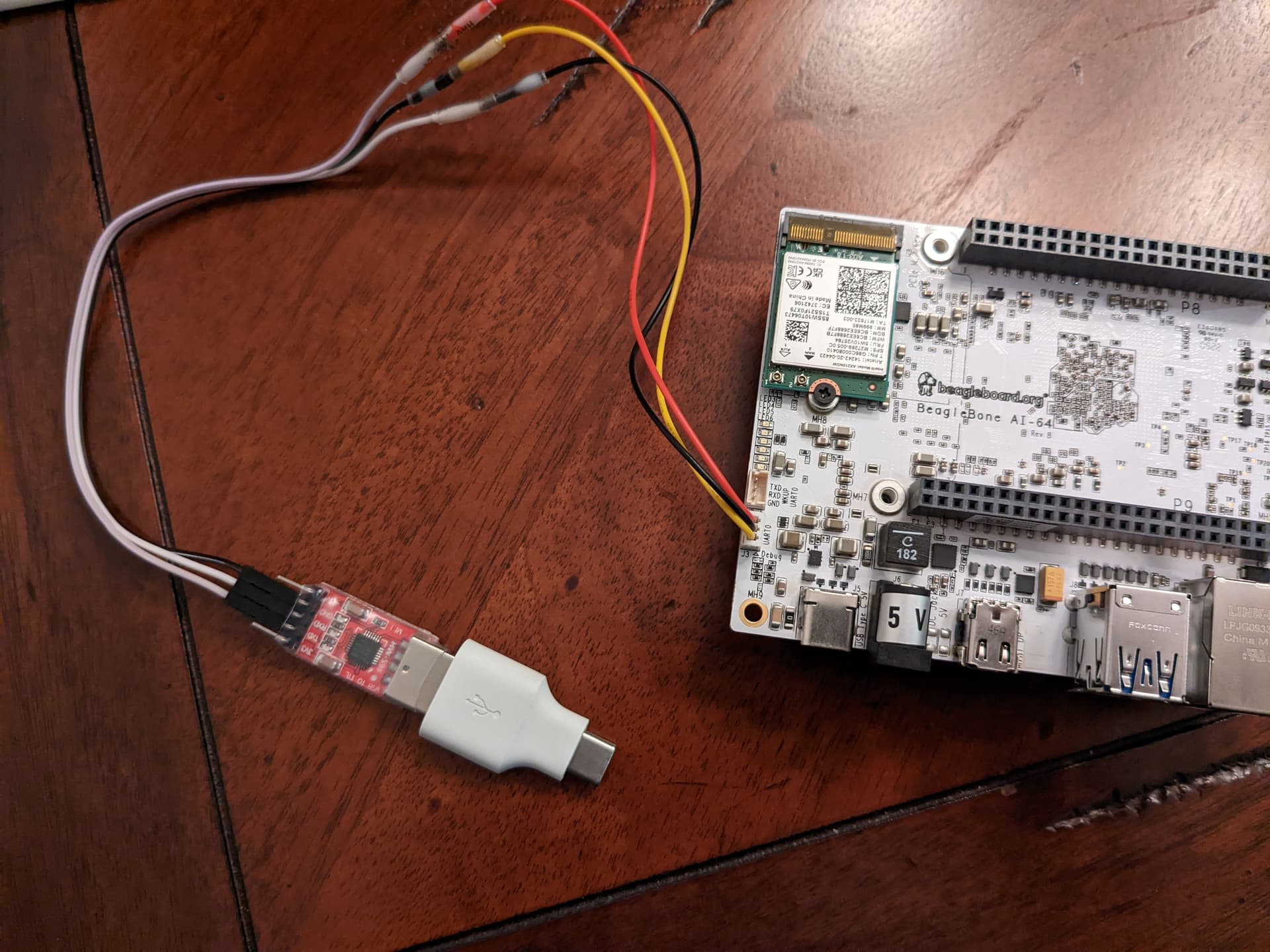
Hello,
Once connected via tio /dev/USB0 and then connecting the power to the board, there should be a u-boot prompt on the terminal under Linux.
Seth
P.S. Did you try the other connection next to it, i.e. the other JST? I will test real quickly to figure it out.
Can you take a screenshot of the uboot prompt? Sorry, new to this and not seeing that.
Hello,
You are right. Something has changed. I cannot sign into u-boot any longer under /dev/ttyUSB0.
I can sign into the board via UART0.
The TX, RX, GND JST connector does not allow me to access u-boot for whatever reason.
Seth
Ok, I’ve tried flashing the emmc using an sd card with no luck, was following Robert’s instructions here…
The quickest fix is to blank out boot0 on the eMMC…
Or use a newer flasher images with the microSD and follow this order:
Finger on both boot and reset:
Insert power
lift finger on reset
wait till led lights
lift finger on boot.
Without being able to see what is going on with u-boot I’m a bit stuck and can’t find any additional documentation. Thank you for the help though, at least I know not being able to access u-boot isn’t an isolated issue for me.
Hello @jmcguire525 ,
Okay…
- I tried w/ a Debian Linux Distro to no avail.
- I tried w/ teraterm on Win 11 to no avail.
a. on teraterm, I was able to get slosh, random alpha-numeric, on the console.
Sorry. If something happens in the meantime, I will try to reply w/ updated ideas.
Seth
P.S. But…the COM port on Win 11 is showing output unlike w/ Debian which just allows me to sign in.
I tried both UART0 and TX, RX, GND on the BBAI-64 on both machines (Win and Debian). Neither seem to allow for using u-boot right now.
I am using the latest minimal version flashed from SD card as I managed to break my system.
I have no problems seeing u-boot and the kernel output on the UART.
Obviously if you have managed to break u-boot on the emmc, then you wont see anything on the serial output. However if you boot from SD then that should not be a problem.
Also double check you have the connections to the serial port the correct way around. Tx pin on BB to Rx pin on USB serial interface.
On the PCB header.
pin 1 - GND
pin 2 - RX (connect to TX)
pin 3 - TX (connect to RX)
I can’t tell from your picture if that is the case.
Wow, that was the problem… Getting somewhere now, maybe it doesn’t like the MicroSD I’m using?
[ 5.005627] Freeing unused kernel memory: 3712K
[ 5.039840] Checked W+X mappings: passed, no W+X pages found
[ 5.045284] mmc1: error -110 whilst initialising SD card
[ 5.045507] Run /init as init process
Loading, please wait...
[ 5.201029] mmc1: error -110 whilst initialising SD card
Starting version 247.3-7
[ 5.366597] mmc1: error -110 whilst initialising SD card
[ 5.541513] mmc1: error -110 whilst initialising SD card
[ 5.632405] [drm] Initialized tidss 1.0.0 20180215 for 4a00000.dss on minor 0
[ 5.667299] tidss 4a00000.dss: [drm] Cannot find any crtc or sizes
[ 5.846445] remoteproc remoteproc0: b034000.pru is available
[ 5.852758] remoteproc remoteproc1: b004000.rtu is available
[ 5.859131] remoteproc remoteproc2: b00a000.txpru is available
[ 5.865486] remoteproc remoteproc3: b038000.pru is available
[ 5.871712] remoteproc remoteproc4: b006000.rtu is available
[ 5.880981] remoteproc remoteproc5: b00c000.txpru is available
[ 5.887338] remoteproc remoteproc6: b134000.pru is available
[ 5.893491] remoteproc remoteproc7: b104000.rtu is available
[ 5.899665] remoteproc remoteproc8: b10a000.txpru is available
[ 5.905908] remoteproc remoteproc9: b138000.pru is available
[ 5.912027] remoteproc remoteproc10: b106000.rtu is available
[ 5.918254] remoteproc remoteproc11: b10c000.txpru is available
Begin: Loading essential drivers ... done.
Begin: Running /scripts/init-premount ... done.
Begin: Mounting root file system ... Begin: Running /scripts/local-top ... done.
Begin: Running /scripts/local-premount ... Scanning for Btrfs filesystems
done.
Begin: Waiting for root file system ... Begin: Running /scripts/local-block ... done.
Begin: Running /scripts/local-block ... done.
Begin: Running /scripts/local-block ... done.
Begin: Running /scripts/local-block ... done.
Begin: Running /scripts/local-block ... done.
Begin: Running /scripts/local-block ... done.
Begin: Running /scripts/local-block ... done.
Begin: Running /scripts/local-block ... done.
Begin: Running /scripts/local-block ... done.
Begin: Running /scripts/local-block ... done.
Begin: Running /scripts/local-block ... done.
Begin: Running /scripts/local-block ... done.
Begin: Running /scripts/local-block ... done.
Begin: Running /scripts/local-block ... done.
Begin: Running /scripts/local-block ... done.
Begin: Running /scripts/local-block ... done.
Begin: Running /scripts/local-block ... done.
Begin: Running /scripts/local-block ... done.
Begin: Running /scripts/local-block ... done.
Begin: Running /scripts/local-block ... done.
Begin: Running /scripts/local-block ... done.
Begin: Running /scripts/local-block ... done.
Begin: Running /scripts/local-block ... done.
Begin: Running /scripts/local-block ... done.
Begin: Running /scripts/local-block ... done.
Begin: Running /scripts/local-block ... done.
Begin: Running /scripts/local-block ... done.
Begin: Running /scripts/local-block ... done.
Begin: Running /scripts/local-block ... done.
Begin: Running /scripts/local-block ... done.
done.
Gave up waiting for root file system device. Common problems:
- Boot args (cat /proc/cmdline)
- Check rootdelay= (did the system wait long enough?)
- Missing modules (cat /proc/modules; ls /dev)
ALERT! /dev/mmcblk1p2 does not exist. Dropping to a shell!
A few people have had issue with SD cards.
I used a SanDisk Ultra 16GB to flash my board.
Confirmed it was an sdcard issue, thanks for the help guys. I had a SanDisk Ultra laying around and that did the trick.
Hi guys.
I need help on serial debugging.
Although i am able to serial output on boot,my keyboard strokes have no effect.
Any sort of help would be appreciated.
Thanks