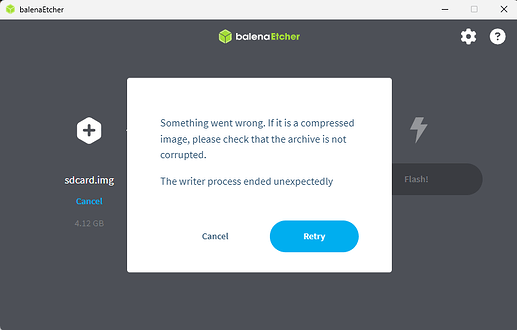Continuing the discussion from Rebuilding Ubuntu on BeagleV-Fire:
I’m trying to create local build environments to support custom gateware development, and related changes to the Linux kernel such as new interrupt handling and drivers to support the new gateware. I’m using a Hyper-V VM running Ubuntu 20.04, and would like to stick with that if possible because I already have it successfully running Libero and building the Gateware with custom changes.
I just learned about docker today after reading the post referenced above. My current guess from what I see is that I need to build a docker container, and then use it to build the linux kernel image. When I try to run the “docker build …” command from the readme.md file, it gets much of the way through and then fails with this:
…
9.138 E: Unable to locate package bbb.io-keyring
9.138 E: Couldn’t find any package by glob ‘bbb.io-keyring’
9.138 E: Couldn’t find any package by regex ‘bbb.io-keyring’
Dockerfile:70
69 |
70 | >>> RUN echo “deb [trusted=yes] Index of /debian-amd64 bookworm main” > /etc/apt/sources.list.d/beagle.list
71 | >>> && echo “deb-src [trusted=yes] Index of /debian-amd64 bookworm main” >> /etc/apt/sources.list.d/beagle.list
72 | >>> && apt-get update
73 | >>> && DEBIAN_FRONTEND=noninteractive apt-get upgrade -y
74 | >>> && DEBIAN_FRONTEND=noninteractive apt-get install -y
75 | >>> --no-install-recommends
76 | >>> bbb.io-keyring
77 | >>> && cp -v /etc/bbb.io/templates/apt/sbuild.list /etc/apt/sources.list.d/beagle.list
| 78 |
|---|
| ERROR: failed to solve: process “/bin/sh -c echo "deb [trusted=yes] Index of /debian-amd64 bookworm main" > /etc/apt/sources.list.d/beagle.list \t&& echo "deb-src [trusted=yes] Index of /debian-amd64 bookworm main" >> /etc/apt/sources.list.d/beagle.list \t&& apt-get update \t&& DEBIAN_FRONTEND=noninteractive apt-get upgrade -y \t&& DEBIAN_FRONTEND=noninteractive apt-get install -y \t\t\t–no-install-recommends \t\tbbb.io-keyring\t\t&& cp -v /etc/bbb.io/templates/apt/sbuild.list /etc/apt/sources.list.d/beagle.list” did not complete successfully: exit code: 100 |
Going another route, I tried the next recommendation in that post, and I have another issue in locating the “genimage” package:
sudo apt-get install -yq bc bison bmap-tools cpio debhelper dosfstools flex genimage kmod libelf-dev libssl-dev libyaml-dev lz4 mtools
Reading package lists…
Building dependency tree…
Reading state information…
E: Unable to locate package genimage
I’ve also tried creating a Debian 12 VM, and I get the same issue with “bbb.io-keyring” when I run the docker script.
Can someone please tell me if I’m on the right track and just need some small tweaks to get the packages located? Or if it exists, please point me to instructions on how to set up a single environment than can build everything for the BeagleV-Fire? (Maybe I don’t mean everything; like I don’t think I need to rebuild u-boot or some of the custom Polarfire HSS stuff…)
Thanks!