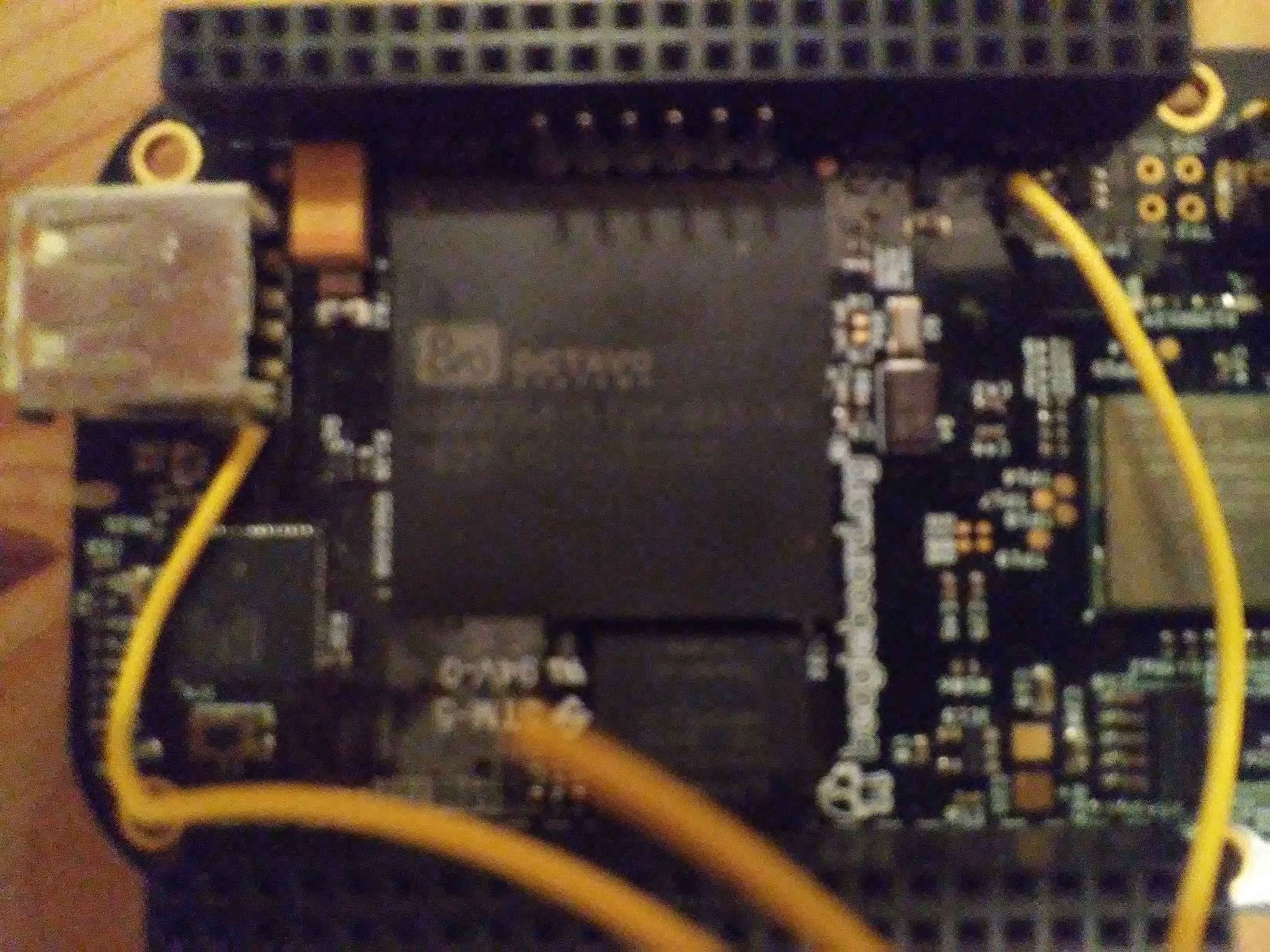I all,
I have a BBBw with the original “Linux beaglebone 4.4.91-ti-r133” on board.
With “ip a” command wlan0 is not present and also with connmanctl technologies command only wired eth is present even if the BBBw has only wifi and bluetooth.
I followed several link about this issue and checked newer and older images
with same results.
Do I need a specific device tree to enable this wifi module or something else?
Thanks in advances for support.
Renato Borromeo
hi,
check out the rfkill command.
do you have both, wifi and bluetooth unblocked ?
Once i had the problem that the bbbw will be detected as an beagle bone black.
Check out the dmesg command. Very at the beginnig you can read if a bbbw or a bbb was detected.
if a bbb was detected check out /opt/tools version.sh command. (It is somwhere in this directory)
Check if your eeprom name is the same as the one that is printed on your beagleobones sticker on P9 header or P8 header.
If there is something different checkout this post:
https://groups.google.com/g/beagleboard/c/7DoU66kyjp4
bye bye
Hi Martin,
thanks for your answer.
I realized with dmesg that my board is detected as BBB.
The version.sh output is not very clear due to not ascii characters, but seems different
from the ones printed on my beagleobones sticker.
git:/opt/scripts/:[d36fe9a7be9ebfc872b10a470e904ab4c61c4516]
]eprom:[A335BNLT°O
dogtag:[BeagleBoard.org Debian Image 2017-10-10]
bootloader:[eMMC-(default)]:[/dev/mmcblk1]:[U-Boot 2017.09-00002-g0f3f1c7907]
kernel:[4.4.91-ti-r133]
nodejs:[v6.12.2]
uboot_overlay_options:[enable_uboot_overlays=1]
uboot_overlay_options:[uboot_overlay_pru=/lib/firmware/AM335X-PRU-RPROC-4-4-TI-0
0A0.dtbo]
uboot_overlay_options:[enable_uboot_cape_universal=1]
pkg:[bb-cape-overlays]:[4.4.20171215.0-0rcnee1~stretch+20171215]
pkg:[bb-wl18xx-firmware]:[1.20170829-0rcnee1~stretch+20170829]
pkg:[firmware-ti-connectivity]:[20170823-1rcnee0~stretch+20170830]
Now, as written on link you suggested, I need to rewrite eeprom with BBBW data.
It is reported to ground TP1 before the dd command, but by schematic WP of CAT24C256W
is connected with a resistor to VDD (write protect fixed), and TP1 is just a DGND.
How did you rewrite the eeprom? Forcing WP signal to DGND?
Regards
Renato
hi renato,
since i am the software guy in our company i am normaly not doing any hardware related stuff.
So my hardware companion solderd a wire to the tp1 header on the beaglebone.
He also soldered a wire to the the usb connector. as i understand it correctly it does no mater where you take the ground, because ground is always ground so you can take it form everywhere.
i thikn you can just take the soldered wire of the TP1 and put it to the ground on any begalebones GND on header ond P9 or P8.
So i bootet up the beaglebone, connected TP1 to GND and then stareted the flash tool that was described in my last “visit link”.
I realy hope that this helps you out :))))
Hi Martin,
after connecting TP1 to P9 pin 1 (DGND) and executed
sudo dd if=/opt/scripts/device/bone/bbbw-eeprom.dump of=/sys/devices/platform/ocp/44e0b000.i2c/i2c-0/0-0050/eeprom
finally my BBBw has been detected as BBB wireless.
By means connmanctl tool I have successfully connected it to my router.
Thanks again
Renato