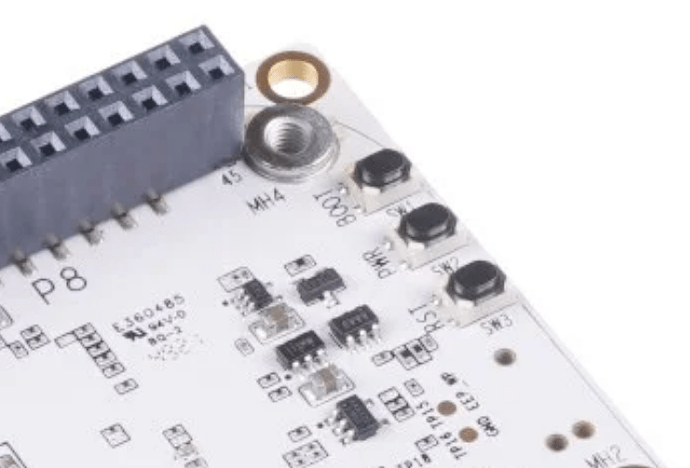Hi everyone.
I just got my hands on beaglebone ai-64.as i connected it to my PC,there is no START.HTM file to get started.
What do i do?
Hi @shivi0517 what’s your goal? Are you using the out of box image?
It’s recommended to upgrade to this snapshot: ARM64 - Debian 11.x (Bullseye) - Monthly Snapshots - 2023-10-07
All the documents are on the web now: BeagleBone AI-64 — BeagleBoard Documentation
Regards,
Hi @RobertCNelson .
I think you did not understand me properly.
I just got my board delivered today.On the guide it said connect it to your PC and it will appear as storage device from where i was supposed to run a START.HTM file for getting started.That file is not there in the first place.So what do i do now.
How do i get started?
Thanks.
Please Download this image: BBAI64 11.8 2023-10-07 10GB eMMC TI EDGEAI Xfce Flasher - BeagleBoard
Use Etcher.io to write that image to a microSD card: https://etcher.balena.io/
Plug microSD into BBAI-64… Plug in power, with two fingers, hold “BOOT”, toggle “RST”, let off “BOOT”… The LED’s should start a BattleStar Cyclon sequence…

Regards,
Hi @RobertCNelson .
Thank you so much for your help.What you recommended worked perfectly.
Now exploring how do it get serial up for my board.
Thank you.
Shivank