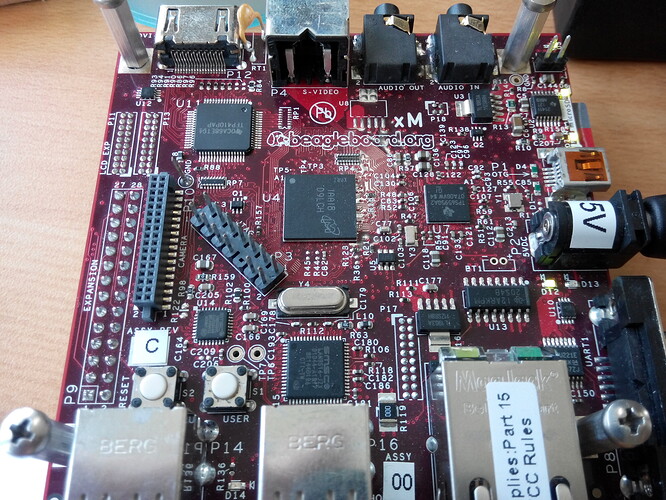Hello,
I do not manage to enable my USB or ethernet ports on my beagleboard xm rev C. The D14 Led is off. I use an external power supply of 5V 4A.
I installed Ubuntu 14.04 according to:
http://elinux.org/BeagleBoardUbuntu
This one boots into a command line.
I also tried it with the production image:
http://elinux.org/Beagleboard:BeagleBoard-xM
This one correctly boots the graphical interface
All usb ports, as well as the ethernet are dead.
I successfully managed connecting with a USB to serial adapter to the beagleboard. So I actually have a terminal and be able to type!
According to the linux configuration parameters below for USB, the ports are enabled.
/sys/bus/usb/devices/usb1/power/autosuspend_delay_m
/sys/bus/usb/devices/usb1/power/control
Is there a beagleboard specific configuration I have missed?
Do I need a uEnv.txt in the boot partition to power up the usb and ethernet during boot? If yes, what is the essential code for enabling the usb and ethernet?
Should they be working by default after flashing the image?
Could that be just a configuration problem or more a hardware issue?
Any hint, what is going on with my board is greatly appreciated.
Thanks!
Sven