Hi, this is a weekly blog for my GSoC 2022 project BB-Config Improvements & GPIO Benchmark. This thread will be updated weekly.
Youtube Video: [GSOC22] Bb-Config Improvements and GPIO Benchmark - YouTube
Hi, this is a weekly blog for my GSoC 2022 project BB-Config Improvements & GPIO Benchmark. This thread will be updated weekly.
Youtube Video: [GSOC22] Bb-Config Improvements and GPIO Benchmark - YouTube
Weekly Progress Blog BB-Config
Please include content of the weekly report here, not just a link to the blog.
Exam Week
GPIO benchmarking
GPIO Benchmark Code Completed and tested on BB_black
ADC (Figuring animation part)
uEnv Completed
GPIO Benchmark:
Pocket: I burn the board (I will buy a new one)
AI : stuck on GPIO for old images
GPIO Benchmark:
Pocket: I burn the board (I will buy a new one)
AI : stuck on GPIO for old images
ADC (Figuring animation part)
PinMUX Feartures
Accomplishments
ADC Graph
Demo ANALOG PIN1 with EHRPWM01
https://asciinema.org/a/gx9mOLsewOavFtEuJUM09cGv3
NetworkManager
Resolutions to blockers
Implement custom events
On-going blockers
Graph animation update [solved]
Plans for the next week
PINMUX
Are the latest versions being build in the rcn-ee testing images?
Is this the latest Debian 11.x (Bullseye) - Monthly Snapshots (ARM64)
Yes, that’s close enough. There are more frequent builds as well, but I’m wondering if there is synchronization going on with RobertCNelson (rcn-ee).
Hardware overview (on-going)
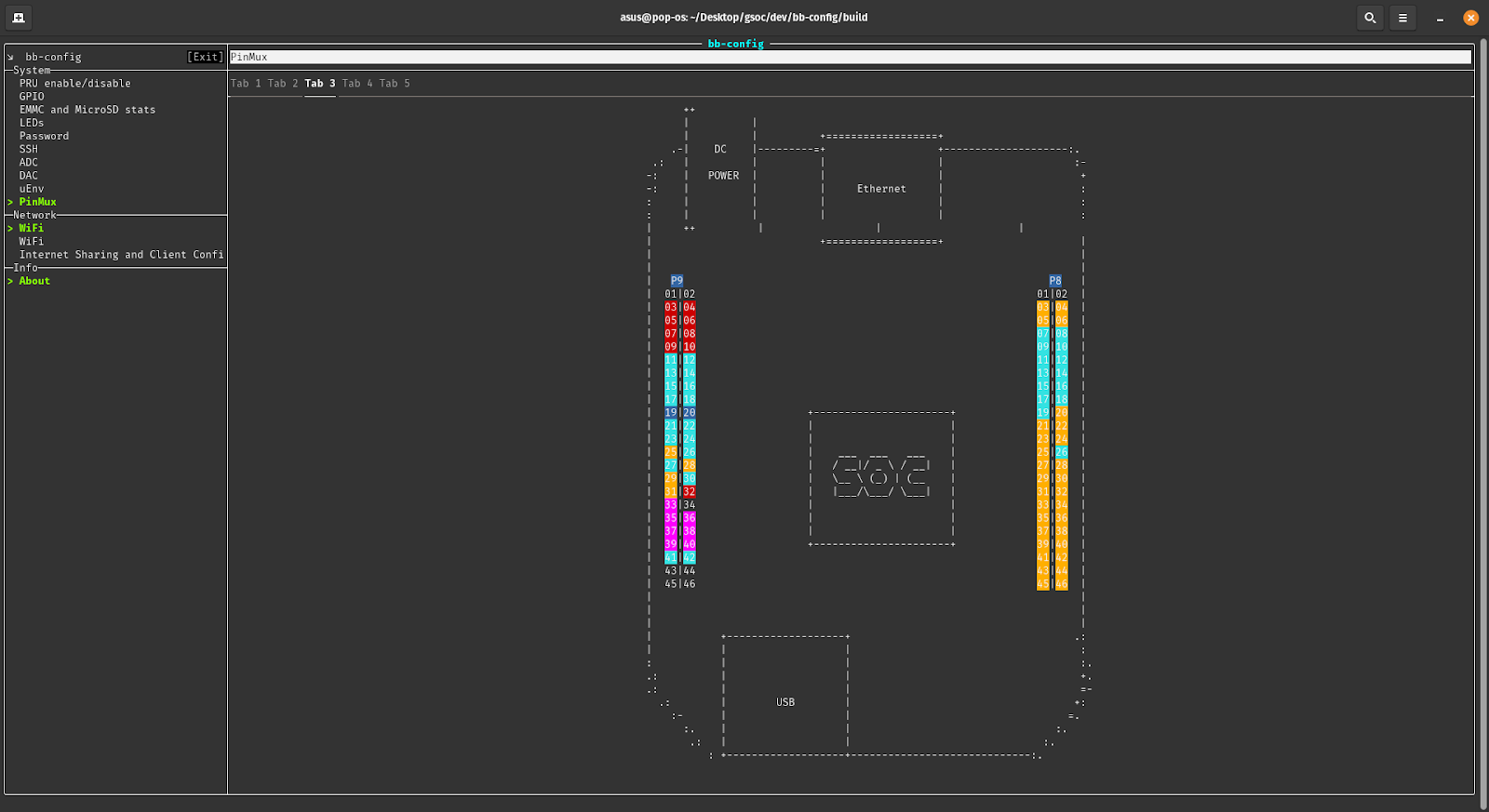
PIN overview (on-going)
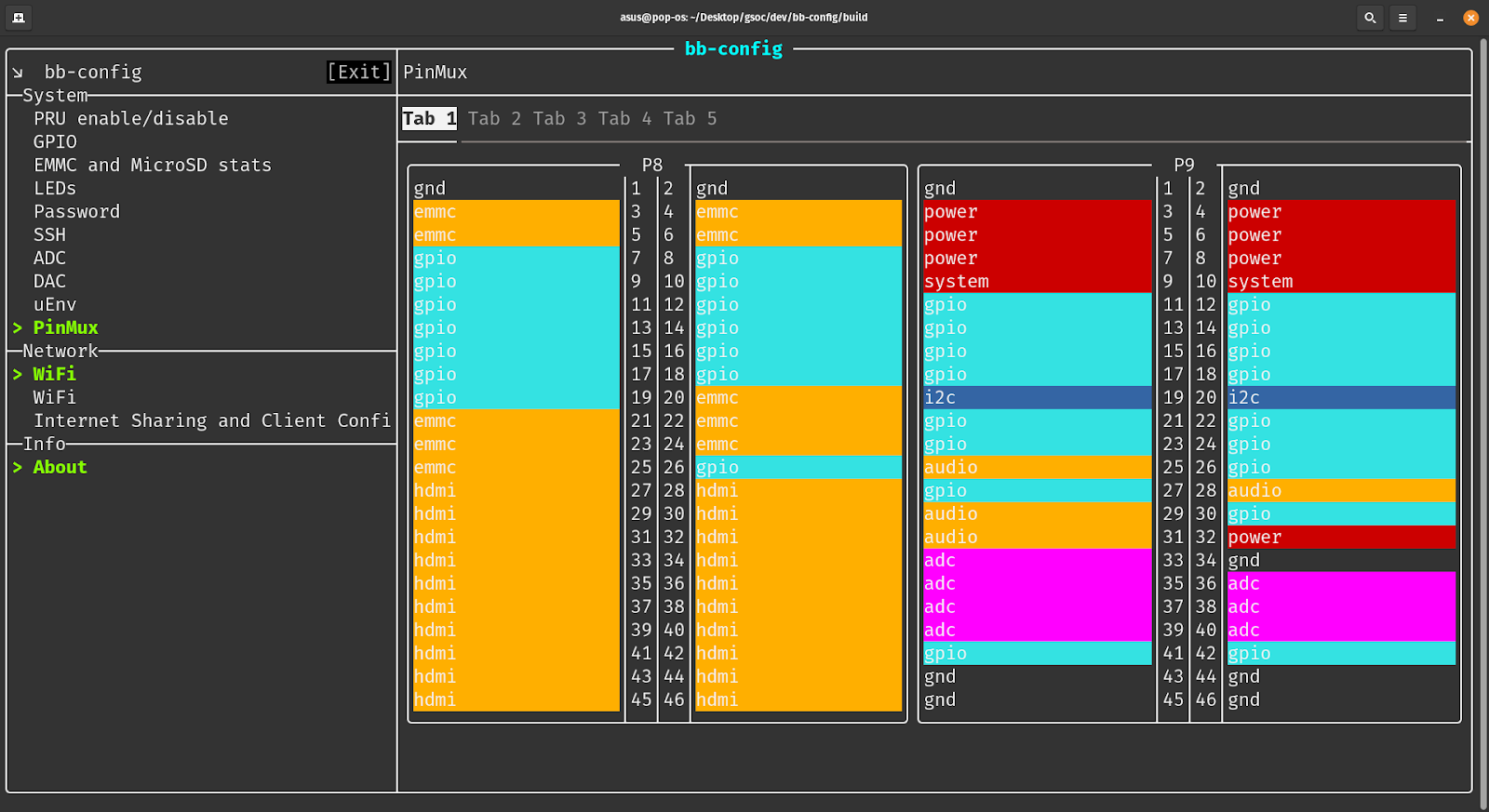
PINMUX Config (on-going)
Tues & Fri
Sat & Sun
Next Week
PINMUX for BB-Black (done)
BB Pocket (50%)
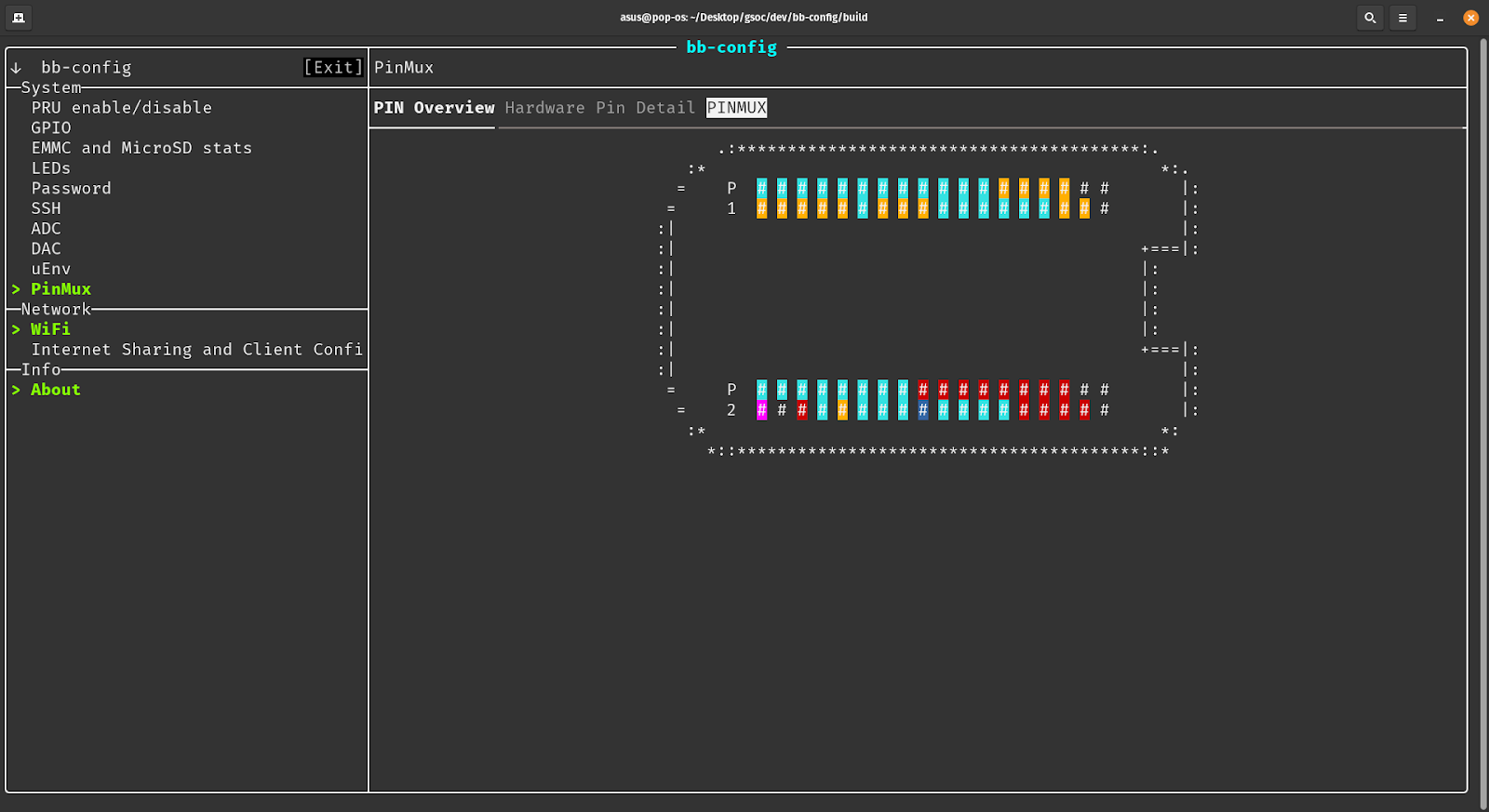
Enable/Disable Boot option (starting this week)
PINMUX
Enable/Disable Services at Boot (Done)
Features | Video | Status | PRs
![]() ADC Graph
ADC Graph
![]() DAC(PWM)
DAC(PWM)
![]() uEnv config
uEnv config
![]() Enable/Disable startup service
Enable/Disable startup service
![]() PinMux
PinMux
![]() NetworkManager (going through dbus documentation)
NetworkManager (going through dbus documentation)
![]() File Sharing (Implement requires recompile the kernel, so dropped it out)
File Sharing (Implement requires recompile the kernel, so dropped it out)
Code:
![]() Shell (sys)
Shell (sys)
![]() C++ (sys)
C++ (sys)
![]() C (Memory Mapping)
C (Memory Mapping)
![]() C (libgpiod)
C (libgpiod)
![]() Python
Python
![]() BoneScrtipt
BoneScrtipt
![]() PRUs
PRUs
![]() LKM
LKM
Data:
Beaglebone Black (gpio write)

btw, in the ‘5.10.x-ti’ series, i’ve been playing around with and have enabled ksmbd:
might be a useful option for file sharing. ![]()
Regards,
The PRU values are spot on.
The C memory map versions are slow. They should be just under 3MHz. The limitation is likely the wait on the internal bus for the write to post. If you could somehow disable the “strongly ordered” constraint on the MMAP, you could probably match the 12.5MHz of the PRU.
See:
https://groups.google.com/g/beagleboard/c/tWYwpdXBDAY
The Linux Kernel Module should also be 12.5MHz. See:
https://groups.google.com/g/beagleboard/c/dyuax5415dc
https://groups.google.com/g/beagleboard/c/xuHRlDL19NI
Thanks.