The Wiznet W5500 is working on SPI with BBB.
I am working on pocket beagle bone using Linux beaglebone 4.4.91-ti-r133.here is the driver link https://github.com/borg42/w5x00.
also kernel module build not available.
This already works out of the box:
see:
https://github.com/beagleboard/pocketbeagle/wiki/mikroBus™-Click-Boards
* bb-cape-overlays: (minimum version: 4.4.20171005.0-0rcnee1)
* Kernel: (minimum version: 4.4.91-ti-r133/4.9.53-ti-r67/4.14.0-rc3-ti-r2)
Using:
PB-SPI0-ETH-WIZ-CLICK.dtbo
PB-SPI1-ETH-WIZ-CLICK.dtbo
Regards,
how to enable it.
Making Connection with SPI0
and adding uEnv file with uboot_overlay_addr0=/lib/firmware/PB-SPI0-ETH-WIZ-CLICK.dtbo and then reboot but not getting boot up with this if remove the module then getting bootup
Please provide more information about your board, using this tool:
sudo /opt/scripts/tools/version.sh
Regards,
git:/opt/scripts/:[d36fe9a7be9ebfc872b10a470e904ab4c61c4516]
eeprom:[A335PBGL00A21741GPB43347]
dogtag:[BeagleBoard.org Debian Image 2017-10-10]
bootloader:[microSD-(push-button)]:[/dev/mmcblk0]:[U-Boot 2017.09-00002-g0f3f1c7907]
kernel:[4.4.91-ti-r133]
nodejs:[v6.11.4]
uboot_overlay_options:[enable_uboot_overlays=1]
uboot_overlay_options:[uboot_overlay_addr0=/lib/firmware/PB-SPI1-ETH-WIZ-CLICK.dtbo]
uboot_overlay_options:[uboot_overlay_addr1=/lib/firmware/PB-SPI0-ETH-WIZ-CLICK.dtbo]
uboot_overlay_options:[disable_uboot_overlay_emmc=1]
uboot_overlay_options:[disable_uboot_overlay_video=1]
uboot_overlay_options:[disable_uboot_overlay_audio=1]
uboot_overlay_options:[uboot_overlay_pru=/lib/firmware/AM335X-PRU-RPROC-4-4-TI-00A0.dtbo]
uboot_overlay_options:[enable_uboot_cape_universal=1]
pkg:[bb-cape-overlays]:[4.4.20180114.0-0rcnee1~stretch+20180115]
pkg:[bb-wl18xx-firmware]:[1.20170829-0rcnee2~stretch+20180104]
pkg:[firmware-ti-connectivity]:[20170823-1rcnee0~stretch+20170830]
*** when connecting SPI0 then not geting bootup beagle board
and connecting with SPI1 not communicating
ifconfig result shown
eth0: flags=-28605<UP,BROADCAST,RUNNING,MULTICAST,DYNAMIC> mtu 1500
inet 169.254.136.246 netmask 255.255.0.0 broadcast 169.254.255.255
inet6 fe80::34ad:5dff:fe89:940 prefixlen 64 scopeid 0x20
ether de:ad:be:ef:ca:fe txqueuelen 1000 (Ethernet)
RX packets 0 bytes 0 (0.0 B)
RX errors 0 dropped 0 overruns 0 frame 0
TX packets 40 bytes 9097 (8.8 KiB)
TX errors 39 dropped 0 overruns 0 carrier 0 collisions 0
Why do you have them both enabled?
SPI1 is for the SPI1 bus (where the device is plugged in on top of the
MicroSD card)
SPI0 is for the SPI0 bus (where the device is plugged in on top of the usb port)
See attached photo:
This would be for:
uboot_overlay_addr0=/lib/firmware/PB-SPI1-ETH-WIZ-CLICK.dtbo
Regards,
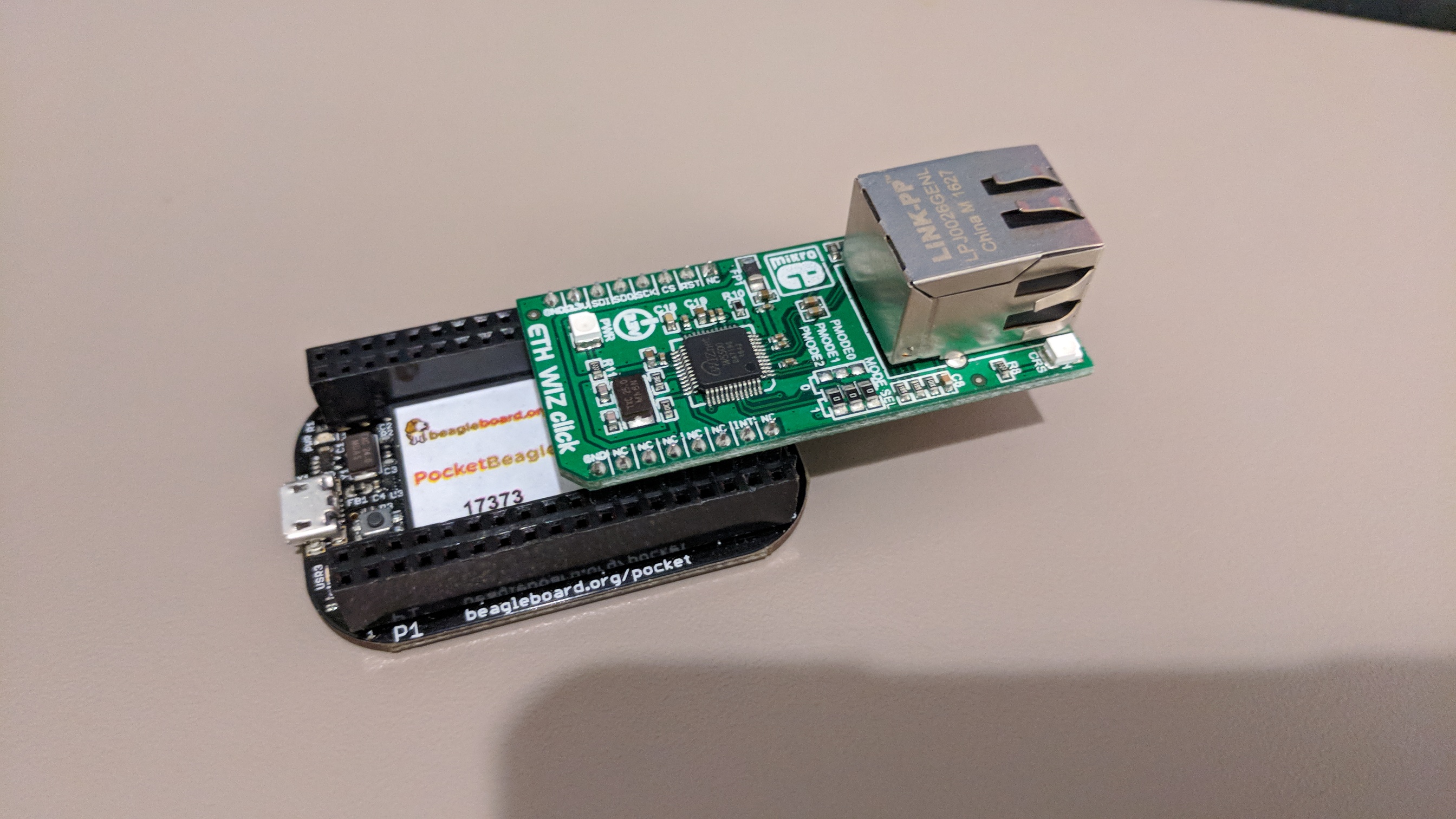
Yes, sir I am trying with singal SPI0 but it's can't work board not booting.
With
uboot_overlay_addr0=/lib/firmware/PB-SPI0-ETH-WIZ-CLICK.dtbo
And using SPI1
uboot_overlay_addr0=/lib/firmware/PB-SPI1-ETH-WIZ-CLICK.dtbo
It's detect but can't communicate.
If i test ifconfig
eth0: flags=-28605<UP,BROADCAST,RUNNING,MULTICAST,DYNAMIC> mtu 1500
inet 169.254.136.246 netmask 255.255.0.0 broadcast 169.254.255.255
inet6 fe80::34ad:5dff:fe89:940 prefixlen 64 scopeid 0x20<link>
ether de:ad:be:ef:ca:fe txqueuelen 1000 (Ethernet)
RX packets 0 bytes 0 (0.0 B)
RX errors 0 dropped 0 overruns 0 frame 0
TX packets 40 bytes 9097 (8.8 KiB)
TX errors 39 dropped 0 overruns 0 carrier 0 collisions 0
This results Tx errors
And randomly ip changed.
Yeah, it works for me:
Grabbed this image:
https://rcn-ee.net/rootfs/bb.org/testing/2018-01-14/stretch-iot/
added
uboot_overlay_addr0=/lib/firmware/PB-SPI1-ETH-WIZ-CLICK.dtbo
to /boot/uEnv.txt
then ssh'ed thru the eth0 interface..
debian@beaglebone:~$ sudo ifconfig -a eth0
eth0: flags=-28605<UP,BROADCAST,RUNNING,MULTICAST,DYNAMIC> mtu 1500
inet 192.168.0.149 netmask 255.255.255.0 broadcast 192.168.0.255
inet6 fe80::94fb:95ff:fee3:4270 prefixlen 64 scopeid 0x20<link>
ether 96:fb:95:e3:42:70 txqueuelen 1000 (Ethernet)
RX packets 181 bytes 25287 (24.6 KiB)
RX errors 0 dropped 0 overruns 0 frame 0
TX packets 145 bytes 26141 (25.5 KiB)
TX errors 0 dropped 0 overruns 0 carrier 0 collisions 0
debian@beaglebone:~$ sudo /opt/scripts/tools/version.sh
git:/opt/scripts/:[b372df3221bb67a9a09c6b89df5110ca32a9e482]
eeprom:[A335PBGL00A21736GPB30111]
model:[TI_AM335x_PocketBeagle]
dogtag:[BeagleBoard.org Debian Image 2018-01-14]
bootloader:[microSD]:[/dev/mmcblk0]:[U-Boot 2018.01-00002-gcc9c2d1992]
kernel:[4.9.76-ti-r91]
nodejs:[v6.12.3]
uboot_overlay_options:[enable_uboot_overlays=1]
uboot_overlay_options:[uboot_overlay_addr0=/lib/firmware/PB-SPI1-ETH-WIZ-CLICK.dtbo]
uboot_overlay_options:[enable_uboot_cape_universal=1]
pkg:[bb-cape-overlays]:[4.4.20180104.0-0rcnee1~stretch+20180104]
pkg:[bb-wl18xx-firmware]:[1.20170829-0rcnee2~stretch+20180104]
pkg:[firmware-ti-connectivity]:[20170823-1rcnee0~stretch+20170830]
dmesg | grep pinctrl-single
[ 1.436073] pinctrl-single 44e10800.pinmux: 142 pins at pa f9e10800 size 568
END
Regards,
Thanks it’s working now.
actually problem was : I didn’t connect RST, INT pin and kept floating. Now it’s connected and working fine.
One more question is it possible to change RST and INT pin to other port pin?
But it will change the MAC address, every time you load a new image on the memory card.
— Graham
Hi Robert,
The latest image on the beaglebone images site is 4.14.67-ti-r73, is there someone else I can get a newer kernel version? I tried the link you posted but it says the directory no longer exists?
I also tried flashing some of the images form /rootfs/bb.org/testing/2018-09-16/stretch-iot but they didn’t seem to boot up properly.
Hi Robert,
The latest image on the beaglebone images site is 4.14.67-ti-r73, is there someone else I can get a newer kernel version? I tried the link you posted but it says the directory no longer exists?
Well it moved..
^ if that link fails just go to:
and look to the right..
I also tried flashing some of the images form /rootfs/bb.org/testing/2018-09-16/stretch-iot but they didn't seem to boot up properly.
Can you get a me a serial bootlog? I've upgraded the version of u-boot
from v2018.03 -> v2018.09, while i've not seen any regressions on my
farm, it wouldn't be the first..
Regards,