Hello,
I would like to use QNX on my BeagleBone Black. I have downloaded the QNX Neutrino 6.5.0 SP1 BSP here:
https://community.qnx.com/sf/wiki/do/viewPage/projects.bsp/wiki/TiAm335Beaglebone
When I load the prebuilt image, it starts perfectly but when I try to build the BSP by myself, I have this :
Jumping to QNX
System page at phys:80011000 user:fc404000 kern:fc404000
Starting next program at vfe046604
cpu_startnext: cpu0 → fe046604
VFPv3: fpsid=410330c3
coproc_attach(10): replacing fe07601c with fe0758bc
coproc_attach(11): replacing fe07601c with fe0758bc
Welcome to QNX Neutrino 6.5.0 SP1 on the Texas Instruments BeagleBone (ARMv7 Cortex-A8 core) - Board
Shutdown[0,0] S/C/F=11/1/11 C/D=fe01c68c/fe099ff4 state(c0)= now lock
QNX Version 6.5.0 Release 2010/07/09-14:26:46EDT
[0]PID-TID=1-6? P/T FL=00019001/05020000 "proc/boot/procnto-instr"
[0]ASPACE PID=2 PF=00008012
armle context[effe8f4c]:
0000: 8ffb2000 8ffb2000 8ffb2c01 00000181 effccbf8 01000000 00000000 fc004000
0020: fc004000 effdf47c 01072fff 00000008 00000000 effe8f90 fe046878 fe040e0c
0040: 60000013
instruction[fe040e0c]:
06 30 98 e7 1c 20 94 e5 11 00 12 e3 00 70 94 15 18 20 9d 15 07 70 82 11 0c 00
stack[effe8f90]:
0000: effe8fbc e18a1000 00000000 efffb348 effca00c 003fffff 00000a6e e1988160
0020: 8ffb2000 fffff000 00000000 00000007 00000040 effccbf8 fe099ff0 01000000
0040: 000000ff efff0090 00000073 0000008d effca6e8 fe044744 effccbf8 fe044ad0
0060: efffb348 fe069bac efffb348 fe071e30 effe9018 00000000 00000000 00000000ÿ
As we can see, I have this message : QNX Version 6.5.0 Release 2010/07/09-14:26:46EDT
This means that I try to compile with QNX 6.5.0 and not QNX 6.5.0 SP1. I don’t understand why i have this message because I have well installed QNX 6.5.0 SP1 :
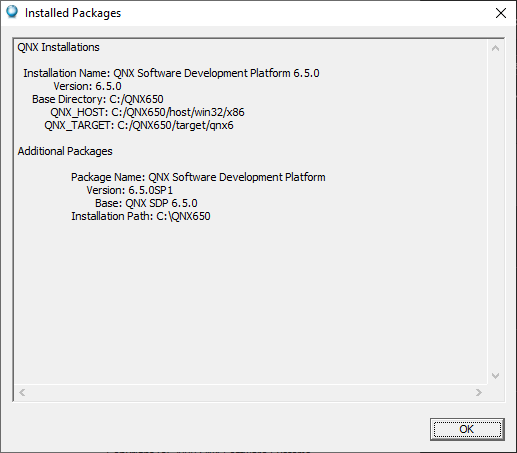
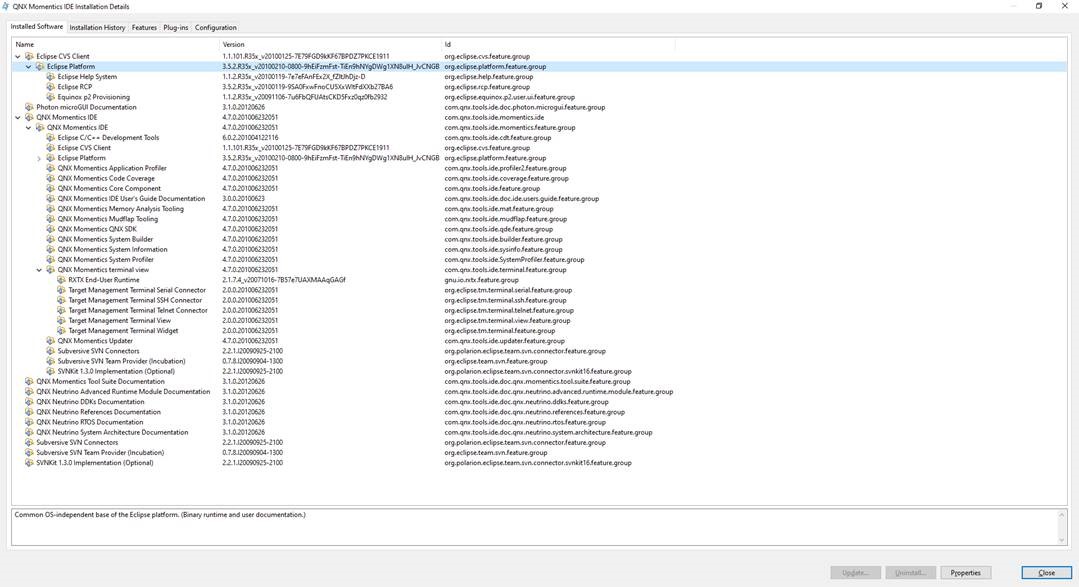
Do I miss something ? Do I have to activate someting somewhere ?
Thank you for your help.
 ?? I know it’s frustrating you might have to reach out them about
?? I know it’s frustrating you might have to reach out them about