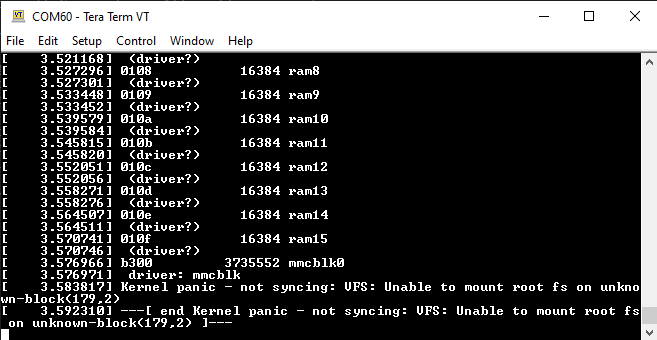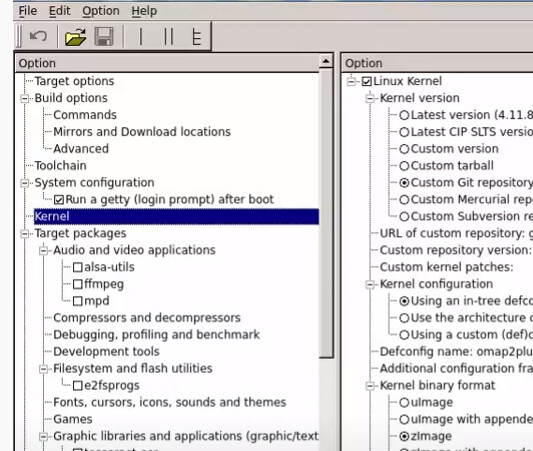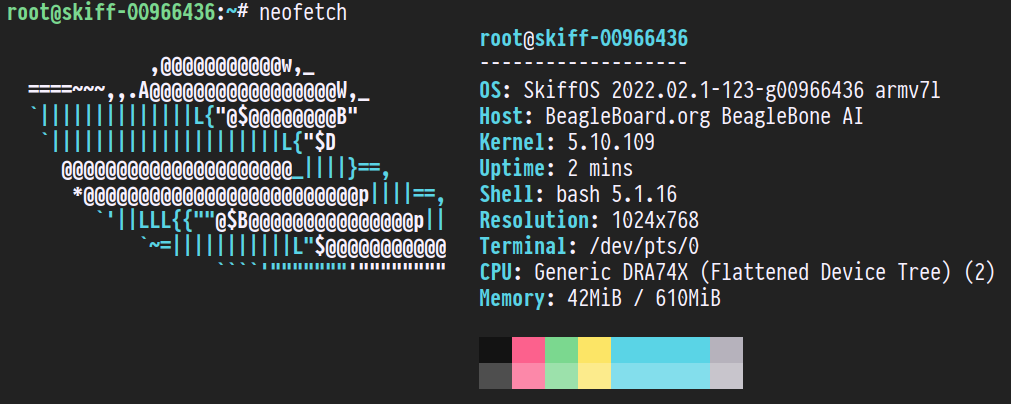When I use am335x-boneblack-wireless boot fine but no eth0.
But I check dts look to me no ethernet support on wireless version
because
&mac {
status = "disabled";
};
I switched to am335x-boneblack as you recommended, change extlinux.conf, and Kernel panic
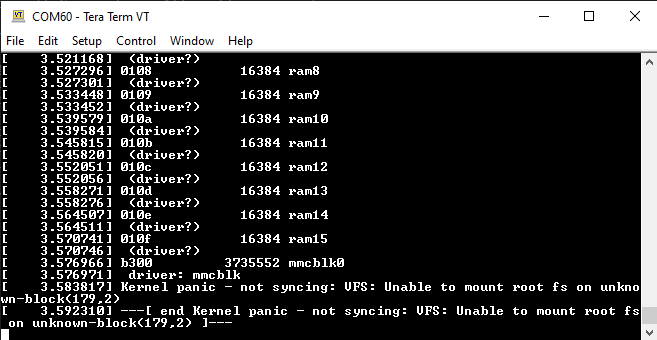
1 Like
Hello,
I have reviewed the kernel panic in my set up before now meaning I have had this issue.
I think when you use sudo cfdisk /dev/sdc2, there are particular ways to handle the set up.
For instance:
3. Create the two partitions.
• Start the cfdisk tool for that: sudo cfdisk /dev/mmcblk0
• Chose the dos partition table type 4As explained on https://askubuntu.com/questions/1045993/after-adding-a-group-logoutlogin-is-notenough-in-18-04/. © 2004-2022 Bootlin, CC BY-SA license 9Buildroot Training
• Create a first small partition (128 MB), primary, with type e (W95 FAT16) and mark it bootable
• Create a second partition, also primary, with the rest of the available space, with type 83 (Linux).
• Exit cfdisk but first SAVE THE CONFIGURATION!
When exiting cfdisk, first save the two, separate partitions.
4. Format the first partition as a FAT32 filesystem:
sudo mkfs.vfat-F 32-n boot /dev/mmcblk0p1.
Use sdc1 or sdb1 instead of mmcblk0p1 if needed.
5. Format the second partition as an ext4 filesystem:
sudo mkfs.ext4-L rootfs-E nodiscard /dev/mmcblk0p2.
Use sdc2 or sdb2 instead of mmcblk0p2 if needed.
•-L assigns a volume name to the partition
•-E nodiscard disables bad block discarding. While this should be a useful option for cards with bad blocks, skipping this step saves long minutes in SD cards. Remove the SD card and insert it again, the two partitions should be mounted automatically, in /media/$USER/boot and /media/$USER/rootfs. Now everything should be ready. Hopefully by that time the Buildroot build should have completed. If not, wait a little bit more.
Okay…so the above says it all. But, the step I added is to save your two, SEPARATE partitions. So, do not just exit the cfdisk utility, first save each one partition and then exit the cfdisk utility.
Seth
P.S. Yep. Just as I thought. Dropbear is for USB network sharing and not for ethernet. Sorry. So, show the /boot/extlinux/extlinux.conf file. Also, you might not need to set up your /etc/network/interface configurations b/c of the Ethernet being a given. I will search through the ideas you gave and see if I can see what has happened.
Hello,
From what I can tell, you are using Big Endian w/ a real-time kernel.
But, there are no networking supports listed in your build.
Please forgive me, i.e. as I need to guess now. But, setting up connman or wpa_supplicant could work.
I know connman supports Ethernet. wpa_supplicant supports WiFi.
Seth
P.S. I am not sure why your build is making the kernel panic. Maybe you can give me a step by step build idea, e.g. 1 - 8 and so on. This could help me pinpoint your errors.
1 Like
Hi,
I just got it working, include network eth0.
Something relate to partition as you said. Thank you a lot.
There is one more thing if you know.
Buildroot is very clean, but it has no thing.
I would like to add “apt-get”, "systemclt disable / enable service… ", because a lot of basic command I usually use they are “not found”
Do you know how to do that? please?
Is there something we can enable from buildroot config or relate to something else?
Thank you a lot.
1 Like
Hello,
I am working on that now. Probably adding sudo and apt via the build process.
So, instead of just being able to use it, one would have to compile it on the development desktop and port it via Buildroot to the board.
One thing to know is that you will have to have all the dependencies too.
Seth
P.S. So, one could not just install it via buildroot. One would have to have the deps. too and then install via buildroot.
Hi all, SkiffOS, based on Buildroot, can now compile fully working Buildroot images for the Beaglebone, and also supports running Gentoo, Ubuntu, Alpine, etc in containers.
beaglebone: new configuration layers by paralin · Pull Request #123 · skiffos/SkiffOS · GitHub and merging soon.
Thank you a lot. I will try now.
Hi, Can I use
export SKIFF_CONFIG=beaglebone/ai,skiff/core
for beaglebone black?
Or I have to change to
export SKIFF_CONFIG=beaglebone/black,skiff/core
Hi, there is a separate config for the beagle black, you’re correct that it’s beaglebone/black
I am still doing some testing so the configs are in a separate branch / PR until its confirmed that everything works correctly. I’ve had trouble getting my beaglebone ai to boot from SD but am now suspecting the actual Micro SD port is broken on my board.
Okay I have confirmed that my Beaglebone AI is indeed broken - it won’t boot even the stock Debian images from SD card. I have a new one coming day after tomorrow, and a Black arriving tomorrow.
In the meantime the SkiffOS beaglebone-ai branch - SkiffOS/configs/beaglebone at beaglebone-ai · skiffos/SkiffOS · GitHub - should work, however, I have not been able to confirm that yet.
If anyone could test it out & let me know I’d appreciate it!
I did try yesterday, both AI or black don’t work. So I am back to what I was doing.
I use :
MLO, U-boot, zImage from Buildroot, rootfs from buildroot: Can not use apt or apt-get
Same MLO, U-boot, zImage from Buildroot, rootfs debian: I can use apt or apt-get just fine.
So the different is rootfs. Is there any to copy or install this package manually?
You cannot install apt in Buildroot.
That’s why I implemented containers in SkiffOS - skiff-core runs multiple distros in parallel in Docker containers w/ the isolation disabled. This makes Ubuntu behave exactly the same as if it was booted directly, but it’s running under the Buildroot host system.
My BB Black should arrive today & I can test the configs there
Hi, how did you try systemd on buildroot?
un-select busybox?
1 Like
Hello @caccac268 ,
Seth here. When selecting the system in make menuconfig, use systemd instead of busybox.
Seth
P.S. I will get the correct set up soon instead of having you go through each, separate option in the main menu.
By the way, do you know how to turn buildroot into this GUI:
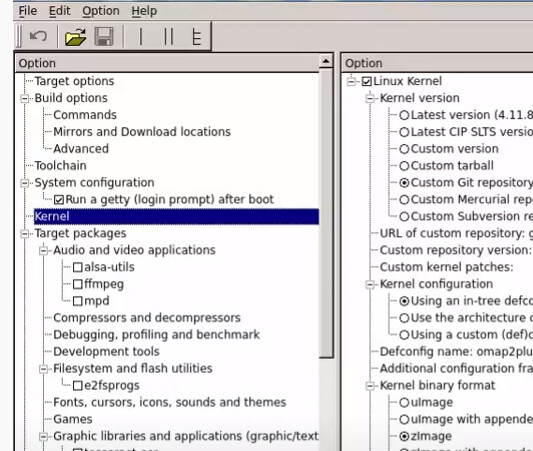
Hello,
I cannot remember. I know it is another GUI. Maybe make “kconfig” or another one. But, you will need the dependencies too, i.e. maybe Tk or another.
Seth
P.S. If I figure it out, will return service.
1 Like
You’re looking for “make xconfig”
2 Likes
Beaglebone AI works with Buildroot via SkiffOS now:
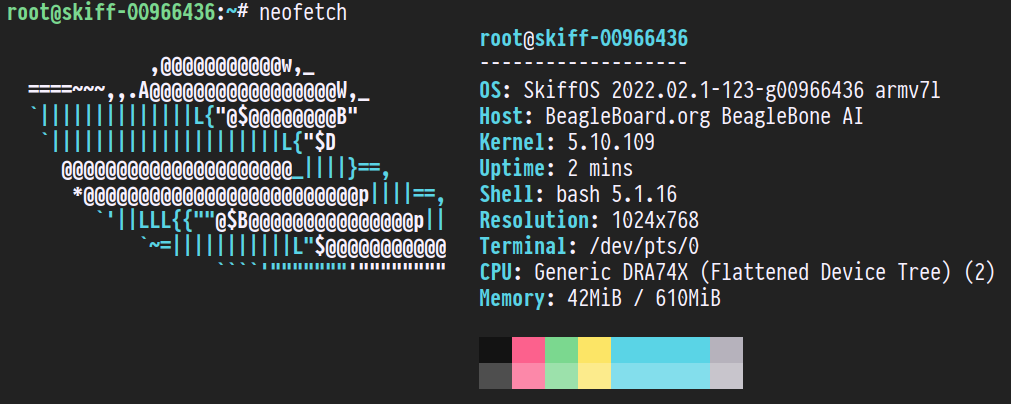
Using the beaglebone/ai configuration. This is a Buildroot config, so you can customize it however you want.
1 Like