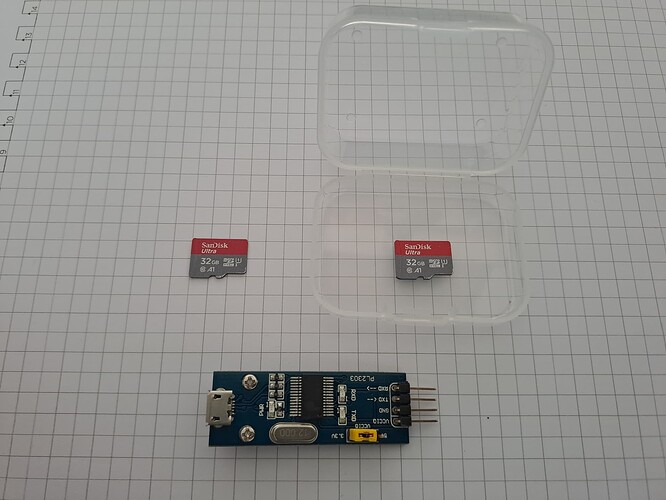Hello amf99,
I tried to reproduce my steps myself, and the behaviour is really strange! I actually cannot reproduce it myself, while I still have the one SD card, where it seem to boot the uboot, which I built on 8th of August … I don’t know what’s going on, to be honest.
First of all, forgot to mention 1 step, which I probably did: In the light_beagle_defconfig I changed the parameter “CONFIG_OF_EMBED=y” to “CONFIG_OF_EMBED=n”
Here is the UART output (picocom) with the one SD card, where it seems to work:
[–SNIP–]
Type [C-a] [C-h] to see available commands
Terminal ready
brom_ver 8
[APP][E] protocol_connect failed, exit.
U-Boot SPL 2020.01-00038-gbbf3994802 (Aug 08 2023 - 14:12:23 +0200)
FM[1] lpddr4x singlerank freq=3733 64bit dbi_off=n sdram init
ddr initialized, jump to uboot
image has no header
U-Boot 2020.01-00038-gbbf3994802 (Aug 08 2023 - 14:12:23 +0200)
CPU: rv64imafdcvsu
Model: T-HEAD c910 light
DRAM: 4 GiB
C910 CPU FREQ: 750MHz
AHB2_CPUSYS_HCLK FREQ: 250MHz
AHB3_CPUSYS_PCLK FREQ: 125MHz
PERISYS_AHB_HCLK FREQ: 250MHz
PERISYS_APB_PCLK FREQ: 62MHz
GMAC PLL POSTDIV FREQ: 1000MHZ
DPU0 PLL POSTDIV FREQ: 1188MHZ
DPU1 PLL POSTDIV FREQ: 1188MHZ
MMC: sdhci@ffe7080000: 0, sd@ffe7090000: 1
Loading Environment from MMC... OK
Error reading output register
Warning: cannot get lcd-en GPIO
LCD panel cannot be found : -121
splash screen startup cost 15 ms
In: serial
Out: serial
Err: serial
Net:
Warning: ethernet@ffe7070000 (eth0) using random MAC address - 6e:94:d1:1e:b4:b7
eth0: ethernet@ffe7070000ethernet@ffe7070000:0 is connected to ethernet@ffe7070000. Reconnecting to ethernet@ffe7060000
Warning: ethernet@ffe7060000 (eth1) using random MAC address - ca:72:23:e4:84:8b
, eth1: ethernet@ffe7060000
Hit any key to stop autoboot: 0
50340 bytes read in 1 ms (48 MiB/s)
15748 bytes read in 0 ms
85856 bytes read in 2 ms (40.9 MiB/s)
switch to partitions #0, OK
mmc0(part 0) is current device
Scanning mmc 0:2...
Found /extlinux/extlinux.conf
Retrieving file: /extlinux/extlinux.conf
264 bytes read in 0 ms
1: Linux eMMC
Retrieving file: /Image
27543040 bytes read in 86 ms (305.4 MiB/s)
append: root=/dev/mmcblk0p3 rw rootfstype=ext4 rootwait console=ttyS0,115200 earlycon clk_ignore_unused init=/init rootinit=/sbin/init rootrwoptions=rw,noatime net.ifnames=0
Retrieving file: /light-beagle.dtb
170543 bytes read in 2 ms (81.3 MiB/s)
## Flattened Device Tree blob at 46000000
Booting using the fdt blob at 0x46000000
Using Device Tree in place at 0000000046000000, end 000000004602ca2e
Starting kernel ...
[ 0.000000] Linux version 5.10.113-yocto-standard (oe-user@oe-host) (riscv64-linux-gcc (Xuantie-900 linux-5.10.4 glibc gcc Toolchain V2.2.8 B-20221201) 10.2.0, GNU ld (GNU Binutils) 2.35) #1 SMP PREEMPT Sat Jun 10 03:53:19 UTC 2023
[ 0.000000] OF: fdt: Ignoring memory range 0x200000 - 0x40200000
[–SNIP–]
I also seem to still have the “u-boot-with-spl.bin” file, which I flashed on the SD card. When I flash this binary to another (similar) SD card, it does not work. When binary comparing the “u-boot-with-spl.bin” from 8th August with the one I build yesterday, this is the output:
cmp -l u-boot-with-spl.bin ../beaglev-ahead-u-boot.old/u-boot-with-spl.bin | gawk '{printf "%08X %02X %02X\n", $1, strtonum(0$2), strtonum(0$3)}'
0001F8B4 32 31
0001F8B5 33 30
0001F8B7 31 32
0001F8B8 35 37
0001F8BA 33 30
0001F8BB 30 33
0009A31F 32 31
0009A320 33 30
0009A322 31 32
0009A323 35 37
0009A325 33 30
0009A326 30 33
I got the compare command from diff - How do I compare binary files in Linux? - Super User
It does not seem to be so much difference - I guess (but don’t now for sure) that its just date strings inside the binaries which differ, but I don’t know. Anyone any suggestion what I could do?
Best regards,
Kilian