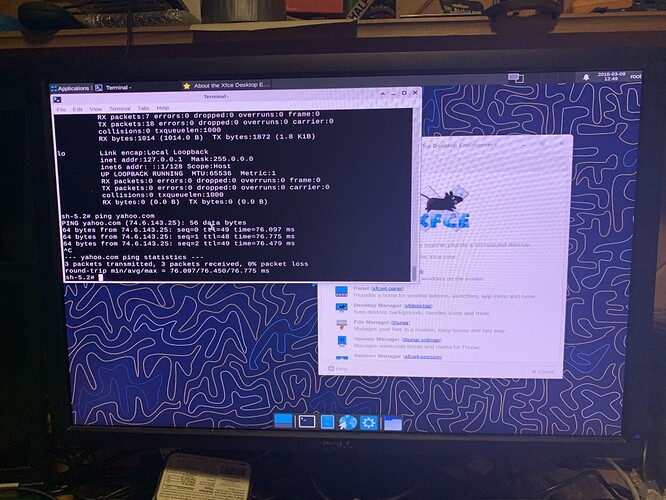I hate to disagree, but was just about ready to give up with yocto, thinking I might be better with buildroot as it was easy to get a booting image with no gui, but has a login.
The reason I disagree, you can see for yourself. I have replaced my client’s name with xxxxxx
bblayers.conf
-------- start of bblayers.conf -------
POKY_BBLAYERS_CONF_VERSION is increased each time build/conf/bblayers.conf
changes incompatibly
POKY_BBLAYERS_CONF_VERSION = “2”
BBPATH = “${TOPDIR}”
BBFILES ?= “”
BBLAYERS ?= " \
/home/aland/src/xxxxxx/meta_xxxxxx_bb/meta \
/home/aland/src/xxxxxx/meta_xxxxxx_bb/meta-poky \
/home/aland/src/xxxxxx/meta_xxxxxx_bb/meta-yocto-bsp \
/home/aland/src/xxxxxx/meta_xxxxxx_bb/meta-qt5 \
/home/aland/src/xxxxxx/meta_xxxxxx_bb/meta-openembedded/meta-oe \
/home/aland/src/xxxxxx/meta_xxxxxx_bb/meta-openembedded/meta-xfce \
/home/aland/src/xxxxxx/meta_xxxxxx_bb/meta-openembedded/meta-gnome \
/home/aland/src/xxxxxx/meta_xxxxxx_bb/meta-openembedded/meta-python \
/home/aland/src/xxxxxx/meta_xxxxxx_bb/meta-openembedded/meta-multimedia \
/home/aland/src/xxxxxx/meta_xxxxxx_bb/meta-openembedded/meta-networking \
/home/aland/src/xxxxxx/meta_xxxxxx_bb/meta-xxxxxx \
"
---------- eof bblayers.conf ----------
---------- start of local.conf ----------
MACHINE ?= “beaglebone-yocto”
This sets the default machine to be qemux86-64 if no other machine is selected:
MACHINE ??= “qemux86-64”
this will end up fitting on a 4gb BBB Rev.C ajd 03/08/2023
13GB IMAGE_ROOTFS_SIZE = “10066328”
IMAGE_ROOTFS_SIZE = “3006650”
ajd 03/08/2023
IMAGE_INSTALL += " \
bash \
inetutils \
init-ifupdown \
procps \
xfdesktop \
xinit \
init-ifupdown \
netbase \
udev \
os-release \
dhcpcd \
connman \
resolvconf \
net-tools \
zeromq \
qt5ledscreen \
packagegroup-qt5-toolchain-target \
"
DISTRO ?= “poky”
PACKAGE_CLASSES ?= “package_deb”
EXTRA_IMAGE_FEATURES ?= " debug-tweaks tools-sdk dev-pkgs"
USER_CLASSES ?= “buildstats”
PATCHRESOLVE = “noop”
BB_DISKMON_DIRS ??= “\
STOPTASKS,${TMPDIR},1G,100K \
STOPTASKS,${DL_DIR},1G,100K \
STOPTASKS,${SSTATE_DIR},1G,100K \
STOPTASKS,/tmp,100M,100K \
HALT,${TMPDIR},100M,1K \
HALT,${DL_DIR},100M,1K \
HALT,${SSTATE_DIR},100M,1K \
HALT,/tmp,10M,1K”
PACKAGECONFIG:append:pn-qemu-system-native = " sdl"
CONF_VERSION = “2”
------------ eof local.conf -------------
Cheers,
Alan - live free or die
Software Orchestration
@silver2row that should get you up and running for CERTAIN!