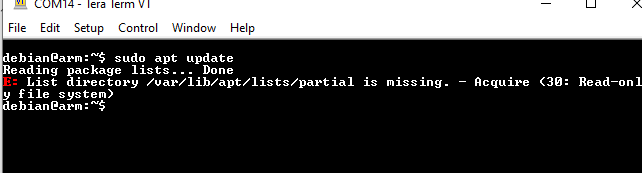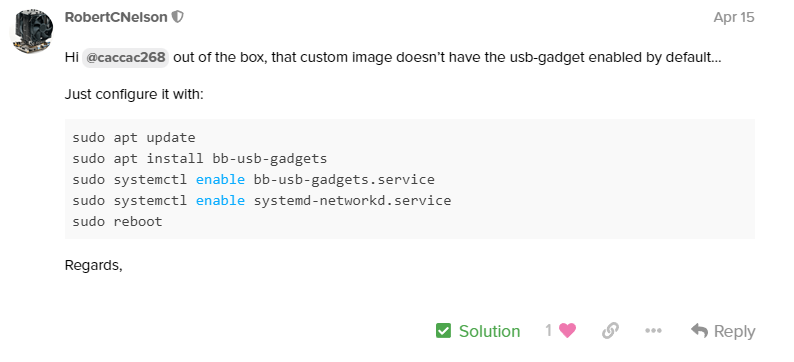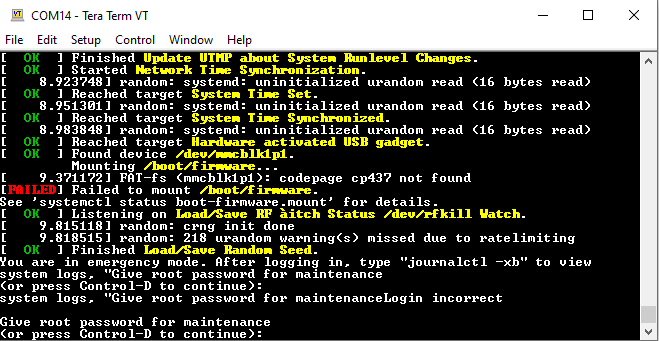Hi @caccac268 ,
Assuming microSD = /dev/sdb, mounting as /media/boot/ and /media/rootfs…
Start with the dual partitions:
sudo sfdisk ${DISK} <<-__EOF__
1M,128M,0xC,*
129M,,,-
__EOF__
Format 1st partition, as fat16 for boot rom…
sudo mkfs.vfat -F 16 /dev/sdb1 -n FIRMWARE
Format 2nd Partition as ext4 (rootfs)
sudo mkfs.ext4 /dev/sdb2 -L rootfs
Copy Firmware/U-boot files to boot partition:
cp -v sysfw.itb /media/boot/
cp -v tiboot3.bin /media/boot/
cp -v tispl.bin /media/boot/
cp -v u-boot.img /media/boot/
For the rootfs, grab your favorite linux file system, if you need a base grab:
wget -c https://rcn-ee.net/rootfs/eewiki/minfs/debian-11.4-minimal-arm64-2022-08-05.tar.xz
tar xf debian-11.4-minimal-arm64-2022-08-05.tar.xz
and copy it on the root partition:
sudo tar xfvp ./debian-*-*-arm64-*/arm64-rootfs-*.tar -C /media/rootfs/
sync
Create extlinux.conf in boot partition, this is what tell u-boot what to load… /media/boot/extlinux/extlinux.conf
label Linux microSD
kernel /Image
append console=ttyS2,115200n8 earlycon=ns16550a,mmio32,0x02800000 root=/dev/mmcblk1p2 ro rootfstype=ext4 rootwait net.ifnames=0
fdtdir /
The default vmlinuz file created by the kernel builder needs to be uncompressed, save it as “Image”
cat /boot/vmlinuz-${version} | gunzip -d > /media/boot/Image
Next, copy the device tree and overlays, in the boot partition, it should look like this… Used “*” to hide repeats…
debian@BeagleBone:~/$ tree /media/boot/
/media/boot/
├── Image
├── extlinux
│ └── extlinux.conf
├── k3-j721e-*.dtb
├── overlays
│ └── *.dtbo
├── sysfw.itb
├── tiboot3.bin
├── tispl.bin
└── u-boot.img
Regards,