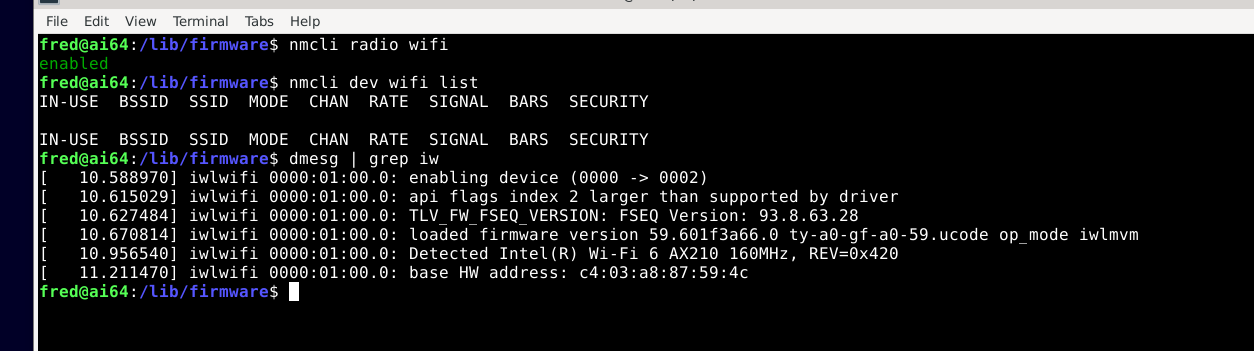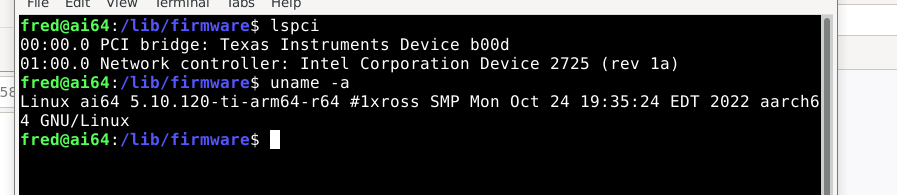Has anyone tested AX210 6E wifi?
It shows up with lspci : 01:00.0 Network Controller: Intel Corporation Device 2725 (rev 1a)
Seems it isn’t supported in Debian 11 with Kernel 5.10.x and may need a backported kernel. What are the consequences of moving to 5.14.x?
https://bugs.debian.org/cgi-bin/bugreport.cgi?bug=989777
2 Likes
Do you have a model number for that WiFi chipset? Or an Amazon order link, and I’ll take a look at it…
1 Like
this one works well.
Looks like I need to try out some AX210 models, not just AX200.
We may want to start a works/non-works list…
I’ve got a few models already…
We can start something here, and either @lorforlinux or merge requests can add something to Documentation / docs.beagleboard.io · GitLab . Eventually, the content on that page will be posted to https://docs.beagleboard.org and the BeagleBone AI-64 SRM will be hosted there.
1 Like
AX210 needs at least 5.11 kernel to make it run without backporting.
I am confused by this post. Did this device work with BBAI=64 or not. The post below by Stat_headcrabed implies that it doesnt. Has anyone made an AX210 work?
It does NOT with the current kernel. There is a post above referencing the AX200 working but not the AX210.
This chip-set is being picky… 5.10.x with backport of intel 5.11.x driver, even with sid’s firmware… still no go…
debian@BeagleBone:~$ lspci
00:00.0 PCI bridge: Texas Instruments Device b00d
01:00.0 Network controller: Intel Corporation Device 2725 (rev 1a)
debian@BeagleBone:~$ dmesg | grep iw
[ 8.445947] iwlwifi 0000:01:00.0: enabling device (0000 -> 0002)
[ 8.574328] iwlwifi 0000:01:00.0: api flags index 2 larger than supported by driver
[ 8.574396] iwlwifi 0000:01:00.0: TLV_FW_FSEQ_VERSION: FSEQ Version: 93.8.63.28
[ 8.575920] iwlwifi 0000:01:00.0: loaded firmware version 59.601f3a66.0 ty-a0-gf-a0-59.ucode op_mode iwlmvm
[ 8.741513] iwlwifi 0000:01:00.0: Detected Intel(R) Wi-Fi 6 AX210 160MHz, REV=0x420
[ 8.907847] iwlwifi 0000:01:00.0: loaded PNVM version 0xd35929d8
[ 9.009837] iwlwifi 0000:01:00.0: Timeout waiting for PNVM load!
[ 9.015859] iwlwifi 0000:01:00.0: Failed to start RT ucode: -110
[ 9.021882] iwlwifi 0000:01:00.0: iwl_trans_send_cmd bad state = 1
[ 9.233859] iwlwifi 0000:01:00.0: firmware didn't ACK the reset - continue anyway
[ 9.253850] iwlwifi 0000:01:00.0: Failed to run INIT ucode: -110
Regards,
“Another simple workaround is to remove/rename /lib/firmware/iwlwifi-ty-a0-gf-a0.pnvm file.”
https://bugzilla.kernel.org/show_bug.cgi?id=212371
I’ve seen this suggested in a few different places, could you try that?
Nice find!
root@BeagleBone:~# lspci
00:00.0 PCI bridge: Texas Instruments Device b00d
01:00.0 Network controller: Intel Corporation Device 2725 (rev 1a)
root@BeagleBone:~# dmesg | grep iw
[ 8.448016] iwlwifi 0000:01:00.0: enabling device (0000 -> 0002)
[ 8.518127] iwlwifi 0000:01:00.0: api flags index 2 larger than supported by driver
[ 8.518199] iwlwifi 0000:01:00.0: TLV_FW_FSEQ_VERSION: FSEQ Version: 93.8.63.28
[ 8.519641] iwlwifi 0000:01:00.0: loaded firmware version 59.601f3a66.0 ty-a0-gf-a0-59.ucode op_mode iwlmvm
[ 8.675216] iwlwifi 0000:01:00.0: Detected Intel(R) Wi-Fi 6 AX210 160MHz, REV=0x420
[ 8.894506] iwlwifi 0000:01:00.0: base HW address: 08:8e:90:10:36:69
root@BeagleBone:~# ifconfig -a
SoftAp0: flags=4098<BROADCAST,MULTICAST> mtu 1500
ether 08:8e:90:10:36:6a txqueuelen 1000 (Ethernet)
RX packets 0 bytes 0 (0.0 B)
RX errors 0 dropped 0 overruns 0 frame 0
TX packets 0 bytes 0 (0.0 B)
TX errors 0 dropped 0 overruns 0 carrier 0 collisions 0
eth0: flags=4163<UP,BROADCAST,RUNNING,MULTICAST> mtu 1500
inet 192.168.3.106 netmask 255.255.252.0 broadcast 192.168.3.255
inet6 fe80::2676:25ff:fea1:273 prefixlen 64 scopeid 0x20<link>
ether 24:76:25:a1:02:73 txqueuelen 1000 (Ethernet)
RX packets 213 bytes 36521 (35.6 KiB)
RX errors 0 dropped 13 overruns 0 frame 0
TX packets 60 bytes 8138 (7.9 KiB)
TX errors 0 dropped 0 overruns 0 carrier 0 collisions 0
lo: flags=73<UP,LOOPBACK,RUNNING> mtu 65536
inet 127.0.0.1 netmask 255.0.0.0
inet6 ::1 prefixlen 128 scopeid 0x10<host>
loop txqueuelen 1000 (Local Loopback)
RX packets 97 bytes 9265 (9.0 KiB)
RX errors 0 dropped 0 overruns 0 frame 0
TX packets 97 bytes 9265 (9.0 KiB)
TX errors 0 dropped 0 overruns 0 carrier 0 collisions 0
usb0: flags=4099<UP,BROADCAST,MULTICAST> mtu 1500
ether 1e:90:52:61:0e:e1 txqueuelen 1000 (Ethernet)
RX packets 0 bytes 0 (0.0 B)
RX errors 0 dropped 0 overruns 0 frame 0
TX packets 0 bytes 0 (0.0 B)
TX errors 0 dropped 0 overruns 0 carrier 0 collisions 0
usb1: flags=4099<UP,BROADCAST,MULTICAST> mtu 1500
ether aa:8d:80:1a:57:c0 txqueuelen 1000 (Ethernet)
RX packets 0 bytes 0 (0.0 B)
RX errors 0 dropped 0 overruns 0 frame 0
TX packets 0 bytes 0 (0.0 B)
TX errors 0 dropped 0 overruns 0 carrier 0 collisions 0
wlan0: flags=4099<UP,BROADCAST,MULTICAST> mtu 1500
ether 08:8e:90:10:36:69 txqueuelen 1000 (Ethernet)
RX packets 0 bytes 0 (0.0 B)
RX errors 0 dropped 0 overruns 0 frame 0
TX packets 0 bytes 0 (0.0 B)
TX errors 0 dropped 0 overruns 0 carrier 0 collisions 0
1 Like
Great! Will the backported driver be included in future daily builds?
I’ve got it staged right now in git:
i just need to reflash my image from all my hacks and then figure out what to do with that firmware file…
Regards,
1 Like
FYI, I saw this when I was looking for a fix before…
“It appears that periodic updates to the package linux-firmware will install a new version of the offending file iwlwifi-ty-a0-gf-a0.pnvm and so this process will need to be repeated.”
Exactly, i’m worried about that… At some point mainline (6.0.x and older) might need that file… SO i’d like to just disable it in our 5.10.x tree…
Edit: okay i just disabled pnvm loading for iwlwifi devices:
committed 10:56PM - 16 Aug 22 UTC
Signed-off-by: Robert Nelson <robertcnelson@gmail.com>
tested on both AX200 and AX210 are there any other related iwlwifi devices i should look at?
My goal is to give everyone a v6.0.x option in the next few weeks, (it boots, working on mainline submition), so just removing the firmware files won’t be a good long term solution.
Edit 2: now tagged and being built, upgrade will be available in a few hours…
Regards,
Okay, it’s out:
debian@BeagleBone:~$ uname -r
5.10.120-ti-arm64-r60
Just running:
sudo apt update
sudo apt upgrade
sudo reboot
Will get you the new kernel…
Regards,
1 Like
Are you using NetworkManager ?
Not having much luck getting mine to work model is ax210ngw.
Which lspci device is it showing up as?
Regards,
sudo lspci -vv
01:00.0 Network controller: Intel Corporation Device 2725 (rev 1a)
Subsystem: Intel Corporation Device 0024
Control: I/O- Mem+ BusMaster+ SpecCycle- MemWINV- VGASnoop- ParErr- Stepping- SERR- FastB2B- DisINTx+
Status: Cap+ 66MHz- UDF- FastB2B- ParErr- DEVSEL=fast >TAbort- <TAbort- <MAbort- >SERR- <PERR- INTx-
Latency: 0
Interrupt: pin A routed to IRQ 494
Region 0: Memory at 18100000 (64-bit, non-prefetchable) [size=16K]
Capabilities: [c8] Power Management version 3
Flags: PMEClk- DSI+ D1- D2- AuxCurrent=0mA PME(D0+,D1-,D2-,D3hot+,D3cold+)
Status: D0 NoSoftRst+ PME-Enable- DSel=0 DScale=0 PME-
Capabilities: [d0] MSI: Enable- Count=1/1 Maskable- 64bit+
Address: 0000000000000000 Data: 0000
Capabilities: [40] Express (v2) Endpoint, MSI 00
DevCap: MaxPayload 128 bytes, PhantFunc 0, Latency L0s <512ns, L1 unlimited
ExtTag- AttnBtn- AttnInd- PwrInd- RBE+ FLReset+ SlotPowerLimit 0.000W
DevCtl: CorrErr- NonFatalErr- FatalErr- UnsupReq-
RlxdOrd+ ExtTag- PhantFunc- AuxPwr+ NoSnoop+ FLReset-
MaxPayload 128 bytes, MaxReadReq 128 bytes
DevSta: CorrErr- NonFatalErr- FatalErr- UnsupReq- AuxPwr+ TransPend-
LnkCap: Port #0, Speed 5GT/s, Width x1, ASPM L1, Exit Latency L1 <8us
ClockPM+ Surprise- LLActRep- BwNot- ASPMOptComp+
LnkCtl: ASPM Disabled; RCB 64 bytes, Disabled- CommClk-
ExtSynch- ClockPM- AutWidDis- BWInt- AutBWInt-
LnkSta: Speed 5GT/s (ok), Width x1 (ok)
TrErr- Train- SlotClk+ DLActive- BWMgmt- ABWMgmt-
DevCap2: Completion Timeout: Range B, TimeoutDis+ NROPrPrP- LTR+
10BitTagComp- 10BitTagReq- OBFF Via WAKE#, ExtFmt- EETLPPrefix-
EmergencyPowerReduction Not Supported, EmergencyPowerReductionInit-
FRS- TPHComp- ExtTPHComp-
AtomicOpsCap: 32bit- 64bit- 128bitCAS-
DevCtl2: Completion Timeout: 16ms to 55ms, TimeoutDis- LTR+ OBFF Disabled,
AtomicOpsCtl: ReqEn-
LnkCap2: Supported Link Speeds: 2.5-5GT/s, Crosslink- Retimer- 2Retimers- DRS-
LnkCtl2: Target Link Speed: 5GT/s, EnterCompliance- SpeedDis-
Transmit Margin: Normal Operating Range, EnterModifiedCompliance- ComplianceSOS-
Compliance De-emphasis: -6dB
LnkSta2: Current De-emphasis Level: -6dB, EqualizationComplete- EqualizationPhase1-
EqualizationPhase2- EqualizationPhase3- LinkEqualizationRequest-
Retimer- 2Retimers- CrosslinkRes: unsupported
Capabilities: [80] MSI-X: Enable+ Count=16 Masked-
Vector table: BAR=0 offset=00002000
PBA: BAR=0 offset=00003000
Capabilities: [100 v1] Advanced Error Reporting
UESta: DLP- SDES- TLP- FCP- CmpltTO- CmpltAbrt- UnxCmplt- RxOF- MalfTLP- ECRC- UnsupReq- ACSViol-
UEMsk: DLP- SDES- TLP- FCP- CmpltTO- CmpltAbrt- UnxCmplt- RxOF- MalfTLP- ECRC- UnsupReq- ACSViol-
UESvrt: DLP+ SDES+ TLP- FCP+ CmpltTO- CmpltAbrt- UnxCmplt- RxOF+ MalfTLP+ ECRC- UnsupReq- ACSViol-
CESta: RxErr- BadTLP- BadDLLP- Rollover- Timeout- AdvNonFatalErr-
CEMsk: RxErr- BadTLP- BadDLLP- Rollover- Timeout- AdvNonFatalErr+
AERCap: First Error Pointer: 00, ECRCGenCap- ECRCGenEn- ECRCChkCap- ECRCChkEn-
MultHdrRecCap- MultHdrRecEn- TLPPfxPres- HdrLogCap-
HeaderLog: 00000000 00000000 00000000 00000000
Capabilities: [14c v1] Latency Tolerance Reporting
Max snoop latency: 0ns
Max no snoop latency: 0ns
Capabilities: [154 v1] L1 PM Substates
L1SubCap: PCI-PM_L1.2+ PCI-PM_L1.1+ ASPM_L1.2+ ASPM_L1.1+ L1_PM_Substates+
PortCommonModeRestoreTime=30us PortTPowerOnTime=18us
L1SubCtl1: PCI-PM_L1.2- PCI-PM_L1.1- ASPM_L1.2- ASPM_L1.1-
T_CommonMode=0us LTR1.2_Threshold=262144ns
L1SubCtl2: T_PwrOn=26us
Kernel driver in use: iwlwifi
Kernel modules: iwlwifi