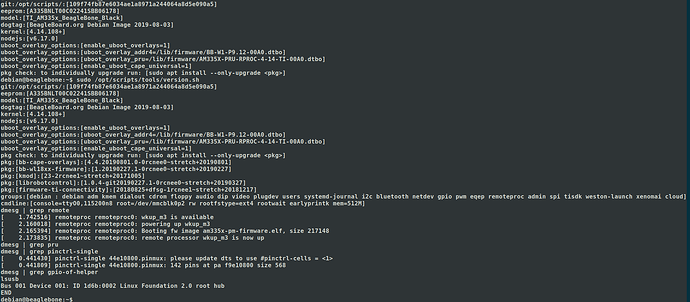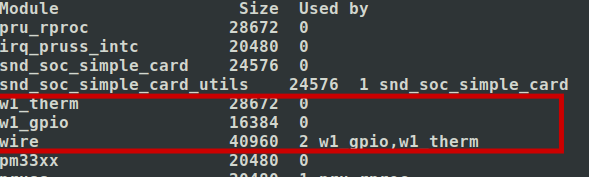oh yuck!!!
U-Boot SPL 2017.05-rc2 (May 02 2017 - 08:53:40)
Trying to boot from MMC1
** First descriptor is NOT a primary desc on 1:1 **
*** Warning - bad CRC, using default environment
reading u-boot.img
reading u-boot.img
U-Boot 2017.05-rc2 (May 02 2017 - 08:53:40 +0530)
CPU : AM335X-GP rev 2.1
I2C: ready
DRAM: 512 MiB
MMC: OMAP SD/MMC: 0, OMAP SD/MMC: 1
** First descriptor is NOT a primary desc on 1:1 **
*** Warning - bad CRC, using default environment
<ethaddr> not set. Validating first E-fuse MAC
Net: cpsw, usb_ether
Press SPACE to abort autoboot in 2 seconds
switch to partitions #0, OK
mmc0 is current device
SD/MMC found on device 0
reading boot.scr
** Unable to read file boot.scr **
reading uEnv.txt
355 bytes read in 4 ms (85.9 KiB/s)
Loaded env from uEnv.txt
Importing environment from mmc0 ...
Running uenvcmd ...
Booting from microSD ...
reading uImage
9847360 bytes read in 620 ms (15.1 MiB/s)
reading am335x-boneblack.dtb
56827 bytes read in 11 ms (4.9 MiB/s)
## Booting kernel from Legacy Image at 82000000 ...
Image Name: Linux-4.14.108+
Created: 2023-12-26 22:17:13 UTC
Image Type: ARM Linux Kernel Image (uncompressed)
Data Size: 9847296 Bytes = 9.4 MiB
Load Address: 80008000
Entry Point: 80008000
Verifying Checksum ... OK
## Flattened Device Tree blob at 88000000
Booting using the fdt blob at 0x88000000
Loading Kernel Image ... OK
Loading Device Tree to 8ffef000, end 8ffffdfa ... OK
Starting kernel ...
2017 that is old! pre u-boot overlays…
I don’t want to touch it, i’ll probably break your current booting…
Personally, if i was forced into it, i’d go down the direction of using the ‘device-tree-compiler’ command line utility’s to recompile and update the am335x-boneblack.dtb with the onewire node… yuck…
looking at my page here: Beagleboard:BeagleBoneBlack Debian - eLinux.org 2019.04 builds of u-boot around 2020 would be the minimal version for u-boot overlays
Here that old version of u-boot for Debian 9: https://repos.rcn-ee.net/debian/pool/main/b/bb-u-boot-am335x-evm/bb-u-boot-am335x-evm_2019.04.20211026.1-0~stretch+20220102_armhf.deb
wget https://repos.rcn-ee.net/debian/pool/main/b/bb-u-boot-am335x-evm/bb-u-boot-am335x-evm_2019.04.20211026.1-0~stretch+20220102_armhf.deb
sudo dpkg -i bb-u-boot-am335x-evm_2019.04.20211026.1-0~stretch+20220102_armhf.deb
Then you’ll find MLO/u-boot.img under: /opt/u-boot/bb-u-boot-am335x-evm/ Not sure if the install script will work on your image…
BeagleBoard.org Debian Image 2019-08-03
it would be interesting to see what fdisk shows on the partition layout: (8192 is key for newer versions)
debian@26-am335x-bbg:~$ sudo fdisk -l /dev/mmcblk0
Disk /dev/mmcblk0: 29.72 GiB, 31914983424 bytes, 62333952 sectors
Units: sectors of 1 * 512 = 512 bytes
Sector size (logical/physical): 512 bytes / 512 bytes
I/O size (minimum/optimal): 512 bytes / 512 bytes
Disklabel type: dos
Disk identifier: 0xb5001fb9
Device Boot Start End Sectors Size Id Type
/dev/mmcblk0p1 * 8192 62333918 62325727 29.7G 83 Linux
debian@26-am335x-bbg:~$ sudo fdisk -l /dev/mmcblk1
Disk /dev/mmcblk1: 3.64 GiB, 3909091328 bytes, 7634944 sectors
Units: sectors of 1 * 512 = 512 bytes
Sector size (logical/physical): 512 bytes / 512 bytes
I/O size (minimum/optimal): 512 bytes / 512 bytes
Regards,